DataRobot is an automated machine learning platform that helps you build and deploy predictive models quickly and efficiently. It automates the complex and time-consuming parts of the machine learning workflow and enables you to focus on interpreting results and making data-driven decisions. With its user-friendly interface, you can easily upload your data, select the target variable, and let DataRobot handle model selection, training, and tuning. This platform is designed to support both data scientists and business analysts, ensuring that advanced analytics are accessible to a wide range of users. DataRobot’s automation capabilities significantly reduce the time to deployment, making it a valuable tool for enterprises looking to harness the power of machine learning.
What is DataRobot?
DataRobot is an automated machine learning platform designed to help you build and deploy predictive models quickly and efficiently. It automates the end-to-end process of machine learning. This allows you to focus on interpreting results and making data-driven decisions. You can upload your datasets directly into the platform, specify your target variable, and DataRobot will automatically handle model selection, training, and tuning.
The platform supports a wide range of algorithms and models, including regression, classification, and time series forecasting. DataRobot evaluates hundreds of models in parallel, ranking them based on their performance metrics. This ensures you get the best possible model for your data without having to manually test each one.
How DataRobot Works
DataRobot streamlines the machine learning process from data ingestion to model deployment. Here’s how you can leverage its capabilities step by step:
Data Ingestion and Preparation
To get started with DataRobot, you need to upload your dataset. You can upload data directly from your local machine, connect to cloud storage, or use databases like SQL. DataRobot supports various file formats, including CSV, Excel, and JSON. Once your data is uploaded, DataRobot automatically performs data cleaning and preprocessing. It handles missing values, categorical variables, and other common data preparation tasks, saving you significant time and effort. This step ensures your data is ready for model training without extensive manual intervention.
Automated Feature Engineering
DataRobot uses automated feature engineering to create new features from your dataset. These features help improve the predictive power of your models. DataRobot examines your data, identifies patterns, and generates additional features that may enhance model performance. This process includes creating interaction terms, aggregating data, and transforming variables. Automated feature engineering ensures that your models have access to the most relevant and powerful predictors, which can significantly improve their accuracy and robustness.
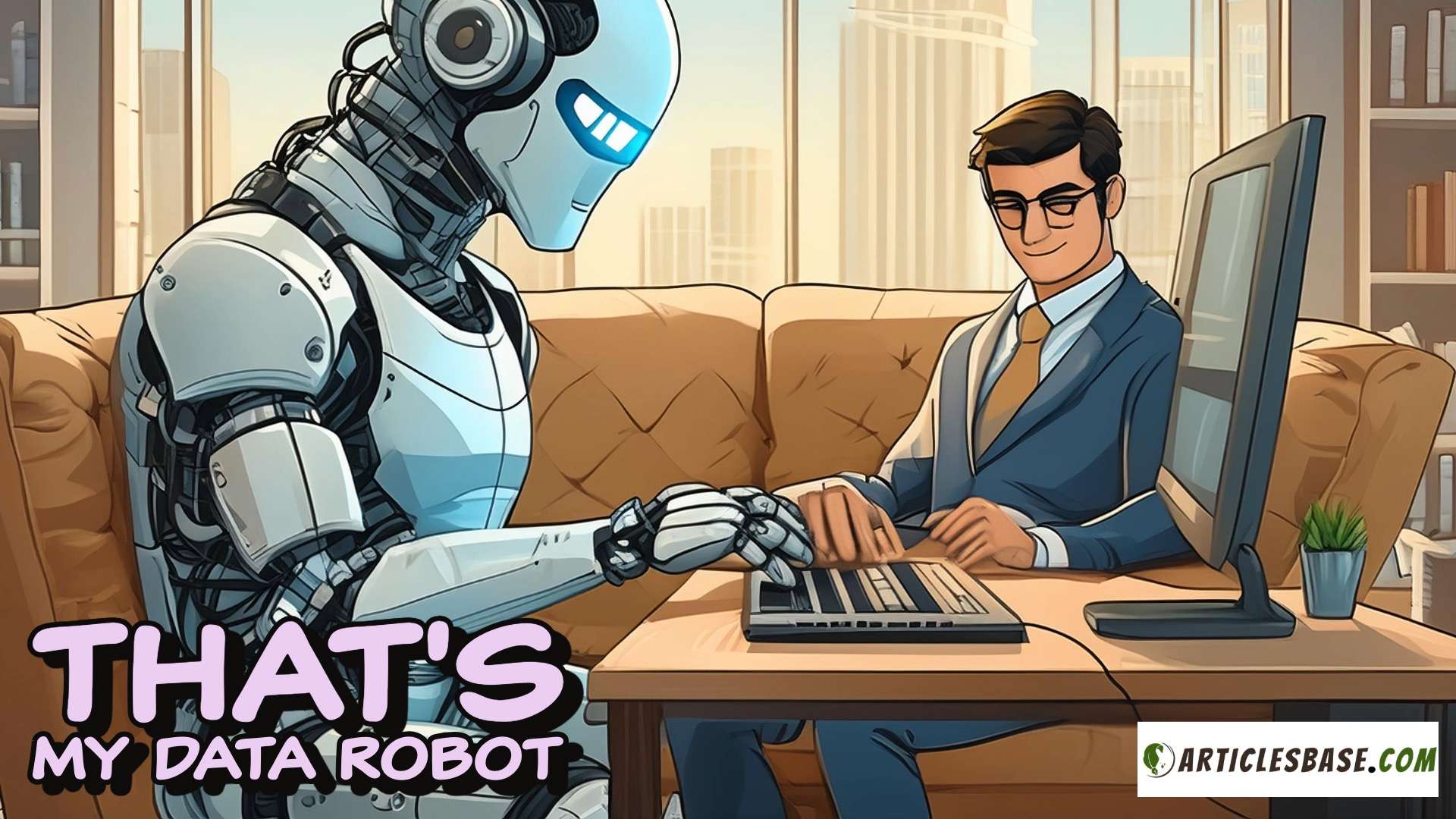
Model Selection and Training
Once your data is prepared, DataRobot automatically selects and trains multiple machine learning models. The platform supports a wide range of algorithms, including decision trees, gradient boosting machines, neural networks, and more. DataRobot evaluates hundreds of models in parallel, using techniques like cross-validation to assess their performance. It ranks the models based on metrics such as accuracy, precision, recall, and F1 score. This automated model selection process ensures you get the best-performing model without having to manually test each one.
Model Evaluation and Interpretation
After training, DataRobot provides detailed evaluations of each model’s performance. You can view metrics, confusion matrices, and ROC curves to understand how well your models are performing. DataRobot also offers tools for model interpretation, such as feature importance and partial dependence plots. These tools help you understand the impact of each feature on the model’s predictions. This step is crucial for ensuring transparency and building trust in your models, as it allows you to explain their behavior and decision-making process.
Model Deployment and Monitoring
Deploying a model with DataRobot is straightforward. You can deploy models to production with just a few clicks, integrating them into your existing systems via REST APIs. DataRobot provides options for batch or real-time predictions, depending on your needs. Once deployed, DataRobot continuously monitors the performance of your models. It tracks metrics like prediction accuracy and data drift, alerting you to any issues that may arise. This ongoing monitoring ensures that your models remain accurate and reliable over time, allowing you to maintain high performance in a dynamic environment.
Continuous Learning and Optimization
DataRobot supports continuous learning and optimization to keep your models up-to-date. You can set up automatic retraining schedules to update your models with new data, ensuring they adapt to changing patterns and trends. DataRobot’s optimization tools help fine-tune model parameters and improve performance continuously. This step is essential for maintaining the relevance and effectiveness of your models, particularly in rapidly changing industries where data evolves quickly.
Suggested Reading: How AI is Transforming Business in 2024?
Getting Started with DataRobot: A Step-by-Step Guide
DataRobot is a leading platform for automated machine learning. Setting up an account is straightforward and quick. Follow these steps to create your DataRobot account and start leveraging its powerful tools.
- Step 1: Visit the DataRobot Website
Go to the DataRobot website. On the homepage, you will find information about their services and tools. Look for the “Sign Up” button, typically located at the top right corner. Click on it to begin the registration process.
- Step 2: Select Your Account Type
DataRobot offers various account types, including a free trial and enterprise plans. Review the features and benefits of each option. Choose the one that fits your needs. The free trial is a good starting point if you are new to DataRobot.
- Step 3: Enter Your Personal Information
You will need to provide personal details to create an account. Enter your full name, a valid email address, and create a strong password. Ensure your password includes a mix of upper and lower case letters, numbers, and special characters. Confirm your password by entering it again.
- Step 4: Verify Your Email Address
After submitting your information, DataRobot will send a verification email to the address you provided. Check your inbox for this email. It may take a few minutes to arrive. Open the email and click the verification link. This step confirms your email address and activates your account.
- Step 5: Complete Your Profile
Log in to your new DataRobot account. You will be prompted to complete your profile. This includes additional details like your job title and company name. Providing this information helps DataRobot customize your experience. Take a few minutes to complete this section accurately.
- Step 6: Explore the Dashboard
Once your profile is complete, you will be directed to the dashboard. The dashboard is where you manage your projects and access DataRobot’s tools. Spend some time exploring the different features available. Familiarize yourself with the layout and options.
- Step 7: Start a New Project
You are now ready to start using DataRobot. Click on the “New Project” button to begin. Follow the on-screen instructions to upload your data and set up your first machine learning project. DataRobot offers step-by-step guidance to help you get started.
- Step 8: Join the DataRobot Community
DataRobot has a supportive user community. Join forums and discussion groups to connect with other users. Participate in webinars and training sessions offered by DataRobot. Engaging with the community can provide valuable insights and enhance your learning experience.
DataRobot Pricing
DataRobot offers various pricing plans tailored to meet different needs, from small teams to large enterprises. Here’s a breakdown of the pricing structure:
- Free Trial
DataRobot provides a free trial for new users, allowing you to explore the platform’s capabilities without any initial commitment. The free trial includes access to essential features such as automated machine learning, data preparation, and model deployment. This period typically lasts for 14 days, giving you ample time to evaluate the platform’s potential for your specific use cases. Using the free trial, you can build and deploy models, and assess how DataRobot can streamline your machine learning workflows.
- Essentials Plan
The Essentials plan is designed for small teams and individual users who need basic machine learning capabilities. This plan includes access to automated machine learning, data preparation, and model deployment. You also get a limited number of prediction requests per month. The Essentials plan is ideal if you are just starting with DataRobot and have modest machine learning needs. This plan ensures you have access to fundamental tools without a significant financial investment, making it a cost-effective option for smaller projects.
- Professional Plan
The Professional plan offers more advanced features and higher usage limits, suitable for growing teams and more complex projects. In addition to the capabilities provided in the Essentials plan, you get increased prediction requests, advanced analytics, and priority support. This plan also includes access to more sophisticated model interpretation tools and integration options with other data platforms. The Professional plan is designed to support larger-scale machine learning initiatives, providing the resources needed to handle more substantial data and modeling requirements.
- Enterprise Plan
The Enterprise plan is tailored for large organizations with extensive machine learning needs. This plan provides unlimited access to all DataRobot features, including advanced automation, extensive model deployment options, and comprehensive support. The Enterprise plan includes custom solutions such as on-premises deployment, dedicated account management, and enhanced security features. This plan is ideal for enterprises that require robust, scalable solutions to integrate machine learning into their core business processes. The flexibility and extensive support offered in the Enterprise plan ensure that your organization can leverage the full power of DataRobot.
- Custom Pricing and Add-Ons
DataRobot also offers custom pricing and add-ons to meet specific needs. If your requirements do not fit neatly into one of the standard plans, you can work with DataRobot to create a tailored solution. Custom pricing can include additional prediction requests, specialized support, or unique deployment configurations. This flexibility ensures that you can get exactly what you need to maximize the value of DataRobot for your organization. Working with DataRobot’s sales team, you can design a package that aligns with your budget and technical requirements.
- Academic and Non-Profit Discounts
DataRobot offers discounts for academic institutions and non-profit organizations. These discounts make advanced machine learning tools more accessible to researchers, educators, and non-profit teams working on impactful projects. By providing these discounts, DataRobot supports innovation and research in various fields, ensuring that powerful machine learning capabilities are available to a broader audience.
DataRobot Advantages and Benefits
DataRobot offers several key advantages that can significantly enhance your machine learning capabilities. Here’s a detailed look at the main benefits:
Automated Machine Learning (AutoML)
DataRobot automates the entire machine learning process, from data ingestion to model deployment. You can upload your data, select your target variable, and let DataRobot handle the rest. The platform automatically selects, trains, and evaluates hundreds of models in parallel, ranking them based on performance metrics. This automation saves you significant time and effort, allowing you to focus on interpreting results and making data-driven decisions. AutoML ensures that you get the best possible model for your data without needing extensive manual intervention.
User-Friendly Interface
DataRobot’s intuitive interface makes it accessible to both data scientists and business analysts. The platform provides clear visualizations and easy-to-understand explanations of model performance and feature importance. You can explore your data, monitor the progress of model training, and evaluate results without needing deep technical expertise. This user-friendly design democratizes access to advanced machine learning tools, enabling a wider range of users to leverage AI for their projects.
Robust Model Interpretability
Understanding why a model makes certain predictions is crucial for building trust and ensuring compliance. DataRobot offers robust model interpretability features, such as feature importance scores, partial dependence plots, and SHAP (SHapley Additive exPlanations) values. These tools help you understand the impact of each feature on the model’s predictions, providing transparency and insights into the decision-making process. This interpretability is essential for explaining model behavior to stakeholders and regulatory bodies.
Seamless Model Deployment
Deploying models with DataRobot is straightforward and efficient. You can deploy models to production with just a few clicks, integrating them into your existing systems via REST APIs. DataRobot supports both batch and real-time predictions, ensuring flexibility to meet different application needs. The platform also provides monitoring tools to track the performance of deployed models, alerting you to any issues and ensuring continuous reliability. This seamless deployment process enables you to operationalize your machine learning models quickly and effectively.
Continuous Learning and Optimization
DataRobot supports continuous learning and optimization to keep your models up-to-date. You can set up automatic retraining schedules to update your models with new data, ensuring they adapt to changing patterns and trends. DataRobot’s optimization tools help fine-tune model parameters and improve performance continuously. This capability is essential for maintaining the relevance and effectiveness of your models, particularly in dynamic environments where data evolves rapidly.
Scalability and Flexibility
DataRobot’s cloud-based platform provides scalability and flexibility to handle projects of any size. You can scale your resources up or down based on demand, ensuring optimal performance and cost-efficiency. DataRobot supports a wide range of machine learning algorithms and models, including regression, classification, and time series forecasting. This versatility allows you to address diverse business problems with a single platform. The scalability and flexibility of DataRobot make it a powerful tool for both small teams and large enterprises.
Strong Community and Support
DataRobot has an active user community and provides extensive support resources. You can access detailed documentation, tutorials, and best practices to help you get the most out of the platform. The community forums allow you to ask questions, share insights, and learn from other users. For enterprise users, DataRobot offers dedicated support and account management to ensure successful implementation and ongoing optimization. This strong support network enhances your overall experience with DataRobot, providing valuable assistance throughout your machine learning journey.
Suggested Reading: What is Artificial Intelligence and Machine Learning?
Drawbacks of Using DataRobot: What You Need to Know
While DataRobot offers numerous advantages, there are some potential drawbacks to consider. Understanding these challenges can help you make an informed decision about whether DataRobot is the right fit for your machine learning needs. Here’s a detailed look at the main disadvantages:
- High Cost
DataRobot’s advanced features and capabilities come at a high cost, which may be prohibitive for small businesses or individual users. The platform’s pricing plans, particularly the Professional and Enterprise plans, can be expensive, especially when you require extensive usage or additional services. While the free trial provides an opportunity to explore the platform, the costs can add up quickly once you transition to a paid plan. It’s important to carefully evaluate your budget and consider whether the investment in DataRobot will deliver a sufficient return.
- Learning Curve
Despite its user-friendly interface, DataRobot has a learning curve, especially for users who are new to machine learning. You need to understand the basics of machine learning concepts, model evaluation metrics, and data preparation to use the platform effectively. While DataRobot automates many processes, gaining proficiency with the platform’s advanced features and customization options can take time and effort. This learning curve may slow down initial adoption and require additional training for your team.
- Limited Customization
DataRobot excels in automation, but this can also be a limitation if you require deep customization of models. While you can fine-tune pre-trained models, you may find it challenging to modify model architectures or implement highly specific algorithms. If your project requires extensive customization or novel machine learning approaches, you might need to complement DataRobot with other tools or develop models from scratch. This limitation can restrict flexibility for highly specialized use cases.
- Data Privacy and Security Concerns
Using DataRobot involves uploading your data to a third-party platform, which can raise data privacy and security concerns. While DataRobot implements robust security measures, there is always a risk associated with storing sensitive data on external servers. Ensuring compliance with data protection regulations such as GDPR or HIPAA requires careful consideration and implementation of additional security protocols. This aspect is particularly critical for industries dealing with sensitive or proprietary information.
- Dependence on Internet Connectivity
DataRobot’s cloud-based nature requires a stable and reliable internet connection. Any disruption in connectivity can impact your ability to access the platform, upload data, or deploy models. This dependence can be a significant drawback in areas with unreliable internet access or for applications that require offline capabilities. Ensuring consistent and robust internet connectivity is essential for maintaining the functionality and performance of DataRobot.
- Limited Offline Capabilities
DataRobot’s reliance on cloud infrastructure means limited offline capabilities. If you need to work in environments with restricted or no internet access, this can be a significant limitation. You may find it challenging to perform model training, evaluation, and deployment without an active internet connection. This constraint can hinder productivity and limit the use of DataRobot in certain scenarios.
- Integration Challenges
While DataRobot provides APIs and supports various integrations, integrating the platform with existing systems and workflows can sometimes be challenging. You may need to invest additional time and resources to ensure seamless integration with your current data pipelines, databases, and deployment environments. These integration challenges can slow down the implementation process and require technical expertise to resolve.
Top DataRobot Competitors
While DataRobot offers robust automated machine learning capabilities, several other platforms provide similar functionalities. Understanding these competitors can help you choose the best tool for your needs. Here’s a detailed look at the main competitors:
H2O.ai
H2O.ai is a leading competitor known for its open-source machine learning and AI platforms. You can use H2O.ai’s AutoML capabilities to automatically build and deploy models. H2O.ai offers tools like H2O-3 for scalable machine learning, Driverless AI for automated machine learning, and H2O Wave for building AI applications. The platform supports various algorithms and provides extensive support for time series forecasting, NLP, and computer vision. H2O.ai’s flexibility and integration with popular tools like Python and R make it a strong alternative to DataRobot.
Google Cloud AutoML
Google Cloud AutoML provides a suite of machine learning products that enable you to train high-quality models with minimal effort. You can use Google Cloud AutoML for image recognition, natural language processing, and structured data analysis. The platform leverages Google’s advanced AI technologies, offering easy integration with other Google Cloud services. Google Cloud AutoML is designed to be user-friendly, allowing you to upload data, train models, and deploy them with just a few clicks. Its scalability and robust infrastructure make it a competitive option for enterprises.
Amazon SageMaker
Amazon SageMaker is a comprehensive machine learning service offered by AWS. SageMaker provides tools for building, training, and deploying machine learning models at scale. You can use SageMaker Autopilot to automate the machine learning process, from data preprocessing to model tuning. SageMaker integrates seamlessly with other AWS services, offering flexibility and scalability for various machine learning workloads. The platform’s pay-as-you-go pricing model and extensive support for different algorithms make it a versatile choice for developers and data scientists.
Microsoft Azure Machine Learning
Microsoft Azure Machine Learning is a cloud-based service that offers end-to-end machine learning capabilities. You can use Azure Machine Learning’s automated ML feature to quickly build and deploy models. The platform provides robust tools for data preparation, model training, and deployment, along with integrated support for Python and R. Azure Machine Learning’s strong focus on security and compliance makes it suitable for enterprise applications. The seamless integration with other Microsoft products, such as Power BI and Azure Data Lake, enhances its appeal as a comprehensive machine learning solution.
IBM Watson Studio
IBM Watson Studio offers a range of AI and machine learning tools designed to streamline the model development process. You can use Watson Studio’s AutoAI feature to automate model building, selection, and optimization. The platform supports various data science workflows, including data preparation, model training, and deployment. IBM Watson Studio provides robust collaboration tools, enabling teams to work together effectively on machine learning projects. Its focus on enterprise-grade security and compliance makes it a reliable option for businesses with stringent data protection requirements.
RapidMiner
RapidMiner is an end-to-end data science platform that provides tools for data preparation, machine learning, and model deployment. You can use RapidMiner Auto Model to automate the machine learning workflow, from data preprocessing to model validation. The platform supports a wide range of algorithms and provides extensive visualization tools for exploring data and model performance. RapidMiner’s intuitive interface and drag-and-drop functionality make it accessible to users with varying levels of expertise. The platform’s strong community support and extensive resources enhance its usability and effectiveness.
Latest Updates and Improvements on DataRobot
DataRobot has introduced several updates and improvements in 2023 and 2024, enhancing its AI platform capabilities. Here is a concise timeline of the key developments.
Timeline of Updates and Improvements
- 01/24/24: January Release
Introduced new Spark version, updated user settings interface, and improved batch monitoring (DataRobot Product Documentation). - 04/29/24: Version 10.0 Release
Launched extensible, cloud-agnostic GenAI capabilities, native connectors for Databricks and AWS S3, and scalability up to 100GB (DataRobot Product Documentation). - 06/26/24: Gartner Recognition
Named a leader in the 2024 Gartner Magic Quadrant for DSML Platforms, highlighting governance use case (DataRobot AI Platform).
Key Improvements
- Generative AI Capabilities: DataRobot introduced GenAI features, allowing text generation using various pre-trained LLMs. This includes building vector databases and integrating third-party tools for more customized AI solutions (DataRobot Product Documentation).
- Enhanced User Experience: The new version of Spark, an updated user settings interface, and GPU support in Workbench improve overall platform usability and performance (DataRobot Product Documentation).
- Governance and Scalability: The platform now supports building, deploying, and governing enterprise-grade AI solutions with enhanced governance capabilities and scalability up to 100GB (DataRobot Product Documentation) (DataRobot AI Platform).
These updates demonstrate DataRobot’s ongoing commitment to enhancing its AI platform, ensuring it remains a robust and flexible solution for enterprises.
FAQs
1. What is DataRobot and what can it be used for?
Answer: DataRobot is an automated machine learning platform designed to help you build, deploy, and manage predictive models quickly and efficiently. You can use DataRobot for various machine learning tasks such as regression, classification, time series forecasting, and anomaly detection. The platform automates the end-to-end process, including data preparation, feature engineering, model selection, and evaluation. This enables both data scientists and business analysts to leverage advanced machine learning techniques without extensive manual effort, facilitating faster and more accurate data-driven decision-making.
2. How does DataRobot handle data security and privacy?
Answer: DataRobot implements robust security measures to protect your data. The platform uses encryption for data at rest and in transit, ensuring that your information is secure. DataRobot is also compliant with various industry standards and regulations, such as GDPR and HIPAA, making it suitable for handling sensitive data. Access controls and audit logs are provided to monitor and manage who can view or modify your data. Additionally, DataRobot offers options for on-premises deployment, which can further enhance security by keeping data within your organization’s infrastructure.
3. Can I integrate DataRobot with my existing systems and workflows?
Answer: Yes, DataRobot offers extensive integration capabilities to fit into your existing systems and workflows. The platform provides REST APIs that allow you to integrate machine learning models with your applications seamlessly. You can also connect DataRobot with various data sources, such as databases, cloud storage services, and data warehouses. Integration with popular tools like Python, R, and Spark is supported, enabling you to incorporate DataRobot into your data science pipelines. These integration features ensure that you can leverage DataRobot’s capabilities within your current technological ecosystem.
4. What types of models can DataRobot build, and how does it choose the best model?
Answer: DataRobot supports a wide range of machine learning algorithms and models, including linear and logistic regression, decision trees, random forests, gradient boosting machines, neural networks, and more. When you upload your data and define your target variable, DataRobot automatically selects and trains multiple models in parallel. It evaluates these models using cross-validation and other techniques, ranking them based on performance metrics such as accuracy, precision, recall, and F1 score. This automated model selection process ensures that you get the best-performing model for your specific dataset and problem.
5. How does DataRobot support model deployment and monitoring?
Answer: DataRobot simplifies the process of deploying machine learning models into production. Once you have selected the best model, you can deploy it directly from the DataRobot platform with just a few clicks. Deployed models are accessible via REST APIs, allowing you to integrate them with your applications for real-time or batch predictions. DataRobot also provides tools for monitoring the performance of deployed models, tracking metrics such as prediction accuracy and data drift. This continuous monitoring helps ensure that your models remain accurate and reliable over time, and alerts you to any potential issues that may require retraining or adjustment.
[email protected]


