If you’re a business owner, a content creator or a digital marketer, creating engaging and high-quality video content is essential for capturing your audience’s attention. However, traditional video production can be time-consuming and resource-intensive. Enter AI video generator software – powerful tools that leverage artificial intelligence to streamline and automate the video creation process. These AI-driven platforms can help you produce professional-grade videos with ease and efficiency. In this article, we’ll take a look at the 20 best AI video generator softwares to use in 2024, highlighting their key features, benefits, and pricing options to help you find the perfect tool for your needs. Let’s get straight to what we know you’re looking for!
Best AI Video Generator – Exclusive Pricing and Availability Chart
Here is a chart summarizing the pricing and availability of free versions for the 20 AI video generator software tools:
| Tool | Pricing | Free Version Available |
| Synthesia | Starts at $30/month | No |
| Lumen5 | Starts at $19/month | Yes |
| InVideo | Starts at $15/month | Yes |
| Pictory | Starts at $19/month | Yes |
| Magisto | Starts at $4.99/month | Yes |
| Veed.io | Starts at $12/month | Yes |
| Animoto | Starts at $15/month | Yes |
| Descript | Starts at $12/month | Yes |
| Wave.video | Starts at $16/month | Yes |
| Promo.com | Starts at $18/month | Yes (7-day trial) |
| Kapwing | Starts at $20/month | Yes |
| RunwayML | Starts at $15/month | Yes |
| Offeo | Starts at $19/month | Yes |
| Vidnami | Starts at $47/month | No |
| Viddyoze | Starts at $37 (one-time payment) | No |
| FlexClip | Starts at $5.99/month | Yes |
| Moovly | Starts at $24.92/month | Yes |
| Rephrase.ai | Custom pricing | No |
| Rocketium | Starts at $49/month | Yes (limited features) |
| Kizoa | Starts at $29.99 (one-time payment) | Yes |
Top 20 AI Video Tools List
- Synthesia: No free version, tailored towards professional use with a starting price of $30/month.
- Lumen5: Offers a free version with limited features, with premium plans starting at $19/month.
- InVideo: Provides a free plan with watermarked videos and premium plans starting at $15/month.
- Pictory: Has a free trial available, with pricing starting at $19/month.
- Magisto: Offers a free plan with basic features, with premium plans starting at $4.99/month.
- Veed.io: Has a free plan with limited features, with premium plans starting at $12/month.
- Animoto: Offers a free plan with watermarked videos, with premium plans starting at $15/month.
- Descript: Provides a free plan with limited features, with premium plans starting at $12/month.
- Wave.video: Offers a free version with limited features, with premium plans starting at $16/month.
- Promo.com: Provides a 7-day free trial with premium plans starting at $18/month.
- Kapwing: Offers a free version with limited features, with premium plans starting at $20/month.
- RunwayML: Provides a free plan with limited features, with premium plans starting at $15/month.
- Offeo: Offers a free version with basic features, with premium plans starting at $19/month.
- Vidnami: Does not offer a free version, with pricing starting at $47/month.
- Viddyoze: No free version, with a one-time payment starting at $37.
- FlexClip: Provides a free plan with limited features, with premium plans starting at $5.99/month.
- Moovly: Offers a free plan with basic features, with premium plans starting at $24.92/month.
- Rephrase.ai: Custom pricing, no free version available.
- Rocketium: Offers a free plan with limited features, with premium plans starting at $49/month.
- Kizoa: Provides a free plan with basic features, with a one-time payment starting at $29.99.
Details of Our Top AI Video Generator Softwares and Tools
Now that you know the pricing and availability of the top AI Video tools in our list, let’s learn a bit more about them including what they do, their features, benefits and use cases.
1. Synthesia
Synthesia is a leading AI video generator that allows you to create professional videos using AI avatars. It’s widely used for corporate training, marketing, and educational content.
Key Features
- AI Avatars: Create videos with customizable AI avatars that can speak in multiple languages.
- Text-to-Video: Generate videos from scripts, making content creation quick and easy.
- High-Quality Output: Professional-grade video quality with realistic avatar movements.
Benefits
- Saves time and resources by automating video creation.
- Offers a wide range of customization options for avatars.
- Supports multiple languages, making it ideal for global audiences.
Use Cases
- Corporate training and onboarding videos.
- Marketing and promotional content.
- Educational tutorials and e-learning modules.
Read more about Synthesia AI Video tool in our exclusive guide here: Does Synthesia Create the Best Usable AI Videos?
2. Lumen5
Lumen5 is a popular AI-powered video creation platform designed for digital marketers and content creators. It transforms text content into engaging videos.
Key Features
- Automatic Text-to-Video: Convert blog posts, articles, and other text content into videos.
- Extensive Media Library: Access millions of free images, videos, and music tracks.
- Customizable Templates: Use a variety of templates to create visually appealing videos.
Benefits
- Enhances content marketing efforts by repurposing written content.
- User-friendly interface suitable for beginners.
- Rich media library provides ample creative resources.
Use Cases
- Social media marketing.
- Blog and article repurposing.
- Promotional videos and ads.
Here’s an in-depth review of Lumen5 Software: Lumen5 Ai Video Tool Review 2024 – What the Users Say
3. InVideo
InVideo offers a comprehensive video creation platform with AI-driven features. It caters to a wide range of users, from novice marketers to experienced video editors.
Key Features
- AI-Powered Templates: Access a vast array of customizable templates for different video types.
- Text-to-Speech: Convert text to natural-sounding voiceovers.
- Stock Media Library: Utilize a large collection of stock videos, images, and music.
Benefits
- Streamlines the video creation process with AI-driven tools.
- Provides professional-quality templates for various use cases.
- Easy-to-use interface with powerful editing capabilities.
Use Cases
- Social media and marketing videos.
- Product demos and tutorials.
- Event promotions and invitations.
Find more about InVideo in this updated Invideo 2024 Review: Is InVideo the Best Ai Video Generator in 2024?
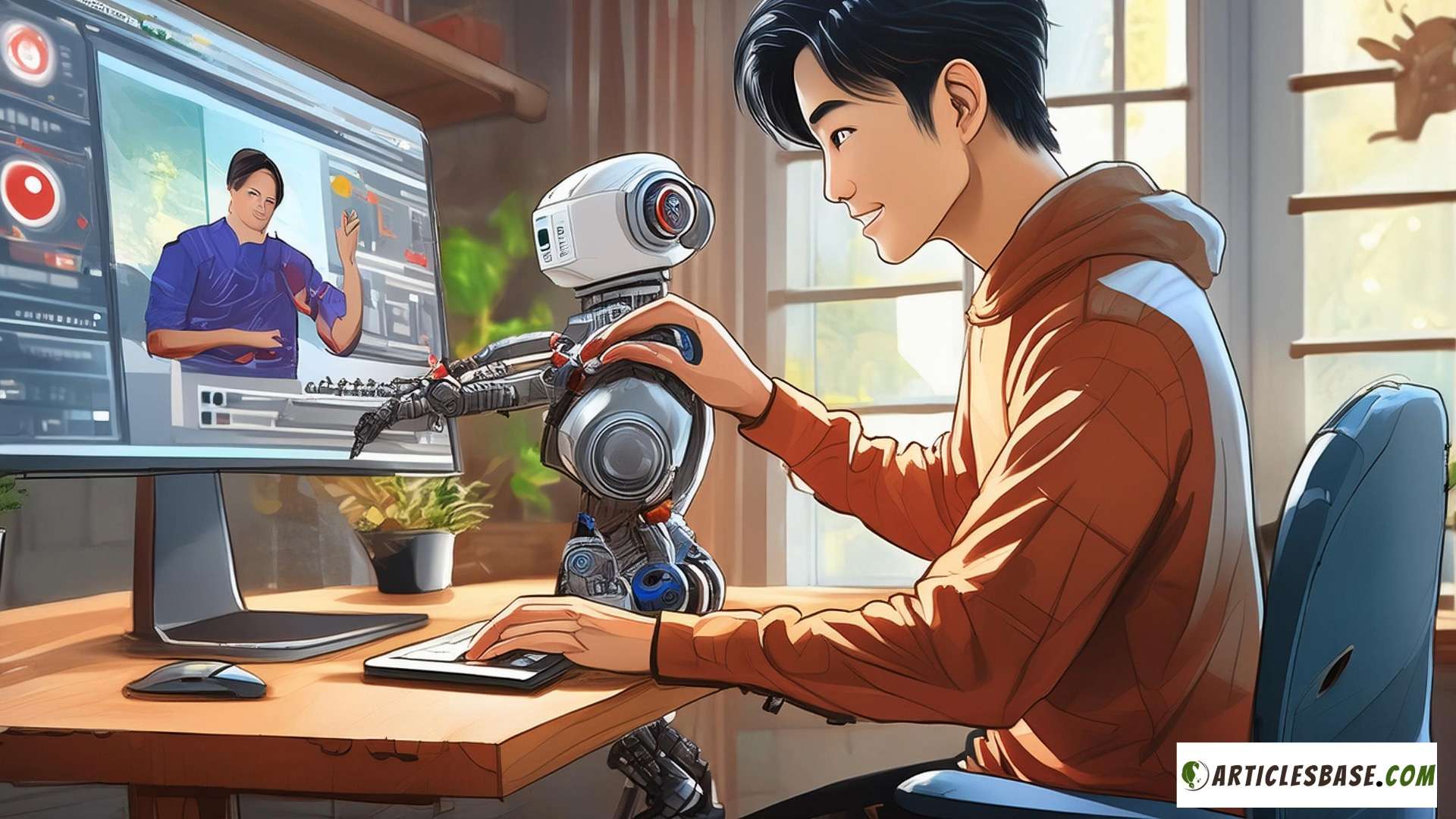
4. Pictory
Pictory is an AI video creation tool focused on transforming long-form content into short, shareable videos. It’s perfect for summarizing articles, webinars, and other lengthy content.
Key Features
- Content Summarization: AI extracts key points from long-form content to create concise videos.
- Automatic Video Creation: Generate videos from text in minutes.
- Customizable Templates: Choose from a variety of templates to match your brand.
Benefits
- Simplifies the process of repurposing lengthy content.
- Enhances engagement by creating short, impactful videos.
- Easy customization options ensure brand consistency.
Use Cases
- Social media snippets.
- Webinar summaries.
- Blog and article highlights.
Suggested Reading: How AI is Changing the Game in Marketing in 2024
5. Magisto
Magisto, owned by Vimeo, uses AI to create professional-looking videos quickly and easily. It’s ideal for small businesses and individuals looking for a straightforward video creation tool.
Key Features
- AI-Driven Editing: Automatically edits videos based on the content and style you choose.
- Smart Storyboard: AI analyzes your footage to create a compelling narrative.
- Stock Library: Access to a wide range of stock footage and music.
Benefits
- Reduces the complexity of video editing with automated tools.
- Produces high-quality videos suitable for various purposes.
- Integrates with Vimeo for easy sharing and distribution.
Use Cases
- Marketing videos.
- Social media content.
- Personal video projects.
6. Veed.io
Veed.io is a versatile online video editing platform that leverages AI to simplify the video creation process. It’s suitable for both beginners and advanced users.
Key Features
- Automatic Subtitles: Generate and translate subtitles automatically.
- Text-to-Speech: Create voiceovers from text with natural-sounding voices.
- Drag-and-Drop Editor: User-friendly interface with powerful editing tools.
Benefits
- Enhances accessibility with automatic subtitles and translations.
- Provides a simple yet powerful editing environment.
- Supports a wide range of video formats and export options.
Use Cases
- Educational videos.
- Marketing and promotional content.
- Social media videos.
7. Animoto
Animoto is an AI-powered video maker designed for creating marketing and social media videos quickly. It’s known for its ease of use and high-quality output.
Key Features
- Drag-and-Drop Interface: Intuitive editor with customizable templates.
- Extensive Media Library: Access to a large collection of stock images, videos, and music.
- Automated Editing Tools: AI-driven tools for transitions, text animations, and more.
Benefits
- Streamlines video creation with an easy-to-use platform.
- Offers professional-quality results with minimal effort.
- Ideal for creating engaging social media content.
Use Cases
- Social media marketing.
- Event promotions.
- Product showcases.
Here’s our updated review of this AI Video platform in detail: Animoto Review 2024 – Pricing, Features and More
8. Descript
Descript combines video editing with transcription, making it a powerful tool for content creators, podcasters, and video editors.
Key Features
- Overdub: Create synthetic voiceovers that sound natural.
- Automatic Transcription: Transcribe audio and video files automatically.
- Text-Based Video Editing: Edit videos by editing the transcript.
Benefits
- Simplifies the editing process with text-based tools.
- Enhances productivity with automated transcription and voiceover features.
- Suitable for creating polished, professional content.
Use Cases
- Podcast editing.
- Video tutorials and how-tos.
- Marketing videos.
9. Wave.video
Wave.video is a comprehensive platform for creating, editing, and hosting videos. It leverages AI to provide smart recommendations and automate editing tasks.
Key Features
- Customizable Templates: Wide range of templates for various video types.
- Stock Media Library: Extensive collection of stock footage, images, and music.
- Video Hosting: Host and share videos directly from the platform.
Benefits
- Offers a one-stop solution for video creation and hosting.
- Provides professional-quality templates and media assets.
- User-friendly interface suitable for all skill levels.
Use Cases
- Social media marketing.
- Webinar promotions.
- Educational content.
10. Promo.com
Promo.com is an AI-powered platform designed for creating promotional videos quickly and easily. It offers a vast library of templates and media assets.
Key Features
- Video Templates: Thousands of templates for different industries and use cases.
- Stock Media Library: Access to a vast collection of licensed music and video clips.
- AI-Driven Optimization: Tools to optimize videos for social media platforms.
Benefits
- Streamlines the creation of promotional videos.
- Provides high-quality media assets and templates.
- Ideal for marketers looking to enhance their video content.
Use Cases
- Social media ads.
- Marketing campaigns.
- Event promotions.
11. Kapwing
Kapwing is an all-in-one video editing solution that uses AI to streamline content creation. It’s popular among social media influencers and marketers.
Key Features
- Auto-Subtitling and Transcription: Generate subtitles and transcripts automatically.
- Collaborative Editing: Multiple users can work on the same project simultaneously.
- Templates for Social Media: Pre-designed templates optimized for various social media platforms.
Benefits
- Enhances accessibility with automatic subtitling and transcription.
- Facilitates collaboration with team members.
- Simplifies video creation with templates for social media.
Use Cases
- Social media content.
- Team projects.
- Educational videos.
12. RunwayML
RunwayML is an AI-powered creative suite that extends beyond video editing, providing tools for AI-assisted art and design. It’s ideal for creative professionals.
Key Features
- AI Tools for Video Editing: Includes features like background removal and style transfer.
- Real-Time Collaboration: Cloud-based workflow for seamless teamwork.
- Extensive AI Model Library: Access to a variety of pre-trained AI models.
Benefits
- Offers innovative tools for creative video projects.
- Facilitates real-time collaboration and cloud-based workflows.
- Provides a versatile platform for AI-assisted content creation.
Use Cases
- Creative video projects.
- Digital art and design.
- Collaborative content creation.
13. Offeo
Offeo is designed to help businesses and marketers create engaging video ads quickly. It uses AI to offer smart design suggestions and automate partsof the creative process, ensuring high-quality results with minimal effort.
Key Features
- AI-Driven Design Suggestions: Automatically generates design recommendations based on your input.
- Extensive Template Library: A vast collection of templates specifically designed for video ads.
- Customizable Animations: Easily add and customize animations to make your ads more engaging.
Benefits
- Streamlines the ad creation process with AI-driven tools.
- Provides professional-grade templates tailored for marketing needs.
- Enhances video engagement with customizable animations.
Use Cases
- Social media ads.
- Promotional campaigns.
- Product announcements.
14. Vidnami (formerly Content Samurai)
Vidnami is known for its ability to turn text content into engaging videos. It’s particularly useful for marketers and content creators looking to repurpose blog posts and articles.
Key Features
- Automated Text-to-Video: Quickly transform written content into video format.
- Large Media Library: Access to a wide range of video clips, images, and music.
- AI-Powered Editing: Automatically adjusts video length, transitions, and visuals.
Benefits
- Simplifies the process of repurposing written content into videos.
- Enhances productivity with AI-driven editing tools.
- Provides high-quality media assets to enhance your videos.
Use Cases
- Content marketing.
- Educational videos.
- Social media content.
15. Viddyoze
Viddyoze specializes in creating professional-grade animations and video effects. It’s ideal for enhancing videos with eye-catching animations and intros.
Key Features
- 3D Animation Engine: Create stunning 3D animations with ease.
- Customizable Templates: Wide range of templates for intros, outros, and transitions.
- Cloud-Based: Accessible from anywhere without the need for extensive hardware.
Benefits
- Adds professional animations and effects to your videos.
- Offers a user-friendly interface for creating high-quality animations.
- No need for advanced technical skills or powerful hardware.
Use Cases
- Video intros and outros.
- Promotional videos.
- Animated logos and transitions.
16. FlexClip
FlexClip is an online video maker that uses AI to streamline the video creation process. It’s perfect for creating business videos, tutorials, and marketing content.
Key Features
- Drag-and-Drop Editor: Intuitive interface with easy-to-use editing tools.
- AI-Powered Text Animation: Create dynamic text animations effortlessly.
- Extensive Media Library: Access to millions of royalty-free stock photos, videos, and music.
Benefits
- User-friendly platform suitable for beginners.
- AI-driven tools enhance productivity and creativity.
- High-quality output for professional use.
Use Cases
- Business presentations.
- Marketing videos.
- Educational tutorials.
17. Moovly
Moovly offers a comprehensive suite of tools for creating animated videos, explainer videos, and presentations. It leverages AI to simplify the video creation process.
Key Features
- Template Library: Extensive collection of templates for various video types.
- AI-Powered Editing: Automates parts of the editing process for efficiency.
- Integration with Stock Libraries: Access to millions of images, videos, and music tracks.
Benefits
- Versatile platform suitable for various video types.
- AI-driven tools enhance editing efficiency.
- Extensive integration with stock media libraries.
Use Cases
- Animated explainer videos.
- Educational content.
- Marketing presentations.
18. Rephrase.ai
Rephrase.ai uses advanced AI to create hyper-realistic videos with digital avatars. It’s ideal for personalized video messages and marketing campaigns.
Key Features
- AI Avatars: Create videos with realistic digital avatars.
- Text-to-Video: Generate videos from text scripts.
- Multiple Languages: Supports a wide range of languages for global reach.
Benefits
- Creates engaging and personalized video content.
- Saves time with automated video creation.
- Supports multiple languages for international audiences.
Use Cases
- Personalized marketing messages.
- Customer engagement videos.
- Training and onboarding videos.
19. Rocketium
Rocketium is an AI-powered video creation platform designed for marketers and media companies. It offers tools for creating promotional videos, news updates, and social media content.
Key Features
- AI-Driven Video Automation: Automate the creation of videos at scale.
- Customizable Templates: Use a variety of templates tailored for different purposes.
- Collaborative Editing: Work with team members in real-time on video projects.
Benefits
- Scales video production with AI-driven automation.
- Enhances collaboration with team editing features.
- Provides professional-quality templates for various uses.
Use Cases
- Social media marketing.
- News and media updates.
- Promotional campaigns.
20. Kizoa
Kizoa is an online video editor that leverages AI to create stunning slideshows and videos. It’s suitable for both personal and professional use.
Key Features
- Drag-and-Drop Editor: User-friendly interface with easy editing tools.
- AI-Powered Templates: Access a wide range of customizable templates.
- Extensive Media Library: Includes a vast collection of stock photos, videos, and music.
Benefits
- Simplifies video creation with AI-driven tools.
- Offers high-quality templates and media assets.
- Suitable for creating professional and personal videos.
Use Cases
- Slideshow presentations.
- Marketing and promotional videos.
- Personal video projects.
FAQs
1. What criteria were used to select the best AI video generator software?
The selection criteria for the best AI video generator software included factors such as ease of use, feature set, pricing, availability of free versions, quality of the output, user reviews, and the overall value provided to different types of users, such as marketers, educators, and content creators.
2. Are these AI video generator tools suitable for beginners?
Yes, many of the AI video generator tools listed in the article are designed to be user-friendly and accessible to beginners. Tools like Lumen5, Animoto, and InVideo offer intuitive interfaces and templates that make it easy for users with no prior video editing experience to create professional-quality videos.
3. Do these AI video generator tools offer free trials or versions?
Several of the AI video generator tools mentioned in the article offer free trials or versions with limited features. For example, Lumen5, InVideo, and Animoto provide free plans that allow users to test the software before committing to a paid subscription. The article includes a chart that details the pricing and availability of free versions for each tool.
4. How can AI video generator software benefit my business or content strategy?
AI video generator software can significantly enhance your business or content strategy by streamlining the video creation process, reducing production time, and lowering costs. These tools offer features like automated editing, text-to-video conversion, and customizable templates that help you produce engaging videos quickly and efficiently, allowing you to focus on other aspects of your strategy.
5. Which AI video generator software is best for creating marketing videos?
For creating marketing videos, tools like Promo.com, Offeo, and Wave.video are particularly well-suited. They offer a wide range of templates, stock media, and AI-driven optimization features specifically designed for marketing purposes. These platforms enable you to create high-quality promotional content that can drive engagement and conversions.
Daniel@articlesbase.com


