PureVPN, established in 2007 and headquartered in the British Virgin Islands, has evolved significantly over the years. Initially known for its vast server network and strong security protocols, PureVPN has continually expanded its feature set and improved its service. As of 2024, it boasts over 6,000 servers in 96 locations across 78 countries. In this detailed review of PureVPN we will cover all you need to know like its key features, pricing, speed and performance tests and the pros and cons of using PureVPN.
Key Features of PureVPN
Let’s categorically take a look at the key features that makes PureVPN a reliable name in the industry.
1. Security and Encryption
PureVPN employs AES-256 encryption, considered one of the most secure encryption methods available. This encryption standard ensures that your data is protected from unauthorized access. PureVPN supports various VPN protocols, including OpenVPN, IKEv2, L2TP/IPSec, and the newer WireGuard protocol, which offers a good balance between speed and security.
2. No-Logs Policy
A significant concern for VPN users is whether their activities are logged. PureVPN has a strict no-logs policy, audited by third parties to ensure compliance. This means that the service does not record your online activities, ensuring your privacy is maintained.
3. Server Network
With over 6,000 servers, PureVPN provides extensive coverage, allowing users to connect to servers in multiple locations worldwide. This extensive network ensures that users can always find a fast and reliable connection, whether for streaming, browsing, or torrenting.
4. Streaming Capabilities
PureVPN excels in unblocking streaming services. It supports Netflix, Disney+, Hulu, Amazon Prime Video, and BBC iPlayer, among others. Users can enjoy seamless streaming experiences, thanks to dedicated streaming servers that are optimized for speed and reliability.
5. Simultaneous Connections
PureVPN allows up to 10 simultaneous connections per account, making it an excellent choice for families or small businesses that need to secure multiple devices at once.
6. Additional Features
- Split Tunneling: This feature allows users to route some of their device’s traffic through the VPN while letting the rest access the internet directly.
- Kill Switch: Ensures that your internet connection is cut off if the VPN connection drops, preventing data leaks.
- WiFi Security: Automatically secures your connection when you join an unrecognized WiFi network.
- Port Forwarding: Available as an optional extra, useful for accessing resources like home servers and gaming.
PureVPN Performance and Speed
1. Speed Tests
PureVPN’s performance in speed tests has shown mixed results. According to various sources, the VPN tends to slow down connections more than some top competitors, particularly on distant servers. For instance, nearby servers typically reduce speeds by around 29%, while distant servers can see reductions of up to 78%. This can impact activities like streaming and gaming, where speed is crucial.
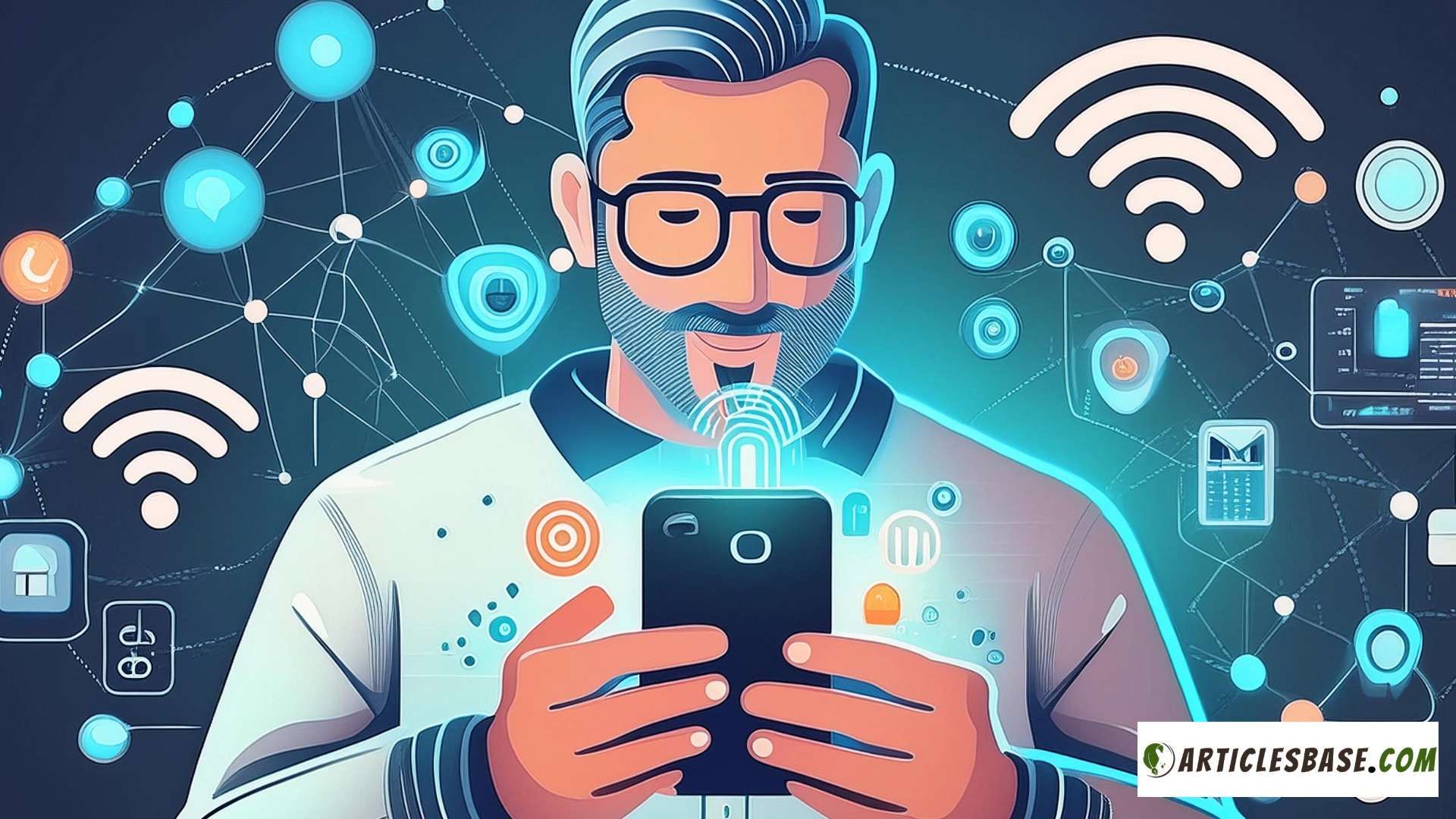
2. Reliability
Despite the speed issues, PureVPN is known for its reliable connections. The service rarely experiences downtime, and users generally report stable connections with minimal latency issues. However, for those requiring the highest speeds, it might not be the top choice compared to competitors like NordVPN or ExpressVPN.
PureVPN Security and Privacy
1. Encryption and Protocols
PureVPN uses high-end AES-256 encryption, combined with various VPN protocols. OpenVPN is the most widely used due to its balance of security and performance, while WireGuard is appreciated for its speed and newer design. PureVPN also offers obfuscation technology to mask VPN traffic as regular internet traffic, helping users bypass VPN blocks and censorship.
2. No-Logs Policy and Jurisdiction
PureVPN’s no-logs policy has been independently audited, reinforcing its commitment to user privacy. Being based in the British Virgin Islands, PureVPN is not subject to strict data retention laws, adding another layer of privacy protection.
3. Additional Security Features
- Kill Switch: Available on Windows, macOS, Android, and Linux, this feature ensures your data is not exposed if the VPN connection drops.
- DNS Leak Protection: Protects your DNS requests from being exposed to your ISP, ensuring your browsing activity remains private.
- Obfuscation: Helps users in restrictive regions bypass censorship and access the internet freely.
PureVPN Usability and Support
1. User Interface
PureVPN’s apps are available for Windows, macOS, Linux, iOS, Android, and even browsers like Chrome and Firefox. The interface is intuitive and user-friendly, designed to cater to both beginners and experienced users. The setup process is straightforward, with detailed guides available for all supported devices.
2. Setup and Configuration
Installing and configuring PureVPN is simple. Users can download the app from the PureVPN website, follow the installation prompts, and log in with their credentials. The app provides easy access to server selection, connection status, and essential settings. For more technical setups, such as on routers or gaming consoles, PureVPN offers comprehensive guides and customer support.
3. Customer Support
PureVPN provides 24/7 customer support through live chat, email, and a ticket system. The support team is generally responsive and helpful, although some users have reported delays. The website also features a detailed knowledge base and FAQ section, which can assist with common issues.
PureVPN Pricing and Plans
PureVPN offers several pricing plans to suit different needs:
1. Standard Plans
- Monthly Plan: $10.95 per month
- Annual Plan: $3.74 per month
- Two-Year Plan: $2.11 per month
These plans include all standard features, such as access to the full server network, strong encryption, and 10 simultaneous connections.
2. Plus and Max Plans
- Plus Plan: $16.95 per month ($5.82 per month for annual subscription)
- Max Plan: $20.95 per month ($6.24 per month for annual subscription)
These higher-tier plans offer additional features like a password manager, end-to-end encryption, and a privacy manager.
3. Business Plans
For businesses, PureVPN offers the PureDome subscription, starting at $8.45 per user per month. This includes dedicated IP addresses and VPN gateways, providing secure connections for multiple users within a company.
Pros and Cons of Using PureVPN
Pros
- Strong Security: Uses robust encryption and offers multiple VPN protocols.
- No-Logs Policy: Independently audited, ensuring user privacy.
- Extensive Server Network: Over 6,000 servers in 96 locations.
- Good Streaming Capabilities: Unblocks major streaming services.
- Affordable Long-Term Plans: Competitively priced, especially for two-year subscriptions.
- User-Friendly: Easy to install and use, with support for a wide range of devices.
Cons
- Speed Issues: Significant speed reductions on some servers.
- Mixed Customer Support: Reports of slow response times.
- Past Privacy Concerns: Historical issues with privacy, though recent audits have improved trust.
Updates and Improvements Timeline:
| Date | Update/Improvement | Details |
| 01/09/2024 | PureDome Windows Update | Introduced Device Inactivity rule |
| 01/15/2024 | PureDome Linux Update | Improved performance and minor bug fixes |
| 03/26/2024 | PureDome Console Update | Added Two-Factor Authentication and multiple workspace access |
| 04/10/2024 | Android App Update | Enhanced connection speed and interface improvements |
| 05/10/2024 | Android App Teams Plan | Support for Teams plan for seamless bulk subscription management |
| 06/20/2024 | 20 Gbps Server Upgrade | Upgraded most servers to 20 Gbps for faster speeds |
Detailed Updates:
01/09/2024 – PureDome Windows Update:
PureVPN introduced a new Device Inactivity rule for PureDome, automatically logging users out after 15 minutes of inactivity. This improves security by ensuring inactive sessions are terminated..
01/15/2024 – PureDome Linux Update:
The Linux app received performance improvements and minor bug fixes, ensuring a smoother user experience .
03/26/2024 – PureDome Console Update:
Two-Factor Authentication was added for increased security. Additionally, multiple workspace access allows users to manage different workspaces with a single email account.
04/10/2024 – Android App Update:
The Android app update focused on enhancing connection speed and improving the user interface, making the app more responsive and user-friendly .
05/10/2024 – Android App Teams Plan:
PureVPN’s Android app now supports the Teams plan, designed for seamless bulk subscription management, making it easier for businesses to manage multiple accounts .
06/20/2024 – 20 Gbps Server Upgrade:
PureVPN upgraded most of its servers to 20 Gbps, significantly enhancing speed and reliability. This upgrade supports high-speed internet activities like streaming and online gaming .
Conclusion
PureVPN offers a range of features that appeal to many users, including high-speed connections, an extensive server network, strong security measures, and a user-friendly interface. The service is compatible with various devices, making it versatile for different needs. The inclusion of features like dedicated IP addresses, a kill switch, ad and malware blocker, and support for multiple platforms further enhances its appeal.
However, it’s essential to consider potential security concerns, such as the company’s jurisdiction and limited transparency reports. For those seeking alternative options, services like ExpressVPN, NordVPN, CyberGhost, Surfshark, Private Internet Access, and ProtonVPN provide strong competition, each with its unique set of features and benefits.
FAQs
1. What Devices and Operating Systems Are Compatible with PureVPN?
PureVPN is compatible with a wide range of devices and operating systems. It supports Windows, macOS, iOS, Android, Linux, and Amazon Fire TV. Additionally, PureVPN can be configured on routers to provide network-wide protection. Browser extensions are available for Chrome and Firefox, offering lightweight options for secure browsing.
2. How Does PureVPN Ensure My Data Remains Private and Secure?
PureVPN employs several measures to ensure your data remains private and secure. It uses AES-256 encryption, a gold standard in the industry, to protect your data. The VPN supports secure protocols like OpenVPN, IKEv2/IPsec, L2TP/IPsec, and WireGuard, balancing speed and security. PureVPN includes a kill switch and ad and malware blocker, preventing data exposure if the VPN connection drops and protecting your privacy from online threats.
3. Does PureVPN Keep Logs of My Online Activities?
PureVPN adheres to a strict no-logs policy, meaning it does not store information about your online activities. This policy is crucial for maintaining your privacy and ensuring that your data is not shared with third parties. PureVPN has undergone independent audits to verify its no-logs claims, enhancing its credibility and trustworthiness. However, it’s always wise to review the privacy policy thoroughly to understand what data, if any, is collected.
4. What Are the Key Features That Make PureVPN Stand Out?
PureVPN offers several key features that enhance its appeal. These include high-speed connections with unlimited bandwidth, an extensive network of servers globally, and strong encryption with secure protocols. PureVPN also provides dedicated IP addresses, split tunneling, a kill switch, ad and malware blocking, and P2P support. The service supports multiple platforms and offers port forwarding, enhancing its versatility for users with specific needs.
5. What Are Some Top Alternatives to PureVPN and How Do They Compare?
Several alternatives to PureVPN offer similar or enhanced features. ExpressVPN is known for its speed and reliability but is more expensive. NordVPN provides double VPN encryption and is based in Panama, offering strong security features at a slightly lower cost. CyberGhost offers dedicated streaming servers and competitive pricing. Surfshark allows unlimited device connections and provides good value for money. Private Internet Access (PIA) offers extensive server coverage and robust security, though it is based in the United States. ProtonVPN is notable for its strong privacy focus and free plan. Each alternative has unique strengths, so choosing the right one depends on your specific needs.
[email protected]


