Spam emails pose a threat to your digital security beyond just being annoying. They can contain harmful phishing attempts, scams, and malware. These unsolicited messages range from advertisements to attempts to steal personal information or compromise online safety. Identifying a spam email is your first defense against such threats. With millions of spam emails circulating daily, it’s crucial to know how to recognize them to protect personal information and ensure online safety.
What is Spam Email?
– Spam emails are unsolicited messages sent in bulk to numerous recipients, often for commercial purposes.
– Some spam emails aim to scam recipients or infect their devices with malware, while others are merely unwanted advertisements.
– Legitimate marketing emails are typically sent to users who have opted in to receive them and offer a clear way to unsubscribe.
– In contrast, spam emails usually come unsolicited, lack personalization, and provide no easy means to stop receiving the messages.
– The concept of spam dates back to the early days of the internet and email communication, initially consisting mostly of commercial advertisements.
– Over time, spam has evolved in scope and sophistication, encompassing various content types, including phishing scams, dubious investment opportunities, and product promotions.
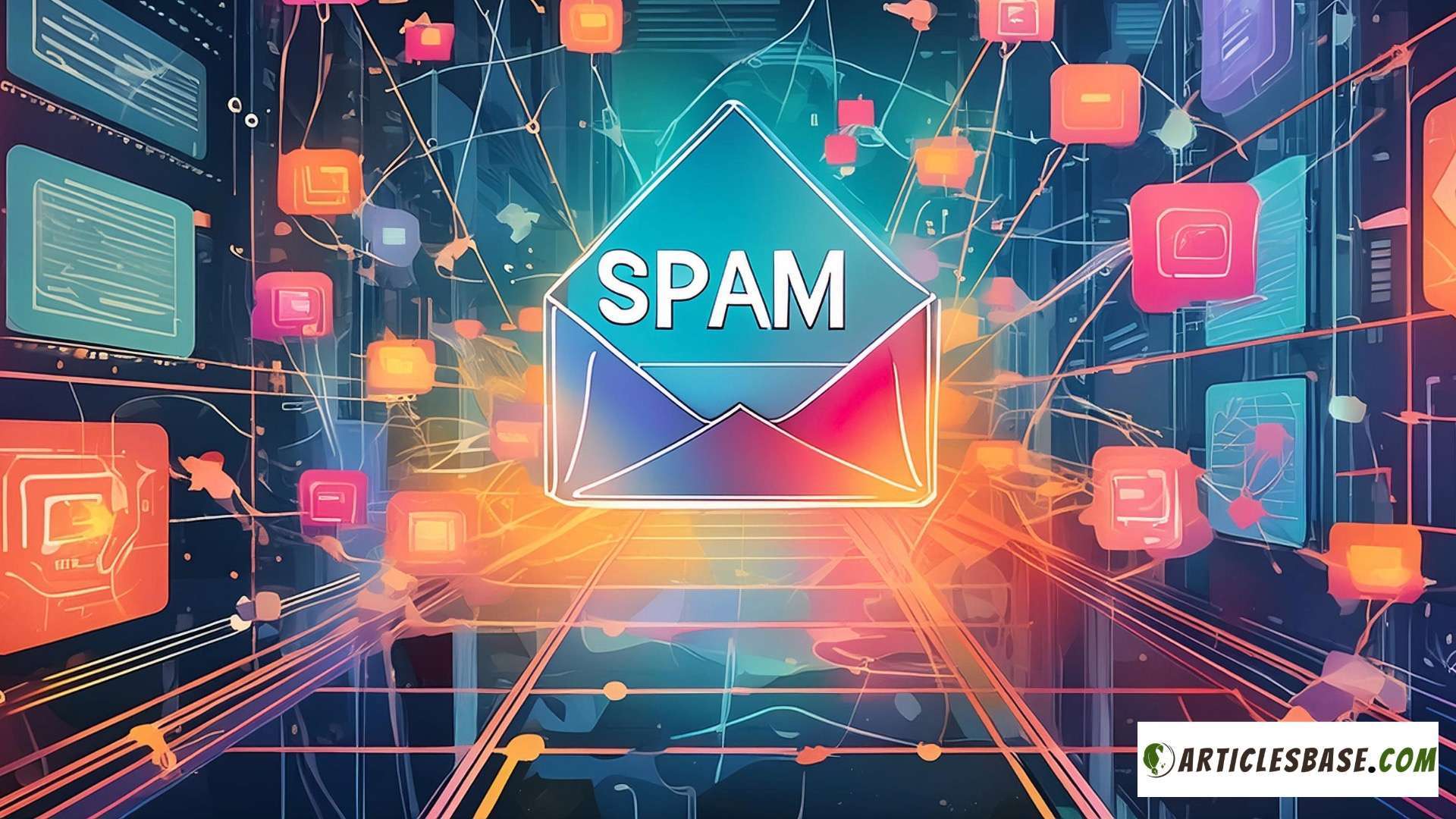
Common Characteristics of Spam Emails
Spam emails share several characteristics that can help you identify them:
Suspicious Email Addresses
Spammers often use email addresses that look odd or mimic legitimate companies with slight variations to fool recipients.
Generic Greetings
Spam messages frequently use generic greetings like “Dear User” or “Dear Customer,” indicating that the sender does not know the recipient personally.
Spelling and Grammar Mistakes in Spam Email
Many spam emails contain obvious spelling errors, poor grammar, or awkward phrasing, which can be a red flag that the message is not from a reputable source.
Too-Good-To-Be-True Offers
Offers that seem incredibly favorable without requiring much in return are common in spam emails. These can range from promises of free products to announcements of lottery wins or large sums of money waiting to be claimed.
Urgency and Immediate Action When You Receive a Spam Email
Spammers often create a sense of urgency, urging recipients to act quickly, such as claiming that an offer is limited-time or insisting on immediate confirmation of account details to avoid suspension.
Recognizing these warning signs can help you avoid spam emails and safeguard your personal information. By being cautious and skeptical of suspicious emails, you contribute to a safer online environment.
Suggested Reading: What is a Business Email Compromise? Tips and Protections Strategies
Analyzing the Spam Email Content
Misleading links are a common trap in spam emails; hovering over a link without clicking can reveal the actual URL it directs to, which may indicate deceit. Legitimate organizations typically won’t request sensitive personal information via email, so such requests should raise suspicions.
Unsolicited attachments in emails can pose a risk as they may contain malware or viruses. The tone and purpose of an email should be scrutinized; if it asks for actions or information unrelated to your recent activities and seems out of the ordinary, it’s likely spam. Authentic communications from businesses you interact with will usually directly relate to your past interactions and won’t pressure you into immediate, unexpected actions.
Technical Indicators to Detect a Spam Email
The sender’s domain name in a spam email may appear suspicious or slightly altered from what is expected from a legitimate source. Inconsistencies between the “From” address and the “Reply-To” address are common in spam emails, aimed at misleading recipients about the email’s origin.Glancing at the “To” or “CC” fields might reveal your address lumped with many others, indicating the email is part of a mass distribution tactic used by spammers. Email filters are essential for identifying and quarantining spam based on these and other indicators. Most email services offer ways to adjust filter settings, allowing users to tighten or loosen criteria based on their experiences and the types of emails commonly received.
Protective Measures Against Spam Email
– Avoid responding to suspicious emails to minimize spam; responding can confirm to spammers that your address is active.
– Utilize email filters and adjust settings as needed to better catch unwanted messages, such as setting rules to automatically move suspected spam to a separate folder.
– Keep your email address private and avoid sharing it publicly or on untrusted websites to reduce the likelihood of receiving spam.
– Consider using different email addresses for different purposes, such as personal, work, and subscriptions, to isolate potential spam and protect your primary accounts from being flooded with unwanted messages.
What to Do if You Suspect an Email is Spam
If you suspect an email is spam, do not click any links or download any attachments it contains. Mark the email as spam in your email client, which helps your email provider improve spam filtering. Reporting the email to relevant authorities or your email provider can also aid in combatting the spread of spam and protecting others.
In Short
Identifying spam emails is crucial for maintaining online safety and protecting personal information. By being vigilant and understanding how to spot the signs of spam, you can reduce the risks associated with unsolicited emails. Remember, spammers continually update their tactics, so staying informed about cybersecurity practices is essential for staying ahead.
FAQs
How did spammers get my email address?
Spammers can acquire email addresses through various means, including data breaches, public directories, and websites where users might unknowingly subscribe to mailing lists.
What’s the difference between spam and phishing?
While all phishing attempts can be considered spam, not all spam is phishing. Phishing specifically aims to steal sensitive information or infect devices by masquerading as trustworthy entities.
Are spam filters reliable?
Spam filters are effective at reducing the amount of spam, but they’re not foolproof. New spam tactics can sometimes bypass filters, so it’s important to remain cautious and update filter settings as needed.
Q: Can opening a spam email infect my computer?
A: Merely opening a spam email usually doesn’t infect your computer. However, clicking on links within the email or downloading attachments can expose you to malware and viruses.
Q: What should I do with emails that end up in my spam folder?
A: It’s a good practice to occasionally check your spam folder for legitimate emails mistakenly filtered as spam. Otherwise, you can usually leave emails in the spam folder, as most email services automatically delete them after a certain period.
Q: Is it safe to unsubscribe from spam emails?
A: If the email is from a legitimate company, using the unsubscribe link is safe. However, if the email is clearly spam or from a suspicious source, clicking unsubscribe can confirm to the sender that your email address is active, potentially leading to more spam. It’s safer to mark these as spam.
Q: Why do I get spam emails from my own email address?
A: Spammers can spoof email addresses, making it appear as though emails are coming from your own address. This tactic is used to bypass spam filters and trick recipients. It’s unlikely they’ve gained access to your account, but it’s wise to change your password and security settings if this occurs.
Q: How can I prevent my email address from being harvested by spammers?
A: Avoid posting your email address in public forums or websites. Use a disposable or secondary email address for online sign-ups. Consider using email obfuscation techniques on websites, such as writing out “at” and “dot” instead of using the “@” symbol and “.” in your email address.
[email protected]


