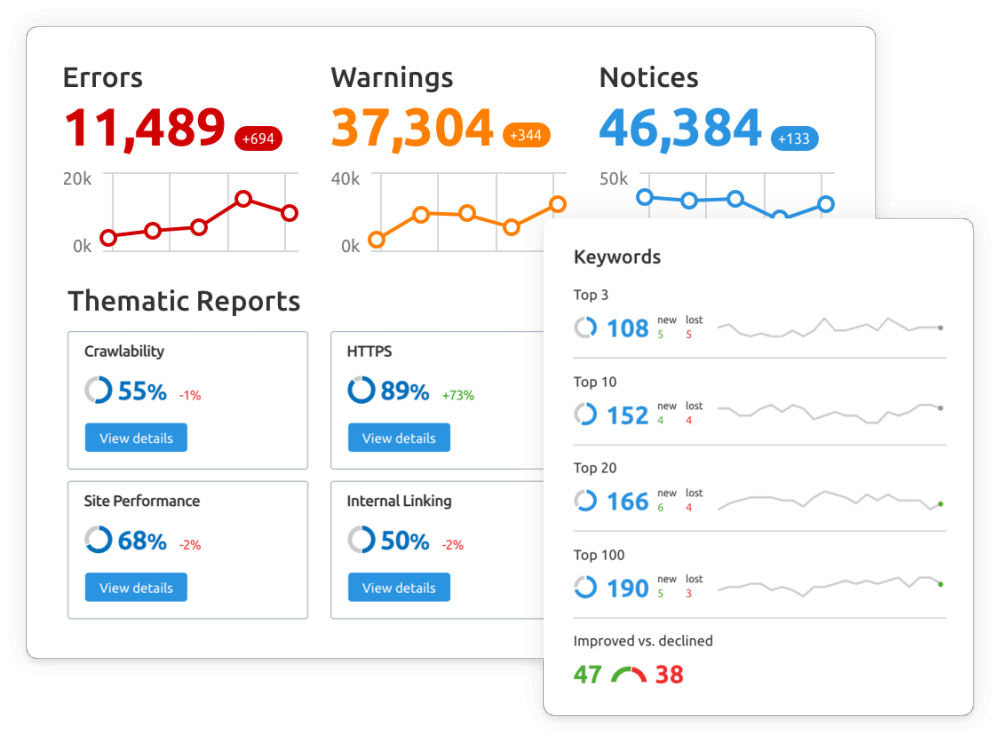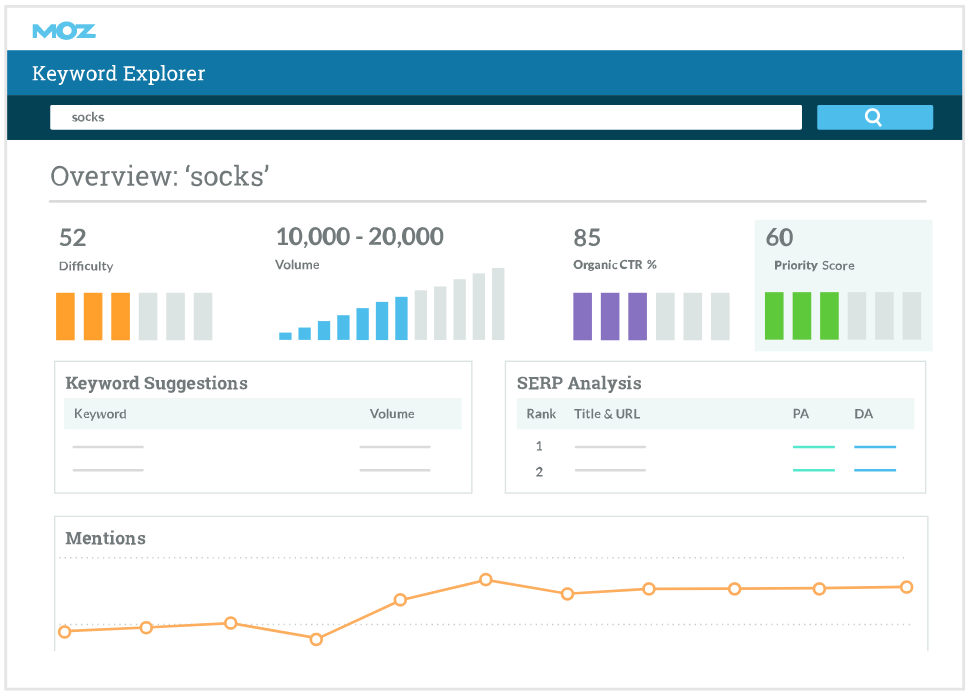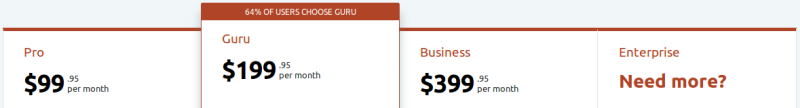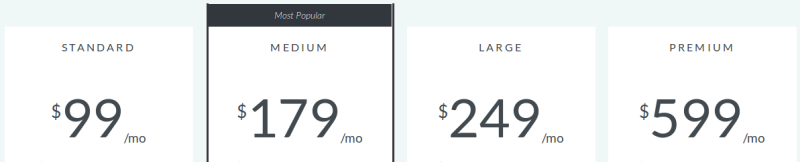Starting a cold email campaign can sound intimidating.
First, you need to find leads, which can be the hardest part. Then you need to get their email addresses and send them an email that they’ll actually open, read, and respond to. And you have to do that hundred, maybe thousands of times.
Fortunately, LinkedIn makes this whole process a lot easier.
Cold emails are usually for selling something. A product, a service, an idea. So you’ll be selling to people in a specific industry. And LinkedIn is the place where professionals hang out online. LinkedIn lets you connect and contact people in your industry.
If you have the right features and tools, you can base your entire cold email campaign on LinkedIn’s platform.
How To Use LinkedIn For Cold Emails
Let’s go through the step-by-step process for using LinkedIn to create better cold emails.
Before you go through these steps, you’ll need LinkedIn Sales Navigator, an affordable premium account. I’ll be going through how to generate and contact leads using Sales Navigator, which lets you find hundreds of potential leads in a matter of minutes.
Because you start with promising leads, you’re more likely to get responses. And that’s ultimately what you want.
Create a leads list
The first thing you’ll want to do is create a leads list, which you can do within LinkedIn. This is where you bookmark profiles of people you want to contact (more on finding people below).
To make a new leads list from your Sales Navigator account, go to Lists → Lead Lists and click the “Create Lead List” button. If it’s your first list, the button will be in the middle of the page.
Give your list a title and then you can start finding people to add to this list.
Use the Advanced Search filters
To find leads, click on “Search For Leads.” You can then search for people, filtering the results by:
- Industry
- Location
- Employment history
- Your products and services
- Keywords
- And many more…
This narrows your options so that you end up with more promising leads. And that will lead to more effective cold emails.
Add people to your leads list
Once you see your search results of hundreds of people, you can start adding them to your leads list. You can do this one at a time or you can import the entire search page.
If you want the best leads possible, you’ll probably want to go through each profile to make sure they’re actually a good fit. It’s better to focus on a smaller amount of solid leads than a larger pool of okay leads.
Write an email template
Now that you have a leads list full of people who you can contact, it’s time to write a message template. This saves you a ton of time and you’re still able to personalize every message.
Although we’re talking about cold emails, you can use LinkedIn’s InMail messaging. However, it limits you to 300 characters and 20 messages a month.
Here’s a basic outline for your email template:
- Greeting using the person’s name
- 1-2 sentences citing something the recipient has accomplished in their career (add a compliment if you feel like it)
- 2-3 sentences telling them who you are and why you’re emailing them (mention their company name here)
- Present your ask, which could be their opinion on a topic, their insight or advice, or if they’re interested in hearing more about what you’re offering
- Professional thank-you and goodbye
And when you’re writing this template, don’t include links as spam filters will often flag your email. Also, make sure you write a short, relevant, and intriguing subject line. This can determine if the person even opens your email.
You can also run A/B tests with different versions of your template, then use the best ones going forward.
Suggested article: How to Get the Most Out of LinkedIn Sales Navigator
Start Sending Emails
So how do you get the emails from your long list of LinkedIn leads? You simply use a LinkedIn email finder to export email addresses in bulk. Then you’ll have a list of emails for your leads.
Make sure you personalize every single email. Personalization is the key to a successful cold email campaign.
Here are some other things to keep in mind when cold emailing people:
- Use an email marketing platform that tracks the open rate
- The sender should hold a credible and relevant position at your company
- Keep the subject line short and interesting
- Focus heavily on the opening line (this will be the preview the recipient sees before opening the email)
- Run each email through Grammarly to check for grammar errors or typos
- Your signature looks how you want it to (include your name, company name, job title, and phone number
Using these tips and methods, you’ll soon realize how powerful LinkedIn can be for your next cold email campaign.
Author Details

Brooklin Nash is Head of Content at Wiza. With seven years of content marketing experience, Brooklin joined Wiza to create helpful content around cold email, lead generation, and LinkedIn Sales Navigator.
Social Media Link: https://www.linkedin.com/in/brooklin-nash-a3213b84/
Website Link: https://wiza.co/