Microsoft Project is a resource you should consider. Since its release in 1984, Microsoft Project has been a go-to for project managers seeking detailed project planning and monitoring capabilities. This project management software provides powerful tools to manage project schedules, allocate resources efficiently, and track project performance. Whether you are overseeing a large construction project or coordinating software development, Microsoft Project offers the functionality to keep your projects on track. This tool supports integrated planning, resource management, and reporting functions, all within a familiar Microsoft Office environment, making it accessible yet powerful enough to handle your most demanding project management needs.
What is Microsoft Project?
Microsoft Project is a comprehensive project management software that allows you to plan, execute, and track the progress of various types of projects. Developed by Microsoft, this powerful tool is designed to assist project managers in developing plans, assigning resources to tasks, tracking progress, managing budgets, and analyzing workloads.
With Microsoft Project, you can create detailed project schedules, outlining each step necessary to complete the project. You can set task durations, establish dependencies between tasks, and assign the resources needed to accomplish each task efficiently. This software supports both traditional project management approaches like Waterfall and Agile methodologies, offering flexibility depending on your project’s requirements.
Microsoft Project for Resource Management
Microsoft Project excels in resource management. You can define the capacity of resources, ensuring that you do not overallocate work and can balance the workload effectively across your team. It also provides robust tools for tracking project costs and budgets to keep your project financially on track.
Another key feature is its integration capabilities. Microsoft Project integrates seamlessly with other Microsoft products like Excel for data analysis and PowerPoint for presenting project plans, enhancing productivity and facilitating communication.
Includes Built-in Templates
For project tracking, it includes built-in templates for reporting, and the ability to customize reports to monitor project metrics and health, giving you insights to make informed decisions and keep stakeholders informed.
Utilizing Microsoft Project equips you with the tools necessary to manage projects successfully, ensuring that they are delivered on time and within budget. Whether you manage large-scale projects or smaller, more intricate endeavors, Microsoft Project provides the structure and tools required to achieve your project goals.
Microsoft Project: Key Features and Functionality
Microsoft Project operates as a robust tool designed to streamline your project management process from start to finish. Here’s how you can effectively utilize its features to manage your projects:
Project Scheduling and Planning
You start by setting up a project timeline with all necessary tasks. Microsoft Project allows you to define task relationships, durations, and dependencies. You can also set milestones to mark major progress points within your project.
Resource Management
Assign resources to tasks based on availability and skill sets. Microsoft Project helps you manage resource allocation, ensuring that no resource is over or underutilized. You can view comprehensive details about resource usage across all projects.
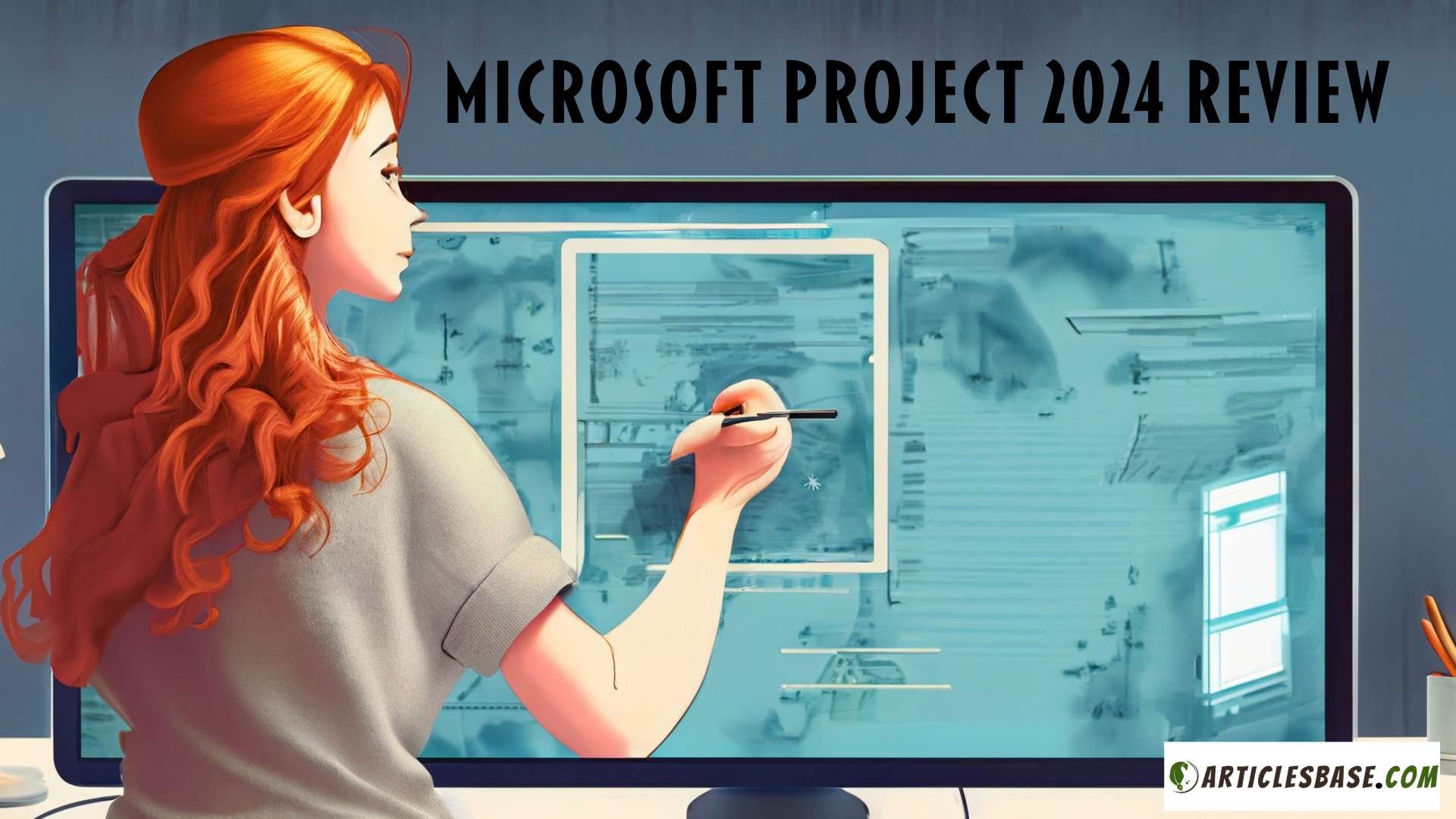
Budget Management
Track your project budgets within Microsoft Project. Enter costs for resources, tasks, and materials to monitor financial performance. This feature helps you ensure that your project stays within its allocated budget.
Reporting
Generate detailed reports to analyze project status, resource allocation, and budget status. Microsoft Project offers customizable report templates to suit different informational needs and stakeholders.
Integration
Seamlessly integrate with other Microsoft tools such as Excel for data manipulation and analysis, and SharePoint for sharing project information. This integration enhances collaboration and streamlines workflow.
Project Tracking
Utilize Gantt charts and other tracking tools to visually follow project progress against your initial plan. Adjust timelines and resources as necessary based on real-time data.
Collaboration Tools
Microsoft Project facilitates team collaboration. Team members can update task status, share documents, and communicate changes within the platform, keeping everyone informed and engaged.
By mastering these features, you can leverage Microsoft Project to its full potential, enhancing your ability to manage projects efficiently and effectively. Whether your projects are simple or complex, Microsoft Project provides the necessary tools to ensure successful execution and delivery.
Decoding Microsoft Project Pricing
Microsoft Project offers several pricing tiers to accommodate the varying needs of individuals and organizations. Here’s a breakdown of the current plans to help you choose the most suitable one:
Project Plan 1
Priced at $10 per user per month when billed annually, this plan is ideal if you need basic project management capabilities such as creating schedules, using Gantt charts, and integrating with other Microsoft 365 services. It’s a good start for those new to project management software.
Project Plan 3
At $30 per user per month with annual billing, this plan offers more advanced project management features. It includes the ability to manage resources, utilize different project views like grid, board, and timeline, and generate more complex reports. This plan is well-suited for project managers who need robust tools to handle comprehensive project schedules.
Project Plan 5
For $55 per user per month billed annually, the Plan 5 includes everything in Plan 3, plus portfolio management and demand management. It’s designed for large teams and organizations that require a high level of project and portfolio oversight, offering features like advanced analytics and resource management across multiple projects.
These plans are tailored to meet different levels of project management needs, from simple task tracking to complex project and portfolio management. Choosing the right plan depends on the complexity of your projects and the features that are critical to your work. Whether you manage small teams or large enterprises, Microsoft Project has options to facilitate effective project management and ensure that your projects are completed on schedule and within budget.
Key Benefits of Leveraging Microsoft Project for Your Team
Microsoft Project offers several significant advantages that make it a powerful tool for project management. Here’s why you should consider using it:
Comprehensive Project Planning
You can detail every phase, task, and milestone within your projects. Microsoft Project allows you to map out timelines, set dependencies, and visualize paths via Gantt charts, enhancing your ability to plan accurately and efficiently.
Advanced Resource Management
Manage your resources effectively by assigning them to tasks based on their availability and skill sets. Microsoft Project helps you monitor workloads to avoid overallocation, ensuring optimal use of every resource.
Microsoft Project Integrated Budget Tracking
Keep your project financials under control. Input and track budgets for projects, compare planned versus actual expenditures, and adjust forecasts to ensure financial objectives are met.
Real-Time Collaboration
Team members can update task statuses, share files, and input data that is accessible to all project stakeholders. This real-time collaboration ensures that everyone is on the same page and can make informed decisions quickly.
Microsoft Project Robust Reporting Capabilities
Generate detailed reports to gain insights into the health of your projects. Customizable templates allow you to focus on specific project elements such as resources, progress, and budgets, facilitating comprehensive project reviews and audits.
Seamless Integration with Other Tools
Microsoft Project integrates well with other Microsoft products, including Office 365. This compatibility streamlines workflows and simplifies data management, making it easier for your team to work efficiently across multiple platforms.
Scalability
From small teams to large enterprises, Microsoft Project scales to meet your needs. It supports management of multiple simultaneous projects, enabling your organization to grow without compromising on the quality or oversight of project management.
Limitations and Disadvantages of Microsoft Project: What You Should Know
While Microsoft Project is a powerful tool for project management, there are some limitations that you should consider before integrating it into your workflow:
Complexity
Microsoft Project can be complex and intimidating, especially for new users. The software comes with a steep learning curve due to its extensive array of features and detailed settings.
Microsoft Project Cost
Microsoft Project is relatively expensive compared to some other project management tools. The cost might be prohibitive for smaller businesses or teams with limited budgets.
Resource Heavy
The software can be demanding on system resources, especially when handling large projects with numerous tasks and detailed schedules. This may lead to performance issues on less capable hardware.
Limited Integration with Non-Microsoft Products
While Microsoft Project integrates seamlessly with other Microsoft applications, it may not integrate as smoothly with non-Microsoft tools. This could be a drawback if your team relies on a diverse set of software solutions.
Not Web-Friendly
Microsoft Project’s traditional versions are primarily desktop-based, which can limit access when team members are not in the office. Although there are online versions available, they may not have all the capabilities of the desktop version.
Overwhelming for Small Projects
The depth and breadth of features in Microsoft Project can be overkill for simpler, smaller-scale projects. This can make the tool cumbersome to use in cases where simple task management is needed.
By understanding these limitations, you can better assess whether Microsoft Project is the right tool for your project management needs. It offers extensive capabilities but may require a significant investment in time and resources to use effectively.
Want to know more about alternative project management tools and software? Here’s our detailed guide listing the top project management software to try in 2024: Top 10 Project Management Software to Try in 2024.
What Sets Microsoft Project Apart from Its Competitors?
Microsoft Project distinguishes itself from other project management tools with several unique features that cater specifically to your complex project needs:
Microsoft Project Advanced Scheduling Capabilities
Microsoft Project excels in detailed task scheduling and project management planning. You can define task sequences, establish dependencies, set baselines, and perform in-depth path analysis. This level of detail in project scheduling is more comprehensive than many alternative tools offer.
Seamless Integration with Microsoft Ecosystem
As part of the Microsoft family of products, Microsoft Project integrates flawlessly with other Microsoft applications like Excel, Outlook, and SharePoint. This integration facilitates a smooth workflow, especially if your organization already relies on Microsoft software.
Robust Resource Management
Microsoft Project allows you to meticulously manage resources. You can assign resources to tasks, track their usage, and view overall resource allocation to optimize efficiency and avoid overutilization.
Microsoft Project Powerful Reporting Tools
With Microsoft Project, you have access to a wide range of customizable reporting options. These reports provide deep insights into project progress, resource allocation, cost management, and more, allowing for effective project monitoring and decision-making.
Flexibility and Scalability
Microsoft Project supports a variety of project types and sizes. Whether you’re managing a simple project or a complex portfolio, Microsoft Project scales to meet your demands without losing performance or functionality.
Microsoft Project Diverse Methodological Support
Whether your team follows traditional Waterfall methods or more agile frameworks, Microsoft Project supports these varied methodologies, making it a versatile tool for any project management style.
These distinguishing features make Microsoft Project a preferred choice for project managers who need detailed control over every aspect of their projects. If you require a tool that offers depth, integration, and detailed resource and project management, Microsoft Project could be the ideal solution for your needs.
Is Microsoft Project the Right Choice for You?
Consider investing in Microsoft Project if you require advanced project management capabilities. Here’s who stands to benefit most:
Project Managers
If you manage large, complex projects that require detailed planning and tracking, Microsoft Project is tailored for your needs. It provides the tools to manage project schedules, resources, and budgets effectively.
Microsoft Project for Large Enterprises
Organizations that manage multiple projects simultaneously will find the extensive features of Microsoft Project valuable. Its scalability and integration with enterprise systems make it ideal for large-scale project management.
Teams Using Microsoft Solutions
If your team already uses Microsoft products, such as Office 365, integrating Microsoft Project will enhance your existing workflows and maximize productivity through familiar interfaces and shared data.
Construction and Engineering Firms
Industries that deal with intricate project schedules and resource allocations will benefit from Microsoft Project’s advanced features, like Gantt charts and resource leveling.
IT and Software Development Companies
For projects that involve complex phases and numerous dependencies, Microsoft Project helps track progress and manage tasks effectively, accommodating both Waterfall and Agile project methodologies.
If you fit into these categories and need a sophisticated tool to handle your project management tasks, Microsoft Project could significantly improve how you plan, execute, and monitor your projects. Its powerful capabilities are designed to meet the demands of managing detailed and complex project requirements.
Top 5 Tips to Optimize Your Use of Microsoft Project
To maximize the benefits of Microsoft Project in managing your projects, follow these practical tips:
Define Clear Project Goals
Before setting up your project in Microsoft Project, clearly define your project goals and deliverables. This clarity will guide the structure of your tasks and the allocation of resources, making your project plan more effective.
Utilize Templates
Start with the built-in templates Microsoft Project offers. These templates are designed for various types of projects and can save you time in setting up project parameters, allowing you to focus more on customization and detail.
Master the Gantt Chart
Take full advantage of the Gantt chart tool to visually track your project timeline and dependencies. This will help you monitor progress, adjust schedules, and manage resources more efficiently, ensuring you meet your project milestones.
Regularly Update Progress
Keep your project file updated with the latest progress for each task. Regular updates provide a real-time overview of project health and allow you to make informed decisions quickly, keeping the project on track.
Review and Adjust Resource Allocations
Use Microsoft Project’s resource management features to review and adjust resource allocations as needed. Monitoring workload distribution helps prevent overallocation and burnout, maintaining a balanced approach to resource management.
Latest Upgrades and Improvements in Microsoft Project (Up to June 2024)
Microsoft Project has introduced several updates and improvements in 2024 to enhance project management capabilities. These updates focus on integrating AI, improving usability, and providing better resource management tools. Below is a timeline of the latest updates and improvements up to June 2024.
01/15/24 – AI-Generated Formulas
- AI creates advanced formulas based on natural language descriptions.
- Available for Enterprise plan users.
02/06/24 – Update KB5002530 for Project 2016
- Addresses dependency issues preventing Office applications from starting.
- Ensures stability and compatibility.
03/13/24 – Enhanced Task Board View
- Allows setting percent complete directly on the board.
- Supports agile project management with Scrum and Kanban.
04/20/24 – Advanced Checklists
- Checklists now support due dates.
- Items can be dragged and marked as completed.
05/15/24 – Unified Table View
- Connects work across boards.
- Provides a comprehensive view of tasks
06/05/24 – Improved Mobile Experience
- Enhanced mobile app features.
- Better performance and new mobile-specific updates.
06/20/24 – Team Collaboration Features
- New options for assigning and tracking tasks.
- Enhanced notifications and real-time updates
FAQs
1.What is Microsoft Project and what are its core functionalities?
Microsoft Project is a project management software product developed and sold by Microsoft. Designed for project managers to control project schedules and finances, Microsoft Project also provides functionality for planning, managing, and communicating project information. Core functionalities include task scheduling, resource allocation, progress tracking, and reporting tools.
2. How does Microsoft Project help in resource management?
Microsoft Project helps in resource management by allowing project managers to assign available resources (such as personnel, equipment, and materials) to tasks, manage their calendars, and track their usage. The software includes tools to identify when resources are overallocated, thus helping managers make necessary adjustments to avoid delays and optimize resource use.
3. Can Microsoft Project be integrated with other Microsoft tools?
Yes, Microsoft Project integrates seamlessly with other Microsoft products, enhancing its functionality and ease of use. It works particularly well with Microsoft Teams for collaboration, SharePoint for document management, and Power BI for advanced analytics. This integration facilitates a unified approach to project management and team communication.
4. What are the different versions of Microsoft Project and how do they differ?
Microsoft Project comes in several versions, primarily Project Standard, Project Professional, and Project Online. Project Standard offers basic project management features suitable for single users. Project Professional includes advanced tools like team collaboration capabilities and the ability to connect to Microsoft Project Server, providing greater control for managing projects across an organization. Project Online is a cloud-based solution that offers the power of Project Professional with the accessibility and additional features provided by the cloud, such as online access and integrated collaboration tools.
5. Is Microsoft Project suitable for small businesses, or is it better for large enterprises?
Microsoft Project is versatile enough to cater to both small businesses and large enterprises. Small businesses can benefit from the straightforward task and resource management features to streamline projects without extensive overhead. Large enterprises can leverage its robust capabilities for detailed project planning, extensive resource management, and comprehensive reporting to manage complex projects across different departments or regions
[email protected]


