If you’re searching for a tool that simplifies project management through visual organization, Trello is an excellent choice. Since its launch in 2011, Trello has grown into one of the most popular project management applications, known for its user-friendly interface and versatile functionality. Trello organizes projects into boards, lists, and cards, which visually map out your tasks and progress in real-time. Trello software’s Kanban-style setup not only helps you manage daily tasks effectively but also ensures transparency in team projects.
Whether you’re planning an event, tracking a marketing campaign, or coordinating software development, Trello adapts to your needs, making project oversight intuitive and accessible from any device. In this updated 2024 Trello review, we will look at the latest Trello pricing, Trello advantages, its disadvantages and how Trello can transform your project management approach and streamline your workflow.
What is Trello?
Trello is a visual project management tool that helps you organize and prioritize your projects in a flexible, fun, and rewarding way. Developed and launched by Fog Creek Software in 2011, Trello stands out for its unique board-based setup where you can create, organize, and prioritize tasks within boards using lists and cards.
Each board represents a project or a process. Within these boards, you create lists to represent different phases or types of tasks, such as “To Do,” “In Progress,” and “Completed.” Each list contains cards, which are individual tasks that move from one list to another as they progress toward completion. You can assign cards to different team members, set deadlines, attach files, and add comments to keep all project-related communication centralized.
Effective for Real-Time Collaboration
Trello is particularly effective for teams seeking real-time collaboration. As you make changes to cards, lists, or boards, the updates appear instantly to all members associated with the board, ensuring everyone is always aware of the latest project status. This immediacy makes it an excellent tool for teams working in dynamic environments where tasks and priorities frequently change.
The platform integrates with various apps such as Slack, Google Drive, and Dropbox, enhancing its functionality and making it a central hub for all project-related activities. Whether you’re managing a complex project with many stakeholders or organizing a simple event, Trello provides a clear, visual way to track progress and manage tasks, making your project management efforts more efficient and effective.
Did you know that Trello is a Kanban-Style Project Management tool? If you’re new to project management, we recommend you learn more about Kanban Project Management. Here’s a detailed article to get started with the basics of Kanban project management: What it Kanban Project Management? A Beginner’s Guide.
How Trello Works and Its Essential Features
Trello operates on a simple yet powerful principle: it organizes your projects into boards, which you break down into lists and further into cards. Each board typically represents a project, and lists within boards denote different stages or aspects of the project. Cards are the smallest units used for individual tasks or items, which you can move from one list to another as they progress from inception to completion.
Features of Trello
Trello offer multiple features which are easy-to-use even for project management beginners. Let’s take a quick look at Trello features which are popular in 2024.
Boards
You create a board for each project. Boards are where you categorize everything related to a particular project.
Lists
Within each board, you create lists to represent different phases of your project, such as “Planned,” “In Progress,” and “Completed.”
Cards
Cards are used to describe specific tasks. You can add details to cards including due dates, checklists, attachments, links, and custom labels for better organization.
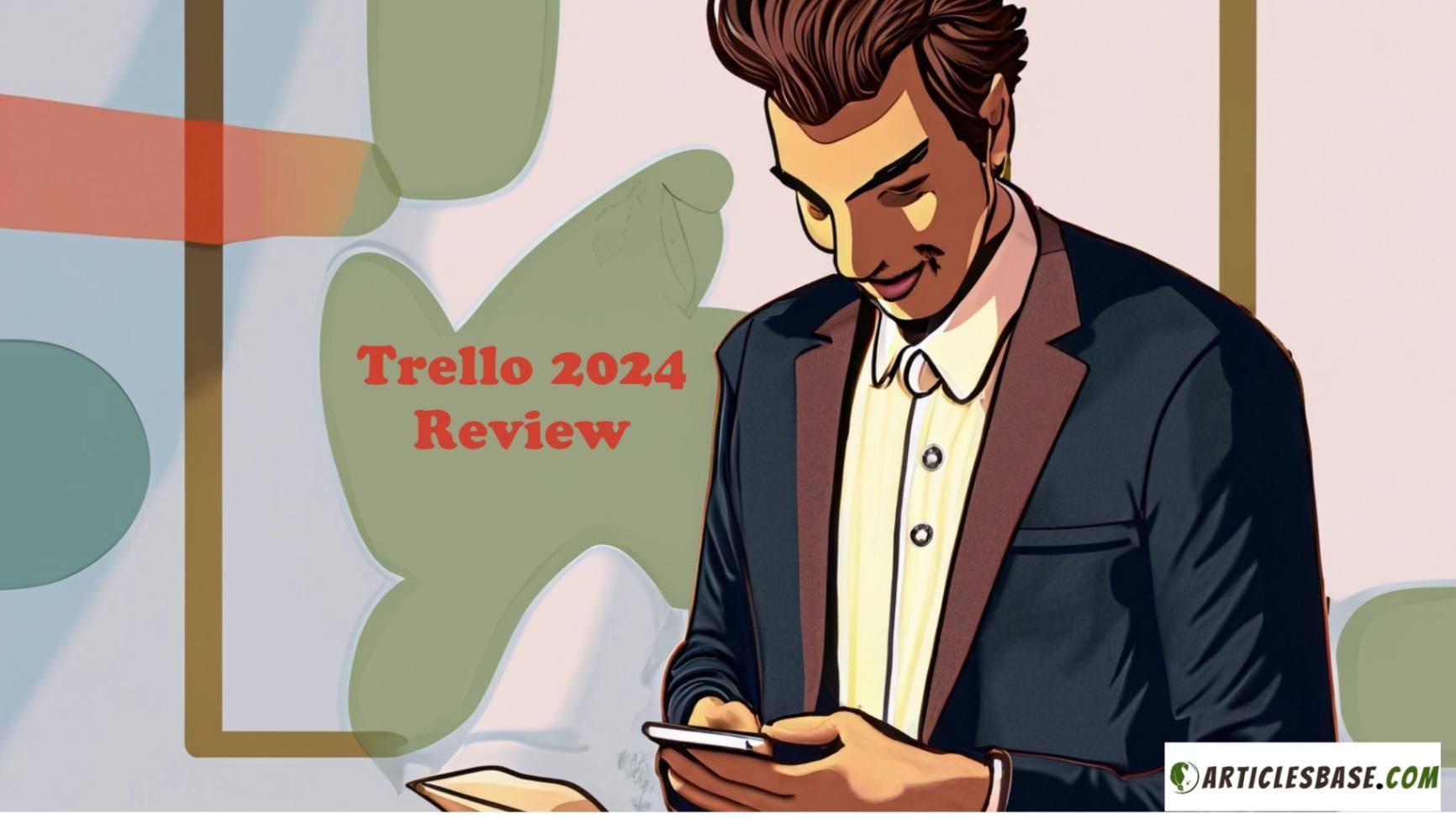
Real-Time Collaboration
When you make changes, they appear instantly for all team members on the board. This keeps everyone updated in real time.
Drag and Drop Functionality
This intuitive feature allows you to drag cards across lists to show progress or re-prioritize tasks easily.
Integrations
Trello can integrate with numerous other tools like Google Drive, Slack, and Outlook. These integrations enhance functionality and streamline your workflow.
Mobile Access
With Trello’s mobile app, you can access and update your boards from anywhere, ensuring you stay productive even while on the go.
Notifications
Trello keeps you informed about updates relevant to you, such as changes to cards you’re assigned to or watching.
Automation with Butler
Trello’s built-in automation tool, Butler, lets you automate common actions like moving cards, sending reminders, or scheduling tasks, which helps reduce repetitive work.
By utilizing these features, you can effectively manage your projects from start to finish, ensuring nothing gets overlooked and every task moves forward as planned. Trello’s versatility makes it suitable for individuals, small teams, or large organizations, providing a clear visual structure to manage a wide array of projects.
Trello Pricing in 2024
As of 2024, Trello offers a variety of pricing plans to cater to different needs:
- Free Plan:
- Standard Plan:
- Premium Plan:
- Enterprise Plan:
Key Benefits of Using Trello for Project Management
Trello offers several advantages that make it an appealing choice for managing projects efficiently. Here’s how you can benefit from using Trello:
Visual Organization
Trello’s board and card system provides a clear visual overview of your projects. Each board represents a project, and cards track individual tasks. This makes it easy to see progress at a glance.
Ease of Use
Trello is renowned for its user-friendly interface. You can start organizing your tasks with minimal setup, making it accessible even for those new to project management software.
Flexibility
With Trello, you can customize boards to fit a variety of workflows, whether you’re managing a marketing campaign, software development, or even personal tasks. You can add lists, labels, due dates, and more to each card.
Real-Time Collaboration
Trello updates in real time, allowing all team members to see changes as they happen. This is crucial for teams spread across different locations, ensuring everyone stays on the same page.
Mobile Accessibility
Trello’s mobile app allows you to manage your projects from anywhere. Whether you’re at the office or on the go, you can access your boards, update tasks, and communicate with team members.
Integration Capabilities
Trello integrates with numerous other tools, such as Slack, Google Drive, and Dropbox. These integrations help streamline your workflow by connecting Trello with the other tools you use daily.
Automation
Trello’s built-in automation tool, Butler, helps automate common tasks within your boards. This can include setting reminders, moving cards between lists based on progress, or scheduling regular updates.
These features make Trello a powerful tool for anyone needing an intuitive, flexible way to handle their work processes. Whether you manage a small team or coordinate multiple departments, Trello scales to meet your needs, simplifying project management and enhancing team collaboration.
Understanding Trello’s Limitations: What to Consider
While Trello offers many benefits, there are limitations that might impact its effectiveness for your specific needs. Here’s what you should keep in mind:
Limited Reporting Tool
Trello does not offer extensive built-in reporting features. Tracking overall project progress or individual performance metrics can be challenging without third-party integrations or plugins.
Basic Task Management
Trello’s simplicity, while a strength, can also be a limitation. It lacks some of the more sophisticated project management features like time tracking or resource allocation, which are available in more comprehensive project management tools.
Overwhelming with Large Projects
For very large projects with many tasks and team members, Trello boards can become cluttered and difficult to manage. This can make it hard to maintain an overview of the project’s progress and next steps.
Privacy and Security Concerns
Trello’s basic plans offer limited control over privacy settings, which might not be sufficient for projects requiring high levels of confidentiality or compliance with strict data protection regulations.
Dependence on Internet Connection
As a cloud-based platform, Trello requires a stable internet connection for access and real-time updates. This can be a hindrance in areas with unreliable internet service.
Limited Customization of Notifications
While Trello notifies you of updates, customizing these notifications can be cumbersome. This might result in either too many irrelevant alerts or missing critical updates, depending on your settings.
Considering these limitations will help you determine if Trello is the right tool for your project management needs or if you might need a more robust solution tailored to handle complex projects with specific requirements.
Our experts recommend verifying a few things before you choose a project management software. Consider reading this detailed guide here: What to Look For When Buying a Project Management Software.
Is Trello the Right Choice for You?
Consider buying Trello if you are involved in project management and require a visual and straightforward method to track progress. Here’s who will benefit most from using Trello:
Small to Medium Businesses
Trello is ideal if you run a small or medium-sized business and need a user-friendly tool to manage projects without extensive training.
Creative Teams
Graphic designers, marketers, content creators, and similar professionals will find Trello’s visual boards perfect for brainstorming and tracking creative processes.
Freelancers
If you manage multiple projects or clients, Trello helps you keep tasks organized and deadlines visible, ensuring you never miss a beat.
Remote Teams
Trello’s real-time updates and cloud-based accessibility make it suitable for teams spread across different locations, facilitating seamless collaboration.
Event Planners
With features for managing timelines and checklists, Trello is a powerful tool for planning events, from initial ideas to execution.
Agile Software Development Teams
Agile teams can use Trello’s Kanban boards to manage sprints and track progress during software development cycles.
Trello’s intuitive design and flexible setup make it an excellent choice if you seek an efficient way to manage projects without complex features. It helps keep your projects on track and teams aligned, whatever your industry or project size.
Five Pro Tips to Use Trello
To harness the full potential of Trello and enhance your project management, follow these essential tips:
Organize Boards by Project Phases
Set up your boards to reflect different stages of your projects. Use lists within each board to represent sequential phases such as “To Do,” “Doing,” and “Done.”
Utilize Labels and Filters
Color-code your cards with labels to quickly identify task types or priorities. Use filters to view only the cards relevant to your current focus, which helps manage larger boards more effectively.
Integrate Power-Ups
Enhance your boards with Trello’s Power-Ups to add extra functionality such as calendars, voting, or automation. This will tailor your experience and increase productivity.
Automate Repetitive Tasks
Set up Butler, Trello’s built-in automation tool, to handle repetitive actions like moving cards, scheduling tasks, or triggering reminders. Automation saves time and reduces manual entry.
Regularly Update and Review
Keep your boards up to date and review them regularly to track progress and make adjustments as needed. This ensures that no task is overlooked and deadlines are met.
Latest Upgrades and Improvements in Trello (Up to June 2024)
Trello has introduced several updates in 2024 to enhance productivity and user experience. Here is a timeline of the latest upgrades and improvements.
01/10/24 – Enhanced Timeline View
- Improved project planning capabilities.
- Allows users to stretch cards for date ranges.
02/05/24 – Advanced Checklists
- Checklists now support due dates.
- Items can be dragged and marked as completed.
03/13/24 – New Calendar View Features
- Added start and due dates to cards.
- Drag and drop functionality for date changes.
04/20/24 – Unified Table View
- Connects work across boards.
- Provides a comprehensive view of tasks.
05/15/24 – AI-Powered Automations
- Butler automation bot enhanced.
- Automates repetitive tasks with natural language commands.
06/05/24 – Power-Up Directory Expansion
- Added new integrations with popular tools.
- Over 200 Power-Ups now available for enhanced functionality.
06/20/24 – Improved Mobile Experience
- Enhanced mobile app features.
- Better performance and new mobile-specific updates.
06/27/24 – Team Collaboration Features
- New options for assigning and tracking tasks.
- Enhanced notifications and real-time updates.
FAQs
- What is Trello used for?
Trello is used for managing projects and organizing tasks using a visual board layout. It allows users to create boards, which are then divided into lists to represent different stages of a project. Each list contains cards that detail individual tasks, making it easy to track progress and collaborate with team members.
- Can Trello handle multiple projects at once?
Yes, Trello can manage multiple projects simultaneously. You can create separate boards for each project, and each board can be customized with its own lists and cards. This makes it possible to maintain a clear overview of all projects and ensure each one is progressing as planned.
- Is Trello suitable for large teams?
Trello is suitable for teams of all sizes. It offers various features like assigning tasks to specific members, adding due dates, and commenting directly on cards, which facilitate communication and collaboration among large groups. Additionally, Trello’s Business Class and Enterprise plans provide extra features designed to support larger organizations.
- How does Trello ensure the security of my data?
Trello prioritizes data security by offering features such as two-factor authentication, encrypted data transmission, and strict compliance with international data protection regulations. For teams needing advanced security, the Enterprise plan includes additional security controls and dedicated support.
- Are there any customization options in Trello?
Trello offers extensive customization options. Users can add labels, checklists, and due dates to cards. You can also enable Power-Ups—additional features that integrate third-party apps directly into your Trello workflow, such as calendar views, automation, enhanced reporting, and more.
Chris White brings over a decade of writing experience to ArticlesBase. With a versatile writing style, Chris covers topics ranging from tech to business and finance. He holds a Master’s in Global Media Studies and ensures all content is meticulously fact-checked. Chris also assists the managing editor to uphold our content standards.
Educational Background: MA in Global Media Studies
Chris@articlesbase.com


