If you’re exploring project management tools and software to boost your team’s productivity, Monday.com should be in your list. Launched in 2014, this platform has rapidly evolved into a versatile workspace for managing projects, workflows, and team collaboration. As of 2024, Monday.com boasts over 150,000 customers worldwide, a testament to its effectiveness and user-friendly design. This tool simplifies project management through customizable workflows that cater to various industries, from tech startups to multinational corporations. It integrates easily with many popular software applications, enhancing its utility.
In this Monday.com review we will try to understand Monday.com’s capabilities, Monday.com’s pricing, its advantages and disadvantages, including its range of features and the potential it holds for transforming your work processes. Let’s find out if this project management tool can really help with how you manage projects and teams.
What is Monday.com?
Monday.com is a cloud-based project management software designed to streamline project management and team collaboration for you and your organization. Initially launched in 2014, it has grown to support over 150,000 businesses globally by 2024. This platform offers a visually intuitive interface where you can create customizable workflows to match your team’s specific needs.
You can use Monday.com to manage any aspect of work that involves tracking tasks, projects, and deadlines. It includes features like time tracking, automated notifications, and integrations with popular tools such as Slack, Google Drive, and Microsoft Excel. These integrations make it easier for you to consolidate various streams of work into one centralized dashboard.
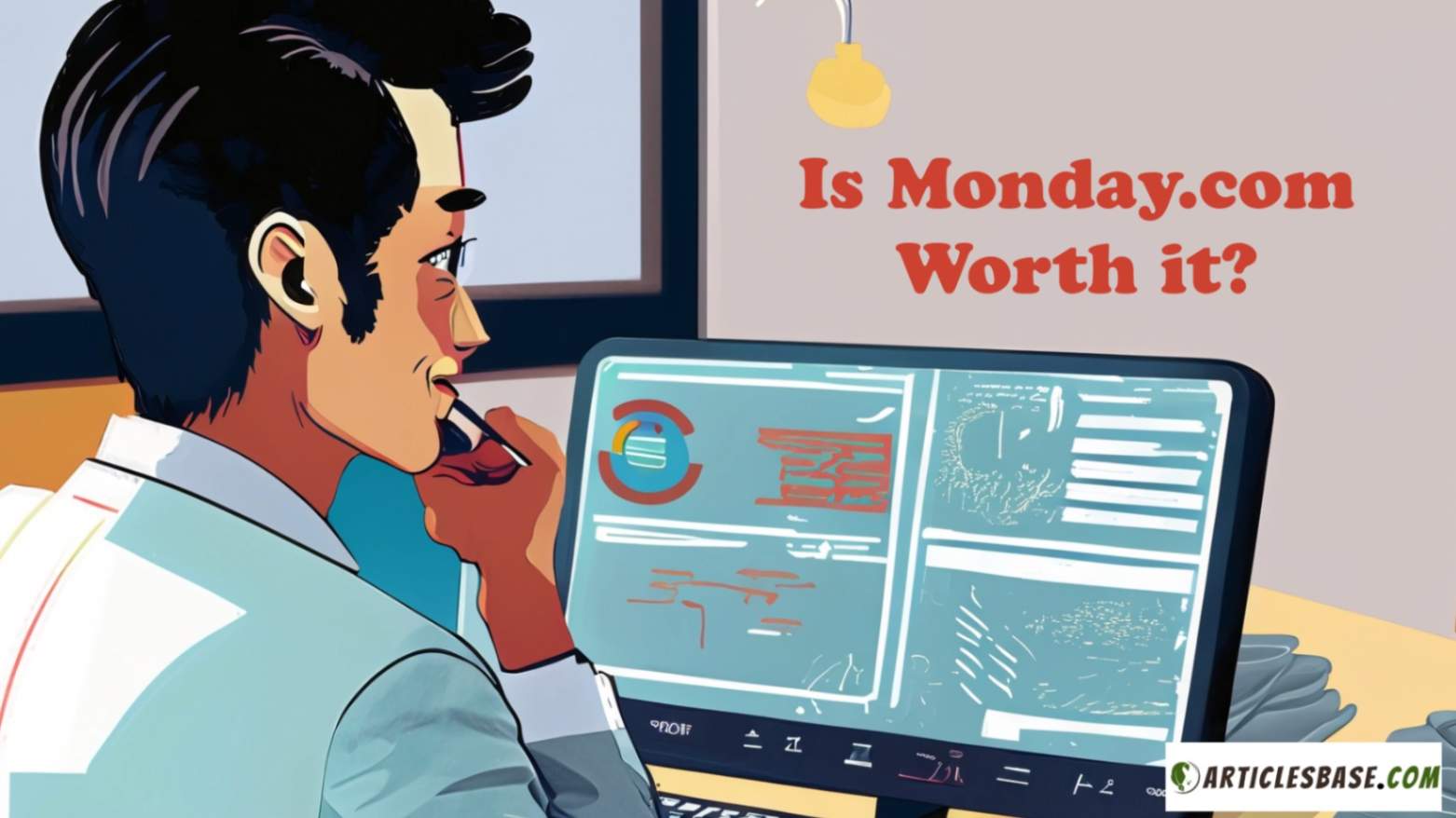
Moreover, Monday.com supports real-time collaboration, allowing team members to communicate and share files directly within the platform. This reduces the need for lengthy email threads and meetings, boosting productivity. It also includes analytics and reporting tools that help you track project progress and team performance, providing insights that aid in decision-making.
Whether you run a small startup or a large enterprise, Monday.com adapts to your organizational scale with its tiered pricing structure, which ensures you only pay for the features you need. The tool’s commitment to improving efficiency makes it an essential resource for managing today’s dynamic work environments.
NEW To Project Management? Learn the most basics of Project Management in our guide to Project Management Principles here: Must-Know Project Management Principles for Beginners
Monday.com Project Management Software Features
Monday.com operates as a centralized platform where you can manage projects, workflows, and team collaboration. When you sign up, you set up a workspace and can immediately start customizing boards to suit your project’s requirements. Each board represents a project, and within each board, you can add tasks, known as ‘items’, which you can assign to team members.
Customizable Workflows
You tailor each board with columns to track stages of work, assignees, due dates, or any other relevant information. This customization allows you to manage projects according to your specific needs.
Automation
You can automate routine tasks like notifications, status updates, and due date reminders. This reduces manual entry and potential errors, enhancing overall efficiency.
Integration Capability
Monday.com integrates with over 40 tools such as Microsoft Teams, Adobe Creative Cloud, and Salesforce. This keeps all your tools interconnected and streamlines data sharing.
Real-Time Collaboration
The platform updates instantly, so all team members see the latest information at once. It also supports file sharing and commenting directly on tasks, facilitating quick communication.
Reporting and Analytics
Advanced reporting tools help you visualize project progress and track team performance. You can create and share customized reports to keep stakeholders informed.
Mobile App
A full-featured mobile app allows you to manage your tasks and communicate with your team from anywhere, ensuring you never miss a beat.
These features make Monday.com a powerful tool for anyone needing a flexible, efficient way to handle their work processes. Whether you manage a small team or coordinate multiple departments, Monday.com scales to meet your needs.
Monday.com Pricing: Options to Fit Your Needs
Monday.com project management software tool offers a tiered pricing structure that caters to different types and sizes of teams, ensuring you find a plan that suits your budget and operational needs. The platform provides four main pricing tiers: Basic, Standard, Pro, and Enterprise. Each plan includes an increasing range of features and capabilities.
Basic Plan
This entry-level option is best for small teams looking to organize their work effectively. You get unlimited boards, over 200 templates, and iOS and Android apps for mobile access. As of 2024, the Basic plan starts at $8 per user per month when billed annually.
Standard Plan
Recommended for teams that need to collaborate more extensively, the Standard plan includes timeline and Gantt views, guest access, automation (up to 250 actions per month), and integrations (up to 250 actions per month). Pricing for the Standard plan begins at $10 per user per month with annual billing.
Pro Plan
Ideal for teams requiring more advanced workflows, the Pro plan offers unlimited automation and integration actions, private boards and docs, chart views, and time tracking. This plan is priced at $16 per user per month when billed annually.
Enterprise Plan
Tailored for large organizations that require extensive collaboration and security, the Enterprise plan includes advanced analytics, multi-level permissions, tailored onboarding, and premium support. You must contact Monday.com for specific pricing details on the Enterprise plan, as it is customized based on your organization’s size and specific needs.
Each plan allows a minimum of three users, and Monday.com offers a discount for nonprofits. Additionally, there is a free trial available, giving you the opportunity to test the platform’s features before committing to a subscription. This pricing structure ensures you only pay for the capabilities you need, allowing for cost-effective scaling as your team grows or your project requirements change.
Benefits and Advantages of Using Monday.com Project Management Software for Your Team
Using Monday.com offers several significant advantages that can enhance your team’s productivity and streamline your project management processes. Here’s how you benefit from incorporating this tool into your workflow:
Enhanced Collaboration
Monday.com centralizes communication, ensuring that conversations, files, and project timelines are accessible in one place. You see updates and changes in real time, which helps you and your team stay informed and responsive.
Customizable Workflows
You can tailor workflows extensively to fit your team’s specific needs. Whether you’re managing simple tasks or complex projects, you can customize boards with various columns and integrations, making your work management highly adaptable.
Improved Productivity
With features like automation and integrations, you reduce manual tasks. Automations handle routine updates and notifications, freeing you to focus on higher-priority tasks. One of Monday.com’s benefits is that it can lead to a measurable improvement in your team’s output.
Easy Integration
Monday.com’s advantage is that it integrates with numerous tools you already use, such as email marketing tools, calendar apps, Slack, and more. This reduces the learning curve and simplifies your day-to-day operations by keeping all your tools interconnected.
Scalability
As your team or business grows, Monday.com grows with you. It is suitable for a few users or thousands, adapting to various team sizes and project complexities without sacrificing performance.
Comprehensive Reporting
The platform offers powerful analytics and reporting tools that provide insights into project progress and team productivity. You can generate visual data reports, helping you make informed decisions based on real-time data.
Accessibility and Mobility
With a mobile app available on both Android and iOS, you can manage your tasks and stay connected with your team from anywhere. This is particularly beneficial in today’s mobile-first environment.
Security and Reliability
Monday.com prioritizes security with features like two-factor authentication, advanced session management, and compliance with cloud data protection regulations, ensuring that your project data and team communications are secure.
These benefits make Monday.com a compelling choice for teams seeking a robust, flexible, and user-friendly project management solution. Whether you’re at a startup or a large enterprise, it provides the tools you need to manage your work more efficiently and effectively.
Disadvantages of Monday.com
While Monday.com offers many advantages, but it’s essential to consider its limitations to determine if it’s the right fit for your team. Here are some Monday.com disadvantages and challenges you might face with the platform:
Cost Factor
Monday.com can be expensive, especially for small businesses or startups. The cost increases significantly as you add more users and require more advanced features. For example, the Pro plan, which includes essential features like time tracking and unlimited automation, starts at $16 per user per month, which can add up for larger teams.
Complexity in Setup
While the platform is customizable, setting up your ideal workflow requires a considerable amount of time and effort. This could be one of Monday.com’s disadvantage for project management beginners. You may find that customizing boards and creating automations to perfectly match your process involves a steep learning curve, especially if you’re new to project management software.
Overwhelming for Small Projects
The extensive features and capabilities, while beneficial for large projects, can be overwhelming and unnecessarily complicated for smaller or simpler projects. This might lead to a scenario where the tool is underutilized.
Limited Reporting in Lower Tiers
The more advanced reporting and analytics features are locked behind higher-tier plans. If you’re on the Basic or Standard plan, you might find the available reporting tools insufficient for detailed data analysis needs.
Dependence on Internet Connectivity
As a cloud-based platform, Monday.com requires a stable internet connection to function. This can be a significant limitation in areas with unreliable internet access, as it affects your ability to access the platform and update tasks in real time.
Customization Limits
While you can customize many aspects of Monday.com, there are still limitations in terms of design and layout. You might find that you cannot completely tailor the interface to match your company’s branding or specific aesthetic preferences.
User Interface Complexity
Some users report that the user interface, while visually appealing, can be cluttered and confusing, particularly on boards with a large amount of data. This might slow down task management rather than streamline it, particularly for new users.
Understanding these limitations is crucial as you decide whether Monday.com aligns with your team’s needs and expectations. It’s a powerful tool, but like any platform, it may not be perfect for every situation or every team.
Our experts recommend verifying a few things before you choose a project management software. Consider reading this detailed guide here: What to Look For When Buying a Project Management Software.
What Sets Monday.com Apart from Its Competitors?
Monday.com stands out from its competitors like Asana or Basecamp due to its highly customizable and user-centric design. You can tailor virtually every aspect of your workflow within the platform, from creating specific boards with unique columns to automating repetitive tasks. This level of customization ensures that the tool adapts to your needs rather than the other way around.
Intuitive Interface
Another distinctive feature is its visually intuitive interface. The platform uses color coding and a column-based layout that makes tracking project status and team responsibilities at a glance both straightforward and effective. This not only enhances usability but also engagement among team members who might be overwhelmed by more text-heavy tools.
Integration Capabilities
Furthermore, Monday.com offers extensive integration capabilities, supporting over 40 popular business tools. This integration allows you to streamline your workflows by connecting with other software you use, minimizing the need to switch between apps.
Monday.com is committed to continuous improvement, frequently updating its features and usability based on user feedback. This responsiveness to user needs ensures that the platform remains at the forefront of project management solutions, consistently offering new ways to enhance productivity and team collaboration.
Is Monday.com Worth it?
You should consider investing in Monday.com if you manage a team and need a robust tool to organize projects and streamline communication. This platform suits a range of industries, including technology, marketing, manufacturing, and non-profit organizations, due to its versatile and customizable nature.
If your team is distributed across locations or includes remote workers, Monday.com’s real-time collaboration tools and mobile accessibility make it an excellent choice. It helps you keep everyone on the same page, regardless of geographical location.
Projects With Multiple Stages
Moreover, if your projects involve multiple stages with varying requirements, the platform’s ability to customize workflows and automate repetitive tasks will significantly benefit you. It’s also ideal if you depend on data-driven decision-making, as its advanced reporting features provide valuable insights that can guide your strategy and improve team performance.
However, consider the costs and your budget. Monday.com offers several pricing tiers, so it’s suitable for different sizes of businesses, but it’s essential to ensure the features justify the expense for your specific needs. If you’re looking for a straightforward way to enhance team productivity and project management with a scalable tool, Monday.com is worth considering.
5 Tips To Maximize Your Efficiency with Monday.com
To make the best use of Monday.com and enhance your team’s productivity, follow these practical tips:
Customize Your Boards Thoroughly
Start by tailoring each board to precisely fit your project’s needs. Use the wide range of customizable columns to track everything from task progress to budget status. This approach ensures you capture all necessary details in one place, simplifying management and oversight.
Leverage Automation Features
Automate repetitive tasks such as status updates, due date notifications, and email alerts. Setting up these automations saves you time and reduces the likelihood of human error, keeping your projects running smoothly.
Integrate Other Tools
Connect Monday.com with other tools you use, like email, calendar, and CRM systems. These integrations reduce the need to switch between applications, streamlining your workflow and ensuring all your information is synchronized and up-to-date.
Utilize the Mobile App
Install and use the Monday.com mobile app to keep track of tasks and communications on the go. This keeps you connected with your team and project updates, ensuring you can respond quickly to changes or inquiries, regardless of your location.
Regularly Review Project Analytics
Take advantage of Monday.com’s analytics and reporting tools to regularly review your project’s progress. Analyze task completion rates, team performance, and time tracking data to identify areas for improvement. This data-driven approach helps you make informed decisions and continuously optimize your processes.
By implementing these tips, you maximize the potential of Monday.com, making project management more efficient and effective.
Latest Upgrades and Improvements in Monday.com (Up to June 2024)
Monday.com continues to enhance its platform with new features and updates. These changes aim to improve user experience and functionality. Here’s a quick report on the latest updates and improvements released until June 2024.
01/15/24 – Enhanced Automation Capabilities
- New pre-built automation recipes were added.
- Users can now set multi-step automations.
- Improved automation logs for better tracking.
02/10/24 – Advanced Reporting Tools
- Introduced custom dashboards with enhanced visualization options.
- New report templates for project tracking.
- Added export options to various formats including PDF.
03/05/24 – Integration with New Tools
- Integration with Microsoft Teams added.
- Enhanced integration with Google Workspace.
- New API endpoints for custom integrations.
03/22/24 – Improved Mobile App Features
- Offline mode now available.
- Push notifications for task updates added.
- Enhanced user interface for better navigation.
04/12/24 – Time Tracking Enhancements
- New time tracking widgets introduced.
- Improved time logging with start/stop timers.
- Integrated reporting for time management.
05/03/24 – Security Upgrades
- Two-factor authentication (2FA) enabled for all users.
- Improved data encryption methods.
- Enhanced audit logs for better security tracking.
05/25/24 – User Interface Improvements
- Redesigned board views for clarity.
- New themes and color options for customization.
- Enhanced drag-and-drop functionality.
06/10/24 – Collaboration Features
- Real-time document editing within the platform.
- Improved comment threads for task discussions.
- Enhanced file sharing with version control.
FAQs
- What is Monday.com?
Monday.com is a cloud-based work operating system that enables teams to plan, execute, and track projects and workflows with ease. It provides customizable boards, a range of automation options, and integrates with numerous external tools to streamline operations across various industries.
- How does Monday.com differ from other project management tools?
Monday.com sets itself apart with its highly customizable interface, which allows users to tailor workflows extensively to meet specific project needs. It offers a visually intuitive platform with colour-coded statuses and an extensive suite of integrations that enhance usability and collaboration.
- Can Monday.com integrate with other software?
Yes, Monday.com can integrate with over 40 different software tools including, but not limited to, email platforms, CRM systems, cloud storage solutions, and more. These integrations help streamline your workflow and keep all your work in one centralized location.
- Is Monday.com suitable for small businesses?
Absolutely. Monday.com is suitable for businesses of all sizes. Its tiered pricing structure allows small businesses to select a plan that fits their needs and budget, ensuring they only pay for the features they need while benefiting from the platform’s core functionalities.
- What support options does Monday.com offer?
Monday.com provides multiple support channels including a comprehensive knowledge base, video tutorials, webinars, and 24/7 customer support via phone and email. These resources are designed to help users maximize their use of the platform and resolve any issues they may encounter.
Nausheen@articlesbase.com


