When choosing a project management tool, you might consider Asana and Monday.com. Both offer robust features, but understanding their differences can help you decide which is better for your needs. As of 2024, Asana and Monday.com each have millions of users worldwide. This article compares their key features, pricing, and user experiences. By the end, you’ll know which tool better suits your project management requirements.
Why Asana and Monday.com Are Popular Project Management Software Choices
Asana and Monday.com are leading project management tools, favored by teams worldwide. Their popularity stems from several key features that enhance productivity and collaboration. Choosing the right project management software for your tasks can be easy if you know their features and what they are capable of doing. Therefore, let’s first understand these features will help you see why the two project management platforms are amongst the top choices.
- User-Friendly Interface
Both Asana and Monday.com offer intuitive, user-friendly interfaces. You can easily create tasks, assign them to team members, and set deadlines. Asana’s clean layout and simple navigation make it easy to manage projects without a steep learning curve. Similarly, Monday.com’s colorful and customizable boards provide a visually appealing way to track progress. These interfaces reduce the time needed to onboard new users, making it easier for teams to get started quickly and work efficiently.
- Customization and Flexibility
Asana and Monday.com provide extensive customization options to fit various workflows. In Asana, you can create custom fields, templates, and project views like lists, boards, and calendars. This flexibility allows you to tailor the tool to your specific project needs. Monday.com offers similar customization with its versatile boards, columns, and automation capabilities. You can automate repetitive tasks and set up custom notifications, enhancing your team’s productivity. These customization options make both platforms adaptable to different industries and project types.
- Collaboration and Communication
Effective collaboration and communication are crucial for successful project management. Asana and Monday.com excel in this area by offering features that facilitate teamwork. Asana allows you to comment on tasks, attach files, and integrate with communication tools like Slack. This ensures that all project-related discussions and documents are centralized. Monday.com goes a step further with its communication-focused features like update sections and the ability to tag team members directly on boards. These tools help keep everyone on the same page and improve overall project coordination.
- Integration with Other Tools
Integration with other software is essential for a seamless workflow. Asana and Monday.com integrate with numerous third-party applications, enhancing their functionality. Asana connects with tools like Google Drive, Dropbox, and Microsoft Teams, making it easy to link documents and communicate within your existing setup. Monday.com supports integrations with over 40 tools, including popular options like Zapier, Outlook, and Shopify. These integrations help you centralize your work, reducing the need to switch between different applications and streamlining your project management process.
- Robust Reporting and Analytics
Both Asana and Monday.com offer powerful reporting and analytics features to track project performance. Asana provides detailed progress reports, timeline views, and workload management to help you monitor project status and resource allocation. Monday.com offers advanced reporting with custom dashboards, enabling you to visualize project data and identify bottlenecks. These reporting tools are crucial for making informed decisions, improving project outcomes through tailored project management strategies, and ensuring timely delivery. The ability to generate insights and track key metrics makes both platforms valuable for data-driven project management.
Asana Vs Monday.com Features
Asana and Monday.com are popular project management tools, each offering a range of features that cater to different team needs. This section will explore the key features of both platforms, helping you understand their capabilities and decide which one suits your requirements best.
Task Management
Asana: Asana excels in task management with its simple and intuitive interface. You can create tasks, subtasks, and dependencies to structure your projects. Tasks can be assigned to team members, given due dates, and prioritized. Asana also allows you to add custom fields to tasks, providing additional context and details. With various views like lists, boards, and calendars, you can choose the layout that best fits your workflow. Asana’s task management features ensure you can keep track of every detail and stay on top of deadlines.
Monday.com: Monday.com offers robust task management through its customizable boards. Each board can be tailored with different columns to track status, priority, deadlines, and assignees. Tasks, referred to as “items,” can include detailed updates, file attachments, and comments. You can also automate task creation and status updates using Monday.com’s automation features. This flexibility allows you to design a task management system that fits your team’s specific needs, enhancing productivity and accountability.
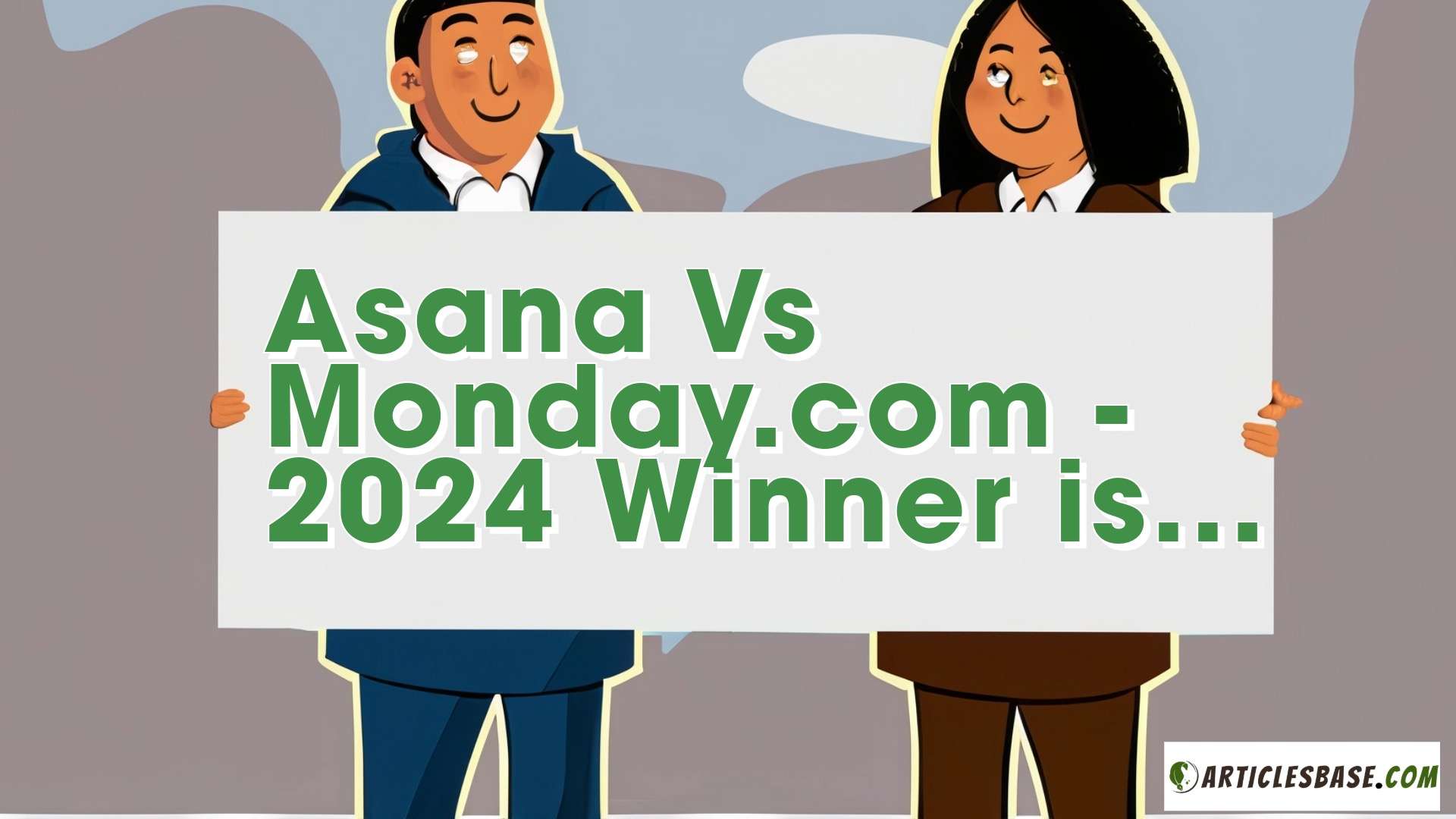
Project Views
Asana: Asana provides multiple project views to help you visualize your work. You can switch between list view, board view, calendar view, and timeline (Gantt) view. The timeline view is particularly useful for planning project schedules and managing dependencies. Each view offers a different perspective, allowing you to focus on what matters most. This variety of project views helps you manage complex projects more effectively and ensures all team members can see the information in a format that suits them best.
Monday.com: Monday.com also offers various project views, including boards, timelines, calendars, and charts. The board view is highly customizable, allowing you to set up different column types and group items in ways that make sense for your project. The timeline view helps you track project progress and visualize dependencies. Monday.com’s calendar view integrates with other tools, helping you keep track of deadlines across platforms. These diverse views enable you to manage projects visually and stay on top of deadlines and milestones.
Collaboration Tools: Asana Vs Monday
Asana: Asana enhances team collaboration with features like task comments, project conversations, and team pages. You can attach files, tag team members, and integrate with communication tools like Slack and Microsoft Teams. Asana’s collaboration features help centralize project-related discussions, making it easy to track feedback and updates. The ability to set permissions ensures that sensitive information is only accessible to authorized users, facilitating secure and efficient team collaboration.
Monday.com: Monday.com excels in collaboration with its update sections and tagging features. Each item on a board has an update section where team members can leave comments, share files, and provide status updates. You can mention colleagues in updates to ensure they see important information. Monday.com also integrates with various communication tools, enhancing team coordination. These collaboration tools make it easy to keep everyone on the same page and ensure timely communication and feedback.
Automation and Integrations
Asana: Asana offers automation capabilities through its Rules feature. You can set up automated actions based on triggers, such as moving tasks to a specific section when their status changes. Asana integrates with numerous third-party applications, including Google Drive, Slack, and Trello. This extensive integration ecosystem helps streamline your workflow by connecting Asana with the tools you already use, ensuring seamless data flow and reducing manual work.
Monday.com: Monday.com provides powerful automation features that allow you to automate repetitive tasks and processes. You can create custom automation recipes to trigger actions based on specific conditions, like status changes or due dates. Monday.com also integrates with a wide range of tools, including Zapier, Outlook, and Zoom. These integrations help you centralize your work and enhance productivity by connecting your project management activities with other essential tools.
Reporting and Analytics
Asana: Asana offers robust reporting and analytics tools to help you track project progress and performance. You can create custom reports, use pre-built templates, and visualize data with charts and graphs. Asana’s dashboard provides an overview of key metrics, helping you identify bottlenecks and monitor team workload. These insights enable you to make data-driven decisions and improve project outcomes, ensuring you stay on track to meet your goals.
Monday.com: Monday.com features advanced reporting and analytics capabilities through its customizable dashboards. You can create dashboards that display real-time data from your boards, helping you monitor project performance and team productivity. Monday.com’s charts and widgets allow you to visualize data and track key performance indicators (KPIs). These reporting tools provide valuable insights into your projects, enabling you to optimize processes and achieve better results.
Both Asana and Monday.com offer comprehensive features that support efficient project management. By understanding these features, you can make an informed decision about which tool best suits your team’s needs.
Comparison Chart: Asana vs. Monday.com
| Feature | Asana | Monday.com |
| User Interface | Intuitive and user-friendly | Visual and highly customizable |
| Task Management | Detailed tasks, subtasks, and dependencies | Customizable boards with detailed columns |
| Project Views | List, board, calendar, and timeline views | Board, timeline, calendar, and chart views |
| Collaboration | Task comments, file attachments, team conversations | Update sections, tagging, file sharing |
| Integrations | Google Drive, Slack, Microsoft Teams, and more | Zapier, Outlook, Zoom, and more |
| Automation | Basic automation with rules | Advanced automation recipes |
| Reporting and Analytics | Custom reports, dashboards, timeline view | Custom dashboards, advanced reporting |
| Pricing | Free plan available, Premium at $10.99/user/month, Business at $24.99/user/month | Free plan for individuals, Basic at $8/user/month, Standard at $10/user/month, Pro at $16/user/month |
| Best For | Small teams, project managers, marketing teams, remote teams, product development teams | Creative teams, IT and development teams, sales teams, event planners, HR professionals |
| Unique Feature | Timeline view for project scheduling | Advanced automation capabilities |
| Customer Support | Standard support, priority support on higher plans | Priority support on higher plans, tailored onboarding for Enterprise |
| Offline Access | Limited offline capabilities | Limited offline capabilities |
Pricing Models of Asana and Monday.com
Understanding the pricing models of Asana and Monday.com can help you choose the right plan for your needs. Both platforms offer tiered pricing to cater to different types of users, from individuals to large organizations. This section breaks down the pricing plans of each tool, providing clarity on what you get with each option.
Asana Pricing
Free Plan: Asana offers a robust free plan designed for individuals or small teams. This plan includes unlimited tasks, projects, and basic dashboards. You can collaborate with up to 15 team members and access simple task management features. The free plan also provides basic search functionality and integration with essential apps. This is a great starting point if you are new to Asana or need a simple tool for basic project management.
Premium Plan: Asana’s Premium plan costs $10.99 per user per month when billed annually. This plan unlocks advanced features like Timeline (Gantt charts), custom fields, and task dependencies. You also get access to advanced search and reporting tools, as well as priority support. The Premium plan is ideal for teams that need more sophisticated project management tools and greater control over their workflows.
Business Plan: The Business plan is priced at $24.99 per user per month when billed annually. It includes all Premium features plus advanced integrations with tools like Salesforce and Adobe Creative Cloud. You also get access to more comprehensive reporting and portfolio management tools, which help in managing multiple projects simultaneously. This plan is suitable for larger teams and organizations that require extensive project management capabilities and integrations.
Enterprise Plan: Asana’s Enterprise plan offers customized pricing based on your organization’s needs. It includes all Business plan features plus additional security and data management tools. Features like SSO (Single Sign-On), advanced admin controls, and data export options are included. The Enterprise plan is designed for large organizations that require high levels of security, control, and support. Contact Asana’s sales team for specific pricing and feature details.
Monday.com Pricing
Individual Plan: Monday.com offers a free Individual plan for up to two users. This plan includes basic project management features, such as unlimited boards, over 200 templates, and access to the mobile app. It is designed for personal use or very small teams needing simple task tracking without advanced features or integrations.
Basic Plan: The Basic plan costs $8 per user per month when billed annually. This plan includes unlimited items, 5 GB of file storage, and prioritized customer support. It also offers the ability to create a dashboard based on one board. The Basic plan is suitable for small teams that need a straightforward project management tool without advanced automation or integrations.
Standard Plan: Priced at $10 per user per month when billed annually, the Standard plan adds more functionality, including timeline and Gantt views, calendar view, and guest access. You also get 250 automations and 250 integrations per month. The Standard plan is ideal for teams that need enhanced project tracking and collaboration features.
Pro Plan: The Pro plan costs $16 per user per month when billed annually. It includes advanced features like time tracking, formula columns, and chart views. You also get 25,000 automations and 25,000 integrations per month, along with private boards and documents. The Pro plan is best for teams that require high levels of customization, automation, and advanced project management tools.
Enterprise Plan: Monday.com’s Enterprise plan offers custom pricing and is designed for larger organizations. It includes all Pro plan features plus advanced security and governance features, such as SSO, audit logs, and HIPAA compliance. You also get premium support and tailored onboarding. The Enterprise plan is suited for organizations that need extensive security features and dedicated customer support.
Weighing the Pros and Cons: Asana vs. Monday.com
Asana and Monday.com are powerful project management tools, each with its own set of strengths and weaknesses. Understanding these can help you determine which platform is better suited to your needs. This section outlines the advantages and disadvantages of both tools and highlights one unique benefit of each.
Asana Advantages, Disadvantages and Unique Benefit
Advantages: Asana offers a highly intuitive and user-friendly interface, making it easy for new users to get started quickly. Its robust task management features, such as tasks, subtasks, and dependencies, allow for detailed project planning and execution. Asana’s various project views (list, board, calendar, and timeline) provide flexibility in how you manage and visualize your projects. Additionally, Asana integrates seamlessly with numerous third-party tools, including Google Drive, Slack, and Microsoft Teams, which enhances its functionality and helps streamline workflows.
Disadvantages: While Asana is powerful, its advanced features are locked behind higher-priced plans, which might not be affordable for small teams or individual users. Some users may find the interface too simplistic for very complex projects requiring detailed customization. Additionally, Asana’s offline capabilities are limited, which can be a drawback for users who need to access and edit projects without an internet connection.
Unique Benefit: Asana’s timeline view, similar to Gantt charts, is a standout feature. It allows you to plan and visualize project schedules, manage dependencies, and ensure tasks are completed on time. This feature is particularly useful for project managers who need a clear overview of project timelines and milestones.
Monday.com Advantages, Disadvantages and Unique Benefit
Advantages: Monday.com excels in customization and flexibility. Its visual boards and customizable columns allow you to tailor the platform to your specific workflow. Automation capabilities enable you to streamline repetitive tasks, saving time and reducing errors. The platform also supports a wide range of integrations, connecting seamlessly with tools like Zapier, Outlook, and Zoom. Monday.com’s strong collaboration features, such as tagging team members and update sections, help keep everyone informed and aligned.
Disadvantages: The extensive customization options can lead to a steep learning curve for new users. It may take some time to set up the boards and workflows to match your team’s needs. Additionally, Monday.com’s pricing can become expensive, especially for larger teams requiring advanced features and higher automation limits. Some users might also find the platform’s visual and colorful interface overwhelming or distracting.
Unique Benefit: Monday.com’s automation capabilities are a significant advantage. You can create custom automation recipes to handle various tasks, such as updating statuses, sending notifications, and creating new tasks based on specific triggers. This feature enhances efficiency and ensures consistency in project management processes.
By weighing these advantages and disadvantages, you can better understand which platform aligns with your project management needs. Asana’s intuitive interface and powerful timeline view are ideal for straightforward project management, while Monday.com’s customization and automation features cater to teams needing a highly flexible and automated workflow.
Who Should Use Asana and Why?
Asana is a versatile project management tool suited for various users and project types. Its features cater to different needs, making it a preferred choice for many. Here’s a look at who can benefit the most from using Asana and why it’s a great fit for them.
- Small Teams and Startups
Asana’s intuitive interface and easy setup make it ideal for small teams and startups. You can quickly create and assign tasks, set deadlines, and track progress without a steep learning curve. Asana’s free plan provides robust features that are perfect for teams on a budget, allowing you to manage projects without incurring high costs. The ability to integrate with other tools like Slack and Google Drive further enhances productivity, helping small teams collaborate efficiently and stay organized.
- Project Managers
Asana’s comprehensive task management and timeline view are invaluable for project managers. You can plan projects with detailed task lists, subtasks, and dependencies, ensuring that every aspect of the project is covered. The timeline view allows you to visualize project schedules, manage resources, and track progress against deadlines. These features help project managers keep projects on track, identify bottlenecks, and make data-driven decisions to ensure timely delivery.
- Marketing Teams
Marketing teams benefit from Asana’s ability to manage campaigns, content calendars, and creative projects. You can use Asana to create editorial calendars, plan social media posts, and track campaign performance. The ability to attach files, comment on tasks, and integrate with tools like Adobe Creative Cloud streamlines collaboration and feedback. Asana’s project views and reporting tools help marketing teams stay organized and ensure that all campaign elements are executed efficiently and effectively.
- Remote Teams
Asana’s strong collaboration features make it an excellent choice for remote teams. You can assign tasks, share documents, and communicate through task comments, keeping everyone aligned regardless of location. The ability to set permissions ensures that team members only access relevant information, enhancing security and organization. Real-time updates and notifications keep remote teams informed of project changes and progress, improving coordination and productivity.
- Product Development Teams
Product development teams find Asana useful for managing product roadmaps, tracking feature development, and coordinating cross-functional work. You can break down large projects into manageable tasks, set priorities, and assign responsibilities. Asana’s integration with tools like Jira and GitHub allows seamless workflow management between project planning and development. These features help product development teams stay on track with releases, manage sprints, and ensure that all stakeholders are informed of progress.
Who Should Use Monday.com and Why?
Monday.com is a flexible project management tool that caters to a wide range of users and project types. Its features are designed to meet diverse needs, making it a popular choice for many. Here’s a look at who can benefit the most from using Monday.com and why it’s an excellent fit for them.
- Creative Teams and Agencies
Monday.com’s visual and customizable boards are perfect for creative teams and agencies. You can use it to manage design projects, marketing campaigns, and client work. The platform’s ability to create custom workflows, track project stages, and integrate with creative tools like Adobe Creative Cloud enhances productivity. The visual appeal of Monday.com’s interface helps creative professionals see project statuses at a glance, collaborate effectively, and ensure that deadlines are met. These features are crucial for managing multiple client projects and delivering high-quality creative work.
- IT and Development Teams
Why: IT and development teams benefit from Monday.com’s robust task tracking and automation features. You can manage software development projects, track bugs, and coordinate sprints using customizable boards and timelines. Monday.com’s integrations with tools like GitHub, Jira, and Slack streamline workflows and improve communication. Automation capabilities allow you to set up processes for status updates, notifications, and task assignments, reducing manual work and enhancing efficiency. These features help development teams stay organized, meet deadlines, and ensure smooth project execution.
- Sales and CRM Management
Why: Sales teams can use Monday.com to manage leads, track sales pipelines, and monitor performance metrics. You can customize boards to reflect different stages of the sales process, assign tasks to team members, and automate follow-up reminders. Monday.com integrates with CRM tools like Salesforce and HubSpot, centralizing customer data and enhancing workflow efficiency. The ability to create detailed reports and dashboards helps sales teams track performance and identify areas for improvement. These features make Monday.com an effective tool for managing sales activities and driving revenue growth.
- Event Planning and Management
Why: Event planners find Monday.com’s organizational capabilities invaluable for managing events of all sizes. You can create timelines, assign tasks, and track milestones using the platform’s visual boards and calendars. Monday.com’s ability to integrate with tools like Eventbrite and Zoom ensures seamless coordination of both in-person and virtual events. Collaboration features allow team members to communicate and share updates in real time, ensuring that all event details are handled efficiently. These features help event planners stay organized, meet deadlines, and deliver successful events.
- HR and Recruitment
Why: HR teams can use Monday.com to manage recruitment processes, employee onboarding, and performance tracking. You can create custom boards to track candidates through different hiring stages, schedule interviews, and manage employee records. Monday.com’s automation features streamline repetitive tasks, such as sending follow-up emails and updating candidate statuses. Integration with tools like LinkedIn and BambooHR further enhances recruitment and HR processes. These features help HR teams manage workflows efficiently, improve recruitment outcomes, and ensure a smooth onboarding experience.
Key Considerations Before Subscribing to Asana or Monday.com
Before deciding to subscribe to Asana or Monday.com, it’s essential to evaluate several factors to ensure you choose the best tool for your needs. Here are five critical considerations to keep in mind.
- Project Complexity and Requirements
Consider the complexity and specific requirements of your projects. If your projects involve intricate dependencies, multiple teams, and detailed tracking, Asana’s advanced task management and timeline features might be more suitable. On the other hand, if you need highly customizable workflows and visual boards to manage diverse project types, Monday.com could be a better fit. Assess your project needs carefully to determine which platform offers the necessary tools to manage your projects effectively.
- Team Size and Collaboration Needs
Evaluate the size of your team and your collaboration requirements. Asana offers robust collaboration features such as task comments, file attachments, and team conversations, making it ideal for teams that need seamless communication. Monday.com, with its update sections and tagging features, also facilitates effective collaboration. Consider how each platform supports team interaction and whether it can scale with your team as it grows. Ensure the tool you choose can handle the number of users and provides features that enhance teamwork.
- Budget and Pricing Plans
Analyze your budget and the pricing plans of each platform. Asana and Monday.com both offer tiered pricing, but their costs can add up depending on the number of users and the features you need. Asana’s free plan is robust for small teams, while Monday.com’s Individual plan suits very small teams or personal use. Compare the cost of premium plans and what they offer, such as advanced features, automation, and integrations. Ensure that the pricing aligns with your budget and provides good value for the features you require.
- Integration with Existing Tools
Consider how well each platform integrates with the tools you already use. Both Asana and Monday.com offer numerous integrations with popular apps like Slack, Google Drive, and Microsoft Teams. However, the specific integrations available and their functionality can differ. Make a list of your essential tools and check if they integrate seamlessly with Asana or Monday.com. Effective integration can streamline your workflows, reduce the need for manual data entry, and enhance overall productivity.
- Learning Curve and User Experience
Assess the learning curve and user experience of each platform. Asana is known for its intuitive and user-friendly interface, which helps new users get started quickly. Monday.com, while highly customizable, might have a steeper learning curve due to its extensive features and options. Consider how much time and effort your team can invest in learning a new tool. Ensure the platform you choose is easy to navigate and that adequate training and support resources are available to help your team make the most of its features.
To Wrap Up
Choosing between Asana and Monday.com depends on your specific needs and preferences. Asana offers an intuitive interface and powerful task management features, making it ideal for small teams, project managers, and marketing professionals. Its timeline view and robust integration options enhance project planning and execution. On the other hand, Monday.com excels with its customizable boards and advanced automation, catering to creative teams, IT and development teams, and sales departments. Its visual and flexible interface allows for tailored workflows and seamless collaboration. Both platforms provide valuable tools to enhance productivity and streamline workflows. Evaluate your project requirements, team size, and budget to determine which tool best suits your needs.
FAQs
1. Can I use Asana and Monday.com for free?
Asana: Yes, Asana offers a free plan that includes unlimited tasks, projects, and essential features. The free plan supports collaboration with up to 15 team members, making it suitable for small teams or personal use. For advanced features like timeline view, task dependencies, and more integrations, you need to upgrade to the Premium or Business plans.
Monday.com: Yes, Monday.com offers a free Individual plan for up to two users. This plan includes basic project management features, such as unlimited boards and over 200 templates. For more advanced features, higher user limits, and automation capabilities, you need to subscribe to the Basic, Standard, or Pro plans.
2. What types of integrations do Asana and Monday.com support?
Asana: Asana integrates with a wide range of third-party applications, including Google Drive, Slack, Microsoft Teams, Dropbox, and Trello. These integrations help streamline your workflow by connecting Asana with the tools you already use, making it easier to manage tasks and projects from a single platform.
Monday.com: Monday.com supports integrations with numerous applications, such as Zapier, Outlook, Zoom, Slack, and Salesforce. These integrations enable you to centralize your work and automate processes, enhancing productivity and reducing the need for switching between different tools.
3. How do Asana and Monday.com handle task management?
Asana: Asana offers detailed task management features, including tasks, subtasks, dependencies, and custom fields. You can assign tasks to team members, set due dates, and track progress through various views like list, board, calendar, and timeline. These features help you organize and manage projects efficiently, ensuring all aspects are covered.
Monday.com: Monday.com provides flexible task management with customizable boards and columns. You can track task status, priority, deadlines, and assignees using different views such as board, timeline, and calendar. Automation capabilities allow you to streamline repetitive tasks and ensure consistency in project management processes.
4. Which platform is better for collaboration?
Asana: Asana offers strong collaboration features, including task comments, file attachments, project conversations, and team pages. You can tag team members, share updates, and integrate with communication tools like Slack, making it easy to keep everyone aligned and informed.
Monday.com: Monday.com excels in collaboration with its update sections, tagging features, and file sharing capabilities. Each item on a board has an update section where team members can leave comments and share files. Integrations with communication tools like Zoom and Slack further enhance team collaboration and coordination.
5. What kind of support do Asana and Monday.com offer?
Asana: Asana provides standard support for all users, with priority support available on higher-tier plans like Premium and Business. You can access help through the Asana Guide, community forum, and email support. Enterprise users receive additional support options, including dedicated customer success managers.
Monday.com: Monday.com offers priority support on its higher-tier plans (Standard, Pro, and Enterprise). Users can access support through email, the Monday.com Help Center, and the community forum. Enterprise plan subscribers receive tailored onboarding and premium support, ensuring they get the most out of the platform.
Chris White brings over a decade of writing experience to ArticlesBase. With a versatile writing style, Chris covers topics ranging from tech to business and finance. He holds a Master’s in Global Media Studies and ensures all content is meticulously fact-checked. Chris also assists the managing editor to uphold our content standards.
Educational Background: MA in Global Media Studies
Chris@articlesbase.com


