If you have been looking for a free project management software and stumbled upon Airtable, you’re not alone. This updated 2024 Airtable review will definitely help you make the right decision. This comprehensive guide will walk you through Airtable’s features, benefits, and how it can transform your project management processes. Whether you’re managing a small project or coordinating a large team, understanding Airtable’s capabilities will help you maximize productivity and achieve your goals.
What is Airtable?
Airtable is a versatile project management tool that combines the simplicity of a spreadsheet with the power of a database. It helps you organize tasks, track projects, and collaborate with your team in real-time. As businesses and teams seek more flexible and efficient ways to manage their workflows, Airtable stands out for its adaptability and ease of use.
What Airtable Does
Airtable is a cloud-based project management tool that blends the simplicity of spreadsheets with the functionality of a database. You can use Airtable to organize and manage various types of data, such as tasks, projects, contacts, and inventory. Its flexible interface allows you to create custom workflows tailored to your specific needs, making it suitable for individuals and teams across different industries.
Airtable Data Visualization Tool
Airtable offers multiple views to visualize your data, including grid, calendar, gallery, and Kanban views. These views help you manage tasks, track deadlines, and monitor project progress effectively. You can switch between views to see your data in the most useful format for the task at hand.
Collaboration Features
Airtable’s collaboration features enable real-time teamwork. You can share bases (databases) with your team, assign tasks, and leave comments. This ensures that everyone stays informed and can contribute to the project. The platform also supports file attachments, which means you can keep all related documents in one place.
Airtable integrates seamlessly with many popular third-party applications like Slack, Google Drive, and Trello. These integrations enhance functionality and streamline workflows, allowing you to automate data transfers and synchronize information across tools. You can also use Airtable’s advanced filtering and sorting options to organize data based on specific criteria, helping you focus on the most important tasks.
Key Features of Airtable
Whether you’re managing a small project or coordinating a large team, Airtable provides the flexibility and functionality you need to succeed. Here are a few key Airtable features that make it popular amongst project managers.
Customizable Templates
Airtable offers a wide range of customizable templates designed to fit various project management needs. You can choose from templates for project tracking, content calendars, event planning, and more. Each template is fully editable, allowing you to tailor it to your specific workflow. This feature saves you time in setting up projects and ensures you have a structured starting point. By using customizable templates, you can streamline your project setup process and ensure consistency across all your projects.
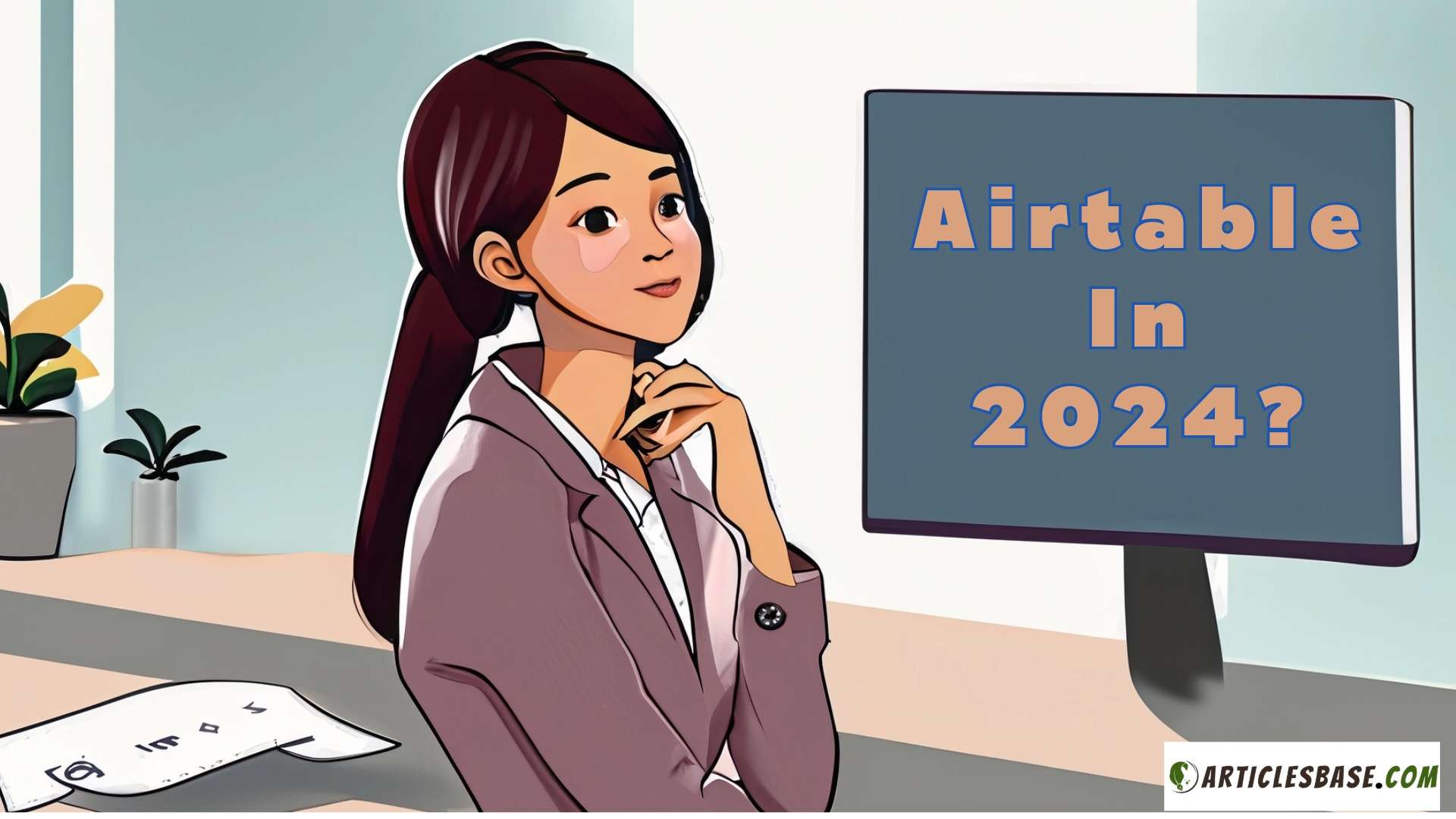
Collaborative Workspace
Airtable provides a collaborative workspace where team members can work together in real-time. You can share bases (databases) with your team, assign tasks, and leave comments. This fosters communication and ensures everyone stays informed about project progress. Collaboration features include file attachments, task comments, and mentions, making it easy to provide feedback and share updates. Airtable’s collaborative workspace enhances teamwork and keeps everyone aligned on project goals.
Powerful Integrations
Airtable integrates seamlessly with various third-party applications, enhancing its functionality and streamlining your workflow. You can connect Airtable with tools like Slack, Google Drive, Trello, and more. These integrations allow you to automate data transfers, synchronize information, and create more efficient workflows. For example, you can set up an automation to create a new Airtable record when a form is submitted on your website. Integrations help you centralize your project management tasks and reduce manual data entry.
Flexible Views
Airtable offers multiple views to organize and visualize your data, including grid, calendar, gallery, and Kanban views. Each view provides a different perspective on your projects, allowing you to manage tasks, track deadlines, and monitor progress effectively. You can switch between views to see your data in the most useful format for the task at hand. For example, the Kanban view is ideal for managing tasks in a visual, card-based format, while the calendar view helps you track deadlines and milestones. Flexible views ensure you have the right tools to manage your projects efficiently.
Advanced Filtering and Sorting
Airtable’s advanced filtering and sorting options allow you to organize your data based on specific criteria. You can create custom filters to display only the information you need and sort records to prioritize tasks. This feature is particularly useful for managing large datasets and complex projects. For example, you can filter tasks by status, priority, or assignee to focus on the most critical items. Advanced filtering and sorting help you stay organized and ensure you can quickly access the information you need.
Airtable Pricing and Free Plan
Understanding the pricing of Airtable is crucial to determine which plan best suits your needs. Airtable offers several pricing tiers, each designed to cater to different user requirements. Here’s a breakdown of the available plans and what they include.
1. Free Plan
Airtable’s free plan provides a robust set of features ideal for individuals and small teams just starting. You get unlimited bases, 1,200 records per base, and 2 GB of attachment space per base. The free plan includes essential views like grid, calendar, and Kanban, allowing you to organize your projects efficiently. You can also use basic collaboration features to share your bases with other users. This plan is perfect if you need a cost-effective solution to manage simple projects or explore Airtable’s capabilities before committing to a paid plan.
2. Plus Plan
The Plus plan costs $10 per user per month when billed annually. It offers more advanced features than the free plan, such as 5,000 records per base and 5 GB of attachment space per base. The Plus plan includes additional views like gallery view and advanced calendar features, enhancing how you visualize and manage your data. You also get priority support and access to more customization options, such as custom branded forms and automated table syncing. This plan is suitable for small to medium-sized teams that need more storage and enhanced functionality.
3. Pro Plan
Priced at $20 per user per month when billed annually, the Pro plan provides comprehensive features for larger teams or more complex projects. You get 50,000 records per base and 20 GB of attachment space per base. The Pro plan includes advanced features like custom blocks, additional app integrations, and advanced reporting tools. You also have access to more robust collaboration features, such as field and table editing permissions and advanced calendar capabilities. This plan is ideal for teams that require extensive customization and enhanced collaboration tools to manage their workflows efficiently.
4. Enterprise Plan
The Enterprise plan offers custom pricing and is designed for large organizations with advanced security and administrative needs. It includes all Pro plan features plus additional support and customization options. You get unlimited workspaces, enhanced security features like single sign-on (SSO) and enterprise-grade encryption, and dedicated account management. The Enterprise plan also offers advanced admin controls and user management features, ensuring your data is secure and your team operates smoothly. This plan is best for large organizations that need robust security, extensive customization, and dedicated support.
How to Set Up an Account on Airtable?
Setting up an account on Airtable is a straightforward process that enables you to start managing your projects efficiently. Follow these steps to create your account and begin exploring Airtable’s features.
1. Visit the Airtable Website
Go to the Airtable website at www.airtable.com. On the homepage, you will see an option to sign up. Click on the “Sign Up For Free” button. This will take you to the registration page where you can create your account. You can sign up using your email address or choose to sign up with your Google or Apple account for convenience. Signing up with a Google or Apple account can streamline the process and reduce the need to remember additional login details.
2. Enter Your Information
If you choose to sign up with your email, you will need to enter your email address and create a password. After entering this information, click the “Sign Up” button. Airtable will send a verification email to the address you provided. Open the email and click on the verification link to confirm your account. Verifying your email ensures that you have access to important updates and notifications from Airtable.
3. Complete Your Profile
Once your email is verified, you will be prompted to complete your profile. This includes entering your name and, optionally, your organization or team name. Completing your profile helps personalize your Airtable experience and makes it easier for team members to identify you. You can also upload a profile picture, which is helpful for team collaboration and communication within the platform.
4. Create Your First Base
After completing your profile, you can start by creating your first base. A base in Airtable is like a database or a project where you can store and organize information. You can choose a template from Airtable’s library or start from scratch. Templates are available for various use cases, such as project management, content calendars, and CRM. Choosing a template can save time and provide a structured starting point for your project.
5. Explore Airtable Features
Once your base is set up, explore Airtable’s features. Familiarize yourself with different views like grid, calendar, and Kanban. Learn how to add and organize records, create relationships between tables, and use filters and sorting options. You can also set up integrations with other tools you use. Airtable offers tutorials and guides to help you get the most out of its features. Taking the time to explore and understand these features will enhance your productivity and project management capabilities.
By following these steps, you can quickly set up an Airtable account and start managing your projects more efficiently. Airtable’s user-friendly interface and powerful features provide everything you need to organize tasks, collaborate with your team, and keep track of project progress.
Advantages of Using Airtable
Airtable offers numerous benefits that can enhance your project management and collaboration efforts. Its combination of spreadsheet simplicity and database power makes it a versatile tool for various use cases. Here are the key advantages of using Airtable.
1. Flexibility and Customization
Airtable’s flexibility and customization options are among its greatest strengths. You can tailor Airtable to fit your specific needs by creating custom fields, views, and templates. This allows you to adapt the tool to different types of projects, whether you’re managing tasks, tracking inventory, or planning events. You can also use multiple views—such as grid, calendar, Kanban, and gallery—to visualize data in the most useful way for your workflow. Customization ensures that Airtable works the way you need it to, enhancing your productivity and efficiency.
2. Collaboration and Real-Time Updates
Airtable excels in facilitating team collaboration. You can share bases with your team, assign tasks, and leave comments, ensuring everyone stays informed and engaged. Real-time updates mean that any changes made to the data are immediately visible to all team members, reducing the risk of miscommunication. Collaboration features such as file attachments, task comments, and mentions further enhance team coordination. Airtable’s collaborative capabilities make it easy to work together on projects, no matter where team members are located.
3. Powerful Integrations
Airtable integrates seamlessly with a wide range of third-party applications, enhancing its functionality and streamlining workflows. You can connect Airtable with tools like Slack, Google Drive, Trello, and more to automate data transfers and synchronize information across platforms. For example, you can set up an automation to create new Airtable records from form submissions on your website. These integrations help you centralize your project management tasks and reduce manual data entry, improving overall efficiency and productivity.
4. User-Friendly Interface
Airtable’s user-friendly interface makes it accessible to users of all skill levels. The platform combines the familiar feel of a spreadsheet with the robust capabilities of a database, making it easy to learn and use. Its drag-and-drop functionality, customizable templates, and intuitive design help you set up and manage projects quickly. The availability of tutorials, guides, and customer support further aids in getting started and mastering the tool. A user-friendly interface ensures that your team can adopt and utilize Airtable effectively, maximizing its benefits.
5. Advanced Filtering and Sorting
Airtable offers advanced filtering and sorting options that allow you to organize your data based on specific criteria. You can create custom filters to display only the information you need and sort records to prioritize tasks. This feature is particularly useful for managing large datasets and complex projects. For instance, you can filter tasks by status, priority, or assignee to focus on the most critical items. Advanced filtering and sorting help you stay organized and ensure you can quickly access the information you need.
Disadvantages of Using Airtable
While Airtable offers many benefits, it also has some limitations that you should consider. Understanding these disadvantages will help you decide if Airtable is the right project management tool for your needs.
1. Limited Advanced Features
Airtable’s simplicity can be a disadvantage for users needing advanced project management features. While it offers basic task management and collaboration tools, it lacks more complex functionalities like advanced resource management, detailed time tracking, and comprehensive reporting. Teams handling large-scale projects with intricate dependencies might find these limitations restrictive. Advanced project management software like Wrike or Microsoft Project may be more suitable for such needs, as they provide in-depth planning and resource allocation tools.
2. Cost for Larger Teams
Airtable’s free plan offers limited features and storage, which may not suffice for larger teams or complex projects. As you scale up, the costs can add up quickly. The Plus and Pro plans, priced at $10 and $20 per user per month respectively, can become expensive for large organizations. The Enterprise plan offers more advanced features but requires custom pricing, which may be costly for some businesses. Evaluating your budget and comparing Airtable’s costs with other project management tools is essential to ensure it fits your financial constraints.
3. Performance Issues with Large Datasets
Airtable can struggle with performance issues when managing large datasets. As the number of records and attachments grows, the platform can become slower, affecting the user experience. This can be a significant drawback for teams dealing with extensive data, as it can hinder productivity and efficiency. If you anticipate managing large volumes of data, you may need to consider alternative solutions that handle extensive datasets more effectively, such as Smartsheet or Microsoft Project.
4. Limited Offline Access
Airtable’s functionality is heavily dependent on an internet connection. While you can view previously loaded data offline, you cannot make edits or create new entries without being connected to the internet. This limitation can be a significant drawback for teams that need to work in areas with unreliable internet access or require offline capabilities. For such scenarios, considering project management tools that offer robust offline functionality, like Trello or Asana, might be more appropriate.
5. Learning Curve for Complex Features
While Airtable’s basic features are user-friendly, there can be a learning curve for more complex functionalities. Setting up advanced databases, custom formulas, and integrations can be challenging for users without technical expertise. This can lead to a slower adoption rate among team members and may require additional training resources. Providing adequate training and support can help mitigate this issue, but it’s important to consider the potential learning curve when deciding if Airtable is the right tool for your team.
What Makes Airtable Different from Its Competitors?
Airtable stands out from its competitors in several key ways. These unique features and capabilities set it apart, making it a popular choice for many teams and projects. Here’s what makes Airtable different.
1. Spreadsheet-Database Hybrid
Airtable combines the simplicity of a spreadsheet with the power of a database. This hybrid approach allows you to organize and manage data flexibly and intuitively. Unlike traditional spreadsheets, Airtable supports relational database functionality, enabling you to create links between tables. This makes it easy to manage complex datasets and relationships. You can switch between various views—such as grid, calendar, Kanban, and gallery—without losing the underlying data structure. This versatility is not commonly found in other project management tools, making Airtable uniquely powerful for data organization.
2. Highly Customizable Templates
Airtable offers a wide range of customizable templates that cater to various project management needs. Whether you’re managing a marketing campaign, planning an event, or tracking sales leads, Airtable has a template to get you started. Each template is fully editable, allowing you to tailor it to your specific workflow. This level of customization helps you create a project management system that fits your unique needs. While other tools offer templates, Airtable’s extensive library and customization options provide unmatched flexibility.
3. User-Friendly Interface
Airtable’s interface is designed to be user-friendly and intuitive, making it accessible to users of all skill levels. The platform combines the familiar feel of a spreadsheet with the advanced capabilities of a database, making it easy to learn and use. Drag-and-drop functionality, customizable fields, and a clean design help streamline the setup and management of projects. While many project management tools can be complex and require significant training, Airtable’s ease of use reduces the learning curve and promotes quick adoption.
4. Advanced Collaboration Features
Airtable excels in facilitating real-time collaboration. You can share bases with your team, assign tasks, and leave comments, ensuring everyone stays informed and engaged. Real-time updates mean any changes are immediately visible to all team members, reducing the risk of miscommunication. Collaboration features such as file attachments, task comments, and mentions further enhance teamwork. While other tools also offer collaboration features, Airtable’s seamless and intuitive approach makes it particularly effective for team coordination.
5. Seamless Integrations
Airtable integrates seamlessly with a wide range of third-party applications, enhancing its functionality and streamlining workflows. You can connect Airtable with tools like Slack, Google Drive, Trello, and more to automate data transfers and synchronize information across platforms. These integrations allow you to centralize your project management tasks and reduce manual data entry, improving overall efficiency. While many project management tools offer integrations, Airtable’s extensive integration options and ease of setup make it a standout choice.
Latest Upgrades and Improvements in Airtable (Up to June 2024)
Airtable has introduced numerous updates and enhancements in 2024, focusing on improving user experience, adding new features, and enhancing AI capabilities. Below is a timeline of the most recent updates up to June 2024.
01/12/24 – AI Development with Two Acquisitions
- Airtable announced acquisitions to boost AI capabilities.
- These acquisitions aim to enhance AI integration across the platform.
03/26/24 – AI Enhancements for Enterprises
- Introduced new AI tools to accelerate business processes.
- Enhanced AI functionalities for workflow automation.
04/25/24 – New Collaboration Features
- Improved error messages for video uploads.
- Added new icons for checking off completed records.
05/06/24 – New Leadership
- Jon Perera joined as Chief Marketing Officer.
- Aims to drive further growth and innovation at Airtable.
06/18/24 – New Plan Changes
- Transition from Pro to Team plan with increased limits.
- Enhanced features for automation, API calls, and storage.
07/17/24 – Updates to Interfaces
- Introduced expanded support for mobile interfaces.
- Improved navigation and functionality on mobile devices.
08/23/24 – New Team Plan Rollout
- All Pro plan users will transition to the new Team plan.
- Maintains similar functionality with increased resource limits.
FAQs
1. What is Airtable, and how does it work?
Airtable is a cloud-based project management and collaboration tool that combines the features of a spreadsheet with the power of a database. You can use Airtable to organize and manage various types of data, such as tasks, projects, contacts, and inventory. It offers multiple views, including grid, calendar, Kanban, and gallery, to help you visualize and manage your data effectively. Airtable’s customizable templates, collaborative features, and seamless integrations with other tools make it a versatile solution for a wide range of applications.
2. How much does Airtable cost?
Airtable offers several pricing plans to accommodate different user needs:
- Free Plan: Provides unlimited bases, 1,200 records per base, and 2 GB of attachment space per base. Suitable for individuals and small teams.
- Plus Plan: Costs $10 per user per month when billed annually. Offers 5,000 records per base, 5 GB of attachment space per base, and additional customization options.
- Pro Plan: Priced at $20 per user per month when billed annually. Includes 50,000 records per base, 20 GB of attachment space per base, and advanced features like custom blocks and additional integrations.
- Enterprise Plan: Offers custom pricing with advanced security, admin controls, and dedicated support. Designed for large organizations with complex needs.
3. Can Airtable integrate with other tools?
Yes, Airtable integrates seamlessly with a wide range of third-party applications. These integrations enhance functionality and streamline workflows by connecting Airtable with tools you already use. Common integrations include Slack, Google Drive, Trello, and more. Airtable also supports API access for custom integrations, allowing you to connect with specialized tools and automate data transfers. Effective integration helps centralize your project management tasks and reduces the need for manual data entry, improving overall efficiency.
4. How do I collaborate with my team on Airtable?
Airtable provides robust collaboration features to help teams work together in real-time. You can share bases with team members, assign tasks, and leave comments. Real-time updates ensure that any changes made are immediately visible to all collaborators, reducing the risk of miscommunication. Additional features such as file attachments, task comments, and mentions further enhance teamwork. By using Airtable’s collaborative capabilities, you can keep everyone informed and engaged, ensuring smooth project execution.
5. What are the limitations of using Airtable?
While Airtable is a powerful tool, it has some limitations. Performance can be affected when managing large datasets, leading to slower load times and potential lag. The free plan offers limited storage and features, which may not be sufficient for larger teams or complex projects. Airtable also relies heavily on an internet connection, limiting its functionality offline. Additionally, there can be a learning curve for more complex features, requiring users to invest time in learning how to set up and use advanced functionalities effectively. Despite these limitations, Airtable remains a versatile and valuable tool for many users.
[email protected]


