Fotor is a versatile and powerful photo editing tool that caters to both beginners and professionals. Whether you need to touch up photos, design graphics, or create stunning collages, Fotor offers a range of features that simplify the process. In this Fotor review and guide which is updated for 2024, we explain what Fotor is, its pricing, how to set up an account, the advantages and disadvantages, who should consider buying it, top alternatives, and some frequently asked questions.
What is Fotor?
Fotor is an online photo editing and graphic design tool known for its ease of use and comprehensive features. It provides a variety of tools to help you create professional-quality images quickly and effortlessly.
Photo Editing
Fotor offers a robust set of photo editing tools, including basic adjustments (brightness, contrast, saturation), advanced effects, and retouching options (blemish remover, wrinkle remover).
Graphic Design
With Fotor, you can design everything from social media posts to marketing materials. It offers a wide range of templates, fonts, and design elements to customize your graphics.
Collage Maker
Fotor includes a powerful collage maker that lets you create photo collages with various templates and customizable layouts.
HDR Photography
Unique to Fotor, the HDR feature allows you to combine multiple photos with different exposures to create a single, high-dynamic-range image.
Batch Processing
For efficiency, Fotor supports batch processing, enabling you to apply edits to multiple photos at once.
Fotor is available on web browsers and has mobile apps for both iOS and Android devices, so you can edit your photos anytime, anywhere.
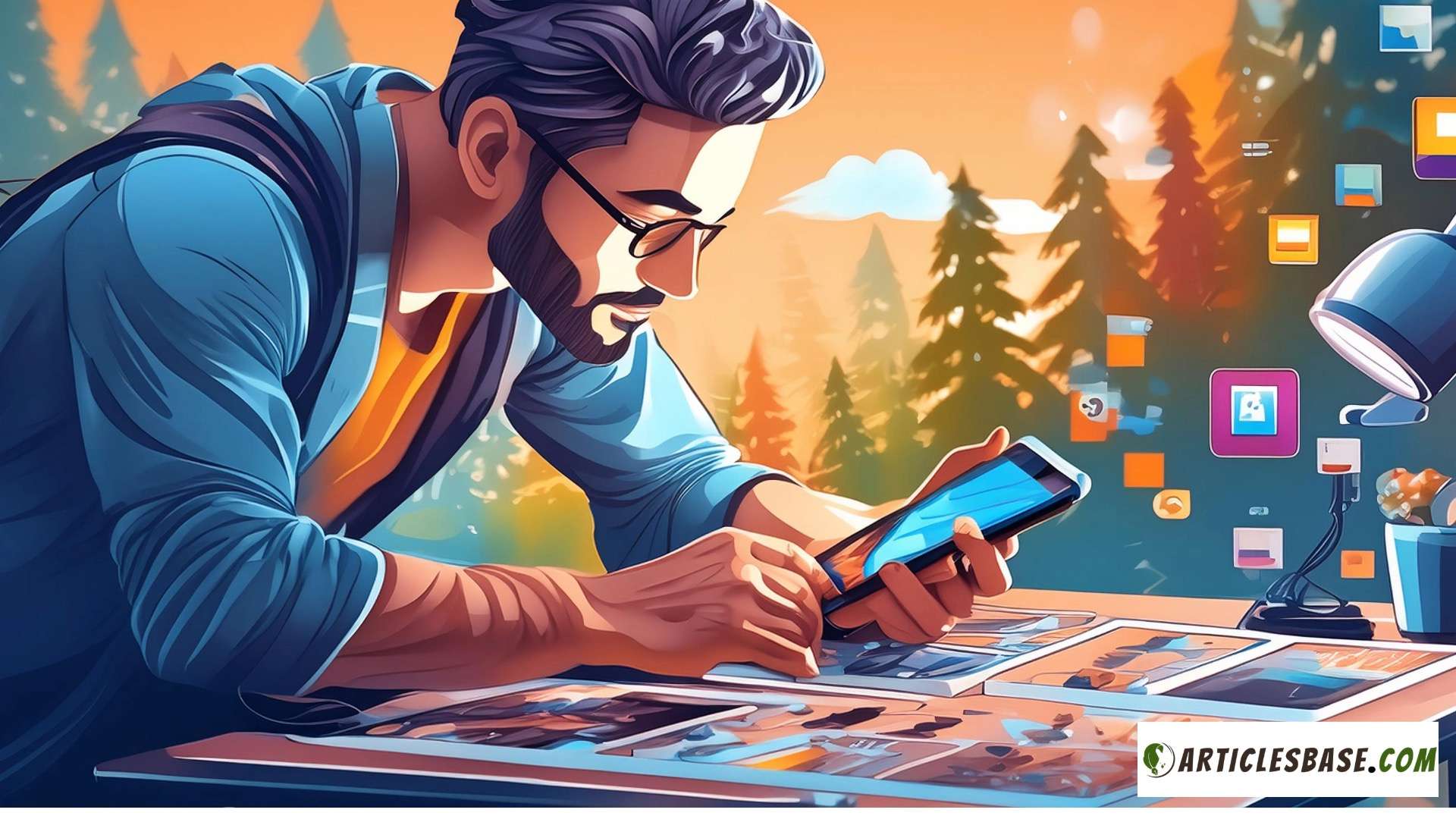
Fotor Pricing (2024)
Fotor offers several pricing plans to cater to different needs:
- Free Plan: The free version provides access to basic photo editing tools, limited templates, and design elements. It includes ads and watermarked downloads.
- Fotor Pro: The Pro plan costs $8.99 per month or $39.99 annually. It includes access to all features, ad-free experience, premium templates, advanced editing tools, and the ability to save images without watermarks.
- Fotor Pro+: The Pro+ plan costs $19.99 per month or $89.99 annually. It includes all Pro features plus exclusive content updates, cloud storage for projects, and advanced editing options.
Fotor frequently offers discounts and promotions, so check their website for the latest deals. Educational institutions and non-profits can also apply for special pricing.
Step-by-Step Guide to Start Using Fotor
Setting up a Fotor account is simple. Follow these steps to get started:
- Visit the Fotor Website: Go to Fotor’s official site.
- Sign Up: Click on the “Sign Up” button. You can sign up using your email, Google, or Facebook account.
- Fill in Details: If you choose to sign up with an email, enter your name, email address, and password. Then, click “Create account.”
- Choose Your Plan: After creating your account, you’ll be prompted to choose a plan. You can start with the free plan or opt for a paid subscription. You can change your plan later if needed.
- Verify Your Email: Fotor will send a verification email. Open the email and click on the verification link to activate your account.
- Complete Your Profile: Once your email is verified, log in to Fotor and complete your profile. You can add a profile picture and other personal details.
- Explore Templates and Tools: Start exploring Fotor’s templates and tools. Choose between photo editing, graphic design, or collage making to begin your first project.
- Start Creating: Use the drag-and-drop features to add text, images, and other design elements. Customize your project as needed.
- Save and Share: Once your project is complete, save it. You can download your creation or share it directly on social media.
Fotor’s user-friendly interface makes it easy to start creating beautiful content right away.
Advantages of Fotor
Fotor offers many benefits that make it a popular choice among users:
- Ease of Use
Fotor’s interface is intuitive and straightforward. You don’t need design experience to create professional-quality content.
- Comprehensive Toolset
The tool provides a wide range of photo editing and graphic design features, making it a versatile choice for various projects.
- Templates and Design Assets
Fotor offers a vast library of templates, fonts, and design elements, allowing you to create visually appealing content quickly.
- HDR and Batch Processing
Unique features like HDR photography and batch processing enhance your editing capabilities and efficiency.
- Cross-Platform Availability
Fotor is available on web browsers and mobile apps, allowing you to work on projects from any device.
These advantages make Fotor a versatile tool for various content creation needs.
Fotor Disadvantages
Despite its many benefits, Fotor has some drawbacks:
- Limited Free Plan: While the free plan offers basic features, many premium assets and advanced tools are restricted, which can be limiting for some users.
- Subscription Costs: The subscription-based pricing model can be expensive over time, especially for Pro+ users.
- Performance Issues: Some users report performance issues, such as slow loading times, particularly when working on large projects or using advanced features.
- Feature Limitations: Advanced users may find that Fotor lacks some features found in more comprehensive design tools like Adobe Photoshop or Lightroom.
- Watermarks in Free Version: The free plan includes watermarks on downloaded images, which can be a drawback for professional use.
These disadvantages might impact your decision, depending on your specific needs and budget.
Who Should Consider Buying Fotor?
Fotor is ideal for a wide range of users:
- Beginners: Fotor is great for beginners who need to edit photos and create graphics without advanced design skills. The intuitive interface and templates make it easy to produce professional-looking work.
- Small Business Owners: If you run a small business, Fotor can help you create marketing materials, social media posts, and promotional graphics. It’s a cost-effective way to produce high-quality content without hiring a designer.
- Marketers: Fotor is useful for marketers who need to create engaging content quickly. The tool’s templates and design elements make it easy to create visually appealing ads and social media posts.
- Content Creators: If you create content for blogs, social media, or YouTube, Fotor can help you produce visuals that stand out. The mobile app allows you to create and edit on the go.
- Non-Profits: Non-profit organizations can use Fotor to create impactful visuals for fundraising, awareness campaigns, and event promotions. The tool’s affordability makes it accessible even for organizations with tight budgets.
Fotor offers a versatile solution for anyone needing to create high-quality content quickly and easily.
Top 5 Alternatives to Fotor
If Fotor doesn’t meet your needs, several alternatives are worth considering:
- Canva
Canva is a popular design tool that offers a wide range of templates and design elements. It is user-friendly and provides both free and paid plans. Canva’s free plan is more generous than Fotor’s, and it doesn’t include watermarks.
- Pixlr
Pixlr is a powerful photo editing tool that offers both basic and advanced features. It has a free version as well as a subscription plan for more advanced tools. Pixlr is available on web browsers and mobile apps.
- PicMonkey
PicMonkey offers a variety of photo editing and graphic design tools. It provides both free and paid plans, with the paid plans offering more advanced features and templates. PicMonkey is user-friendly and available on web browsers and mobile apps.
- Adobe Spark
Adobe Spark is a suite of design tools from Adobe, aimed at making content creation accessible to everyone. It offers tools for creating graphics, videos, and web pages. Adobe Spark integrates well with other Adobe products, making it a good choice for users who already use Adobe Creative Cloud.
- BeFunky
BeFunky is an all-in-one online photo editor and graphic design tool. It offers a range of features for photo editing, collage making, and graphic design. BeFunky provides both free and paid plans, with the paid plans offering more advanced tools and features.
These alternatives offer similar features and pricing options, giving you plenty of choices based on your specific needs.
Latest Upgrades and Improvements
January 2024
- AI Image Generator: Fotor introduced an AI image generator that creates images from text prompts. This tool supports generating illustrations, anime, paintings, 3D renders, and realistic photos.
- AI Portrait Retoucher: New AI tools improve portrait photos by enhancing skin tone, removing blemishes, and improving facial features automatically.
February 2024
- Background Generator: A new AI background generator allows users to create custom backgrounds for various design needs .
- Auto Enhance Feature: Fotor’s “1-Tap Enhance” function automatically improves photo quality by adjusting exposure and color correction simultaneously .
March 2024
- Pro and Pro+ Plans: Enhanced subscription plans now include more HD stock photos, larger cloud storage, brand kits, and 300 free credits each month. These plans offer advanced features like beauty touch-up, background remover, and AI enlarger.
- Layer Editing: New features in the design tool now allow users to edit each layer of their design, offering more control and flexibility .
April 2024
- Enhanced Search Functionality: Improved search tools help users find templates and design elements faster and more accurately .
- AI Image Upscaler: This tool increases image resolution while preserving quality, ideal for creating high-resolution prints and digital images .
May 2024
- Mobile App Enhancements: Updates to the mobile app to support all new features available on the web version, improving design and editing capabilities on the go.
- AI Replace Tool: A new AI-powered tool allows users to replace parts of images easily, enhancing creative possibilities.
June 2024
- Advanced Collaboration Features: New tools to facilitate collaboration among multiple users on the same project, improving workflow and teamwork .
- Improved Customer Support: Enhanced support options with faster response times and more comprehensive guides and tutorials.
Timeline Chart
| Date | Update/Improvement |
| 01/10/2024 | AI image generator introduced |
| 01/20/2024 | AI portrait retoucher launched |
| 02/05/2024 | AI background generator added |
| 02/18/2024 | “1-Tap Enhance” auto improve feature |
| 03/10/2024 | Enhanced Pro and Pro+ subscription plans |
| 03/25/2024 | Layer editing features introduced |
| 04/01/2024 | Improved search functionality |
| 04/15/2024 | AI image upscaler tool launched |
| 05/05/2024 | Mobile app enhancements |
| 05/20/2024 | AI replace tool released |
| 06/10/2024 | Advanced collaboration features added |
| 06/25/2024 | Improved customer support options |
Closing Remarks
Fotor is a powerful and accessible photo editing and graphic design tool suitable for a variety of users. It offers an intuitive interface, a wide range of templates, and unique features like HDR and batch processing. While it has some limitations, such as restricted features in the free plan and potential performance issues, it remains a popular choice for many content creators. Whether you’re a beginner, small business owner, marketer, or non-profit, Fotor can help you produce high-quality visuals quickly and easily. If Fotor doesn’t meet your needs, alternatives like Canva, Pixlr, PicMonkey, Adobe Spark, and BeFunky offer similar features and pricing options.
Frequently Asked Questions
1. Can I use Fotor for free?
Yes, Fotor offers a free plan. The free version includes access to basic photo editing tools, limited templates, and design elements. However, there are some limitations, such as ads and watermarked downloads. If you need more advanced features or access to all design elements, you will need to upgrade to a paid plan.
2. What devices can I use Fotor on?
Fotor is available on web browsers and mobile apps, making it accessible from any device with an internet connection. You can use Fotor on your computer, tablet, or smartphone. The mobile app is available for both iOS and Android devices.
3. How does Fotor compare to Canva?
Both Fotor and Canva are user-friendly design tools that offer a wide range of templates and design elements. Canva’s free plan is more generous than Fotor’s, and it doesn’t include watermarks. Canva also offers more customization options and a larger library of templates and design elements. However, Fotor’s photo editing capabilities are more advanced, making it a better choice for users who need robust photo editing tools.
4. Can I collaborate with others on Fotor projects?
Fotor does not have built-in collaboration features. If you need to collaborate on projects, you may need to share your Fotor account credentials or export the project and share it through other means. For advanced collaboration features, you might consider alternatives like Canva, which offers team collaboration tools.
5. Is Fotor suitable for professional use?
Yes, Fotor is suitable for professional use, especially for creating marketing materials, social media content, and promotional graphics. The tool’s ease of use and wide range of templates make it a valuable asset for professionals who need to produce high-quality content quickly. However, for more complex design projects, you might need to use other design tools like Adobe Photoshop or Illustrator.
[email protected]


