Google AdSense is an advertising program that allows website owners and content creators to monetize their online content by displaying targeted ads. When you sign up for AdSense, Google provides code to place on your website, which then shows ads relevant to your site’s content and visitors. These ads can be in various formats, such as text, images, videos, or interactive media.
AdSense uses a pay-per-click (PPC) model, meaning you earn revenue each time a visitor clicks on an ad. Google’s algorithms ensure that the ads are relevant to the audience, increasing the likelihood of clicks. AdSense also offers performance tracking and reporting tools to help you optimize your ad placements and maximize earnings. As of 2024, Google AdSense remains one of the most popular and accessible ways for online publishers to generate income from their content, leveraging Google’s vast advertising network.
How Google AdSense Works?
Google AdSense is a straightforward way for website owners and content creators to monetize their online platforms by displaying targeted ads. Here’s a detailed breakdown of how AdSense works:
1. Sign-Up and Approval
To start using AdSense, you need to sign up for an account on the Google AdSense website. You’ll submit your website for review, and Google will assess it to ensure it meets their policies and guidelines. Once approved, you can start displaying ads.
2. Ad Code Placement
After approval, Google provides you with a piece of code. You place this code on your website where you want the ads to appear. This can be in the header, sidebar, within the content, or other strategic locations.
3. Ad Auctions
When a visitor accesses your website, an automated auction takes place in real-time. Advertisers bid to display their ads on your site. Google uses its algorithms to decide which ads will appear based on factors like the highest bid and the relevance of the ad to the content of your site and the visitor’s interests.
4. Display of Ads
The winning ads from the auction are then displayed on your site. These ads can be text-based, image-based, video-based, or interactive, depending on what the advertisers provide and what your website supports.
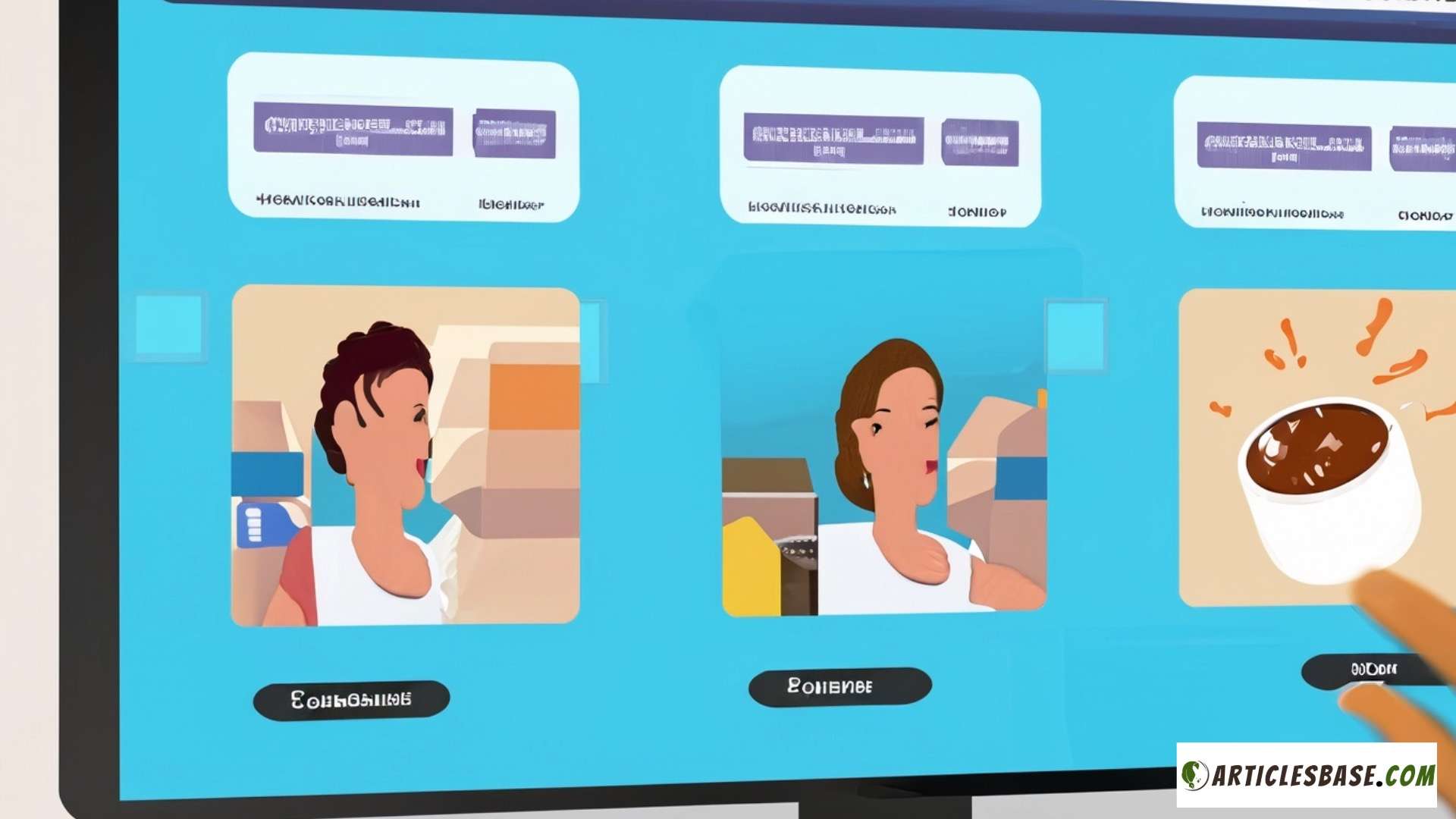
5. User Interaction
You earn money through user interactions with these ads. Primarily, this happens in two ways:
- Cost-Per-Click (CPC): You earn revenue each time a visitor clicks on an ad.
- Cost-Per-Thousand Impressions (CPM): You earn revenue based on the number of times ads are viewed, regardless of clicks. This is less common and typically used for display ads.
6. Revenue Collection
Google collects the payments from advertisers and credits your AdSense account. At the end of each month, if your earnings have reached the minimum payout threshold (typically $100), Google will transfer the funds to your designated bank account.
7. Performance Tracking
Google AdSense provides detailed reports and analytics tools. These tools help you track ad performance, including click-through rates (CTR), impressions, and earnings. You can use this data to optimize your ad placements and improve your revenue.
8. Compliance and Optimization
It’s crucial to comply with Google’s policies to avoid penalties or account suspension. Regularly reviewing your website and ad performance helps maintain compliance and optimize earnings. Google also offers suggestions and experiments to help you get the most out of AdSense.
How to Create a Passive Income with Google Ads?
Creating a passive income with Google AdSense involves a strategic process that focuses on building and maintaining a high-quality website, optimizing ad placements, and continuously generating traffic. Here’s a detailed guide on how to achieve this:
1. Build a High-Quality Website
Choose a Niche
Select a niche that interests you and has good earning potential. Research trending topics or areas with high advertising demand.
Create Valuable Content
Focus on producing high-quality, original content that provides value to your audience. Regularly update your site with fresh content to keep visitors engaged and returning.
2. Sign Up for Google AdSense
Apply for AdSense
Sign up for a Google AdSense account and submit your website for approval. Ensure your site complies with Google’s policies and guidelines.
Ad Placement
Once approved, you’ll receive a code from Google AdSense. Place this code strategically on your site to maximize visibility and clicks. Common placements include headers, sidebars, within content, and at the end of articles.
3. Drive Traffic to Your Website
Search Engine Optimization (SEO)
Optimize your content for search engines to increase organic traffic. Use relevant keywords, create high-quality backlinks, and ensure your site is mobile-friendly. Use SEO tools to track performance.
Social Media Marketing
Promote your content on social media marketing platforms to drive more traffic. Engage with your audience, share your articles, and use social media ads if necessary.
Email Marketing
Build an email list and send newsletters to your subscribers with links to your latest content. This helps in driving repeat traffic to your site through email marketing.
4. Optimize Ad Performance
Experiment with Ad Formats
Test different ad formats (text, image, video) and placements to see what works best for your audience. Use A/B testing to determine the most effective setups.
Use AdSense Tools
Google AdSense offers tools and suggestions to optimize ad performance. Regularly review these recommendations and make necessary adjustments.
Monitor Performance
Use the AdSense dashboard to track your earnings, click-through rates (CTR), and other key metrics. Identify which pages perform best and focus on replicating that success.
5. Ensure Compliance
Follow AdSense Policies
Regularly review Google’s AdSense policies to ensure your site remains compliant. Violations can lead to penalties or account suspension.
Quality Control
Maintain the quality of your website by avoiding excessive ads, ensuring fast load times, and providing a good user experience.
6. Automate and Scale
Automate Content Creation
Consider hiring writers or using content creation tools to keep your site updated with fresh content without constant effort on your part.
Diversify Traffic Sources
Don’t rely solely on one traffic source. Use a mix of SEO, social media, email marketing, and other strategies to keep traffic steady.
7. Reinvest Earnings
Upgrade Hosting
Invest in better hosting services to ensure your site can handle increased traffic and provides a fast, reliable experience for users.
8. Paid Advertising
Use a portion of your earnings to drive more traffic to your site through paid advertising on platforms like Google Ads, Facebook, or other relevant channels.
Tips to be Successful with Google Ads
To be successful with Google Ads, follow these tips to optimize your campaigns, reach your target audience effectively, and maximize your return on investment (ROI):
1. Define Clear Goals
Set specific, measurable goals for your campaigns. Whether you aim to increase website traffic, generate leads, or boost sales, having clear objectives will guide your strategy and help measure success.
2. Conduct Keyword Research
Use tools like Google Keyword Planner to find relevant keywords for your business. Focus on high-intent keywords that potential customers are likely to search for. Include a mix of broad, phrase, and exact match keywords to capture various search intents.
3. Create Compelling Ad Copy
Write clear, concise, and compelling ad copy that addresses the needs and pain points of your audience. Include strong calls to action (CTAs) to encourage clicks. Highlight unique selling points (USPs) and benefits of your product or service.
4. Use Ad Extensions
Enhance your ads with ad extensions like site links, callouts, and structured snippets. These extensions provide additional information and increase the visibility and click-through rate (CTR) of your ads.
5. Optimize Landing Pages
Ensure your landing pages are relevant to the ads and keywords you’re targeting. A seamless user experience from ad click to conversion is crucial. Optimize landing pages for speed, mobile-friendliness, and clear CTAs.
6. Target the Right Audience
Use Google Ads’ targeting options to reach the right audience. Segment by demographics, interests, location, and behavior. Utilize remarketing to re-engage users who have previously visited your site.
7. Set a Realistic Budget
Determine a budget that aligns with your goals and resources. Monitor your spending regularly and adjust bids to ensure you’re getting the most out of your investment.
8. A/B Test Ads
Continuously test different versions of your ads to see which ones perform best. Experiment with headlines, descriptions, and CTAs. Use the data to refine your ad copy and improve performance.
9. Monitor and Adjust
Regularly review your campaign performance using Google Ads and Google Analytics. Track key metrics like CTR, conversion rate, and cost per conversion. Adjust your bids, keywords, and ad copy based on performance data.
10. Leverage Negative Keywords
Identify and add negative keywords to prevent your ads from showing for irrelevant searches. This improves the relevance of your ads and increases the quality score, reducing costs and improving ROI.
11. Use Conversion Tracking
Implement conversion tracking to measure the effectiveness of your ads. Track actions like form submissions, purchases, and sign-ups. This data helps you understand which keywords and ads are driving results.
12. Stay Updated
Keep up with the latest trends and updates in Google Ads. Google frequently updates its platform with new features and best practices. Staying informed ensures you can take advantage of new opportunities.
Google AdSense Latest Updates
Google AdSense has rolled out several updates recently. These updates impact how users can optimize their ad performance. As an existing or potential user, it’s essential to understand these changes. Here’s a detailed look at the latest updates:
1. AdSense Interface Update
– Google has redesigned the AdSense interface. The new layout is more intuitive and user-friendly. Navigation has been simplified to help users find features easily. This change aims to reduce the time spent on managing ads. Enhanced visuals make important data stand out. Users will notice a cleaner and more organized dashboard. The update helps users focus on optimizing ad performance. The aim is to streamline daily tasks for better efficiency.
2. Revenue Optimization Tools
– AdSense now offers advanced revenue optimization tools. These tools analyze your site’s performance data in real time. They provide actionable insights to increase your ad revenue. Recommendations include ad placement and format changes. The tools suggest optimal ad sizes and positions. They also highlight underperforming areas for improvement. This helps you make informed decisions quickly. The goal is to maximize your earning potential with minimal effort.
3. Improved Reporting Features
– Google has enhanced AdSense reporting capabilities. Reports now offer more detailed breakdowns of ad performance. Users can filter data by various metrics for deeper insights. This includes information on impressions, clicks, and earnings. The new reports help identify trends and patterns over time. Users can customize reports to focus on specific aspects. This improvement aids in better understanding of revenue sources. Accurate data helps in making strategic decisions.
4. Policy Center Updates
– The AdSense Policy Center has received significant updates. These changes aim to clarify policies and improve compliance. The new layout makes policy information easier to access. Users receive clear guidance on policy violations and resolutions. The update includes automated policy violation alerts. This helps address issues before they impact earnings. It emphasizes maintaining a policy-compliant site. Quick access to policy resources supports better management.
5. Auto Ads Enhancements
– Auto Ads in AdSense have seen major improvements. The latest update includes better ad placement algorithms. These algorithms optimize ad placements for higher revenue. Users can control the number and type of ads displayed. The system adapts to user preferences and site layout. This leads to a better balance between content and ads. Enhanced targeting helps serve more relevant ads to visitors. The aim is to improve user experience and ad performance.
6. Mobile Optimization Features
– AdSense now offers new features for mobile optimization. With more users accessing sites via mobile, this is key. The update includes responsive ad units that adjust to screen size. It also offers mobile-specific ad formats for better engagement. These features help increase mobile ad revenue. Improved loading times ensure ads don’t slow down your site. The focus is on providing a seamless experience for mobile users.
7. Enhanced Support Options
– Google has upgraded its support options for AdSense users. The update includes a more comprehensive help center. Users can access detailed guides and troubleshooting tips. There are also new community forums for peer support. Google offers direct support channels for quick assistance. This ensures users can resolve issues efficiently. The aim is to provide better support and resources. It helps users get the most out of AdSense.
8. Expanded Ad Formats
– AdSense has introduced new ad formats. These formats cater to various site types and user preferences. New options include interactive and video ads. These formats aim to increase user engagement and revenue. Users can choose from a wider range of ad styles. The update allows for more creative ad implementations. This flexibility helps enhance the overall site experience. The focus is on meeting diverse advertising needs.
9. Privacy and Security Enhancements
– Google has improved privacy and security features in AdSense. The update ensures compliance with the latest data protection regulations. Users now have better control over data usage. Enhanced security measures protect against ad fraud. This includes more robust verification processes. The changes help maintain a safe and trustworthy ad environment. Protecting user data is a top priority in this update.
10. Machine Learning Integration
– AdSense now uses machine learning for better ad targeting. This technology analyzes user behavior to serve relevant ads. It helps improve the accuracy of ad placements. Machine learning adapts to changing user preferences. This leads to higher engagement and click-through rates. The goal is to maximize ad performance through smart targeting. Continuous learning ensures the system stays effective.
Understanding these updates will help you optimize your AdSense experience. Staying informed about changes can enhance your ad revenue.
In conclusion, success with Google Ads requires strategic planning, continuous optimization, and a focus on your audience’s needs. By setting clear goals, conducting thorough keyword research, creating compelling ads, and regularly monitoring performance, you can maximize your campaign’s effectiveness and achieve your marketing objectives.
FAQs
- What is the difference between Google Ads and Google AdSense?
Google Ads is an advertising platform where businesses create and run ads on Google’s network, including search results and partner sites. Google AdSense is a program that allows website owners to display these ads on their sites and earn money when visitors click on them.
- How much should I budget for Google Ads?
The budget for Google Ads can vary widely based on your industry, competition, and goals. Start with a small budget to test and optimize your campaigns. Google recommends setting a daily budget that you’re comfortable spending.
- What are negative keywords, and why are they important?
Negative keywords prevent your ads from showing for specific search terms that aren’t relevant to your business. They help improve ad relevance, reduce wasted spend, and increase ROI by ensuring your ads only appear for pertinent searches.
- How do I measure the success of my Google Ads campaigns?
Use key metrics like click-through rate (CTR), conversion rate, cost per conversion, and return on ad spend (ROAS). Implement conversion tracking to measure specific actions like purchases, sign-ups, or contact form submissions.
- Can I run Google Ads without a website?
While having a website is beneficial, Google Ads allows for certain types of campaigns like local service ads or call-only ads that don’t require a website. However, most campaigns will benefit from directing traffic to a well-optimized landing page.
- How often should I review and adjust my Google Ads campaigns?
Regular monitoring and adjustments are crucial. Review your campaigns at least once a week. Make changes based on performance data, such as adjusting bids, refining keywords, and testing new ad copy to optimize results continually.
Varshini is a Product Enthusiast and naturally all about the details. She thrives on whipping up content that keeps you hooked from start to finish. Prototype designing? That’s her jam. With ArticlesBase Varshini takes care of all you’ll read related to product management. She also helps with creating images and other digital assets.


