Moz began its journey as an SEO consulting firm in 2004, later transitioning into a software development company known for its powerful tools aimed at enhancing online search visibility. Moz offers several products, with MozPro being the premium offering. This tool is geared towards digital marketers and businesses who aim to improve their website’s SEO performance comprehensively. MozPro provides a suite of SEO tools that help in various aspects of digital marketing, from keyword research and link building to site audits and content optimization. In this detailed MozPro review, we decode how it works, the advanced features, MozPro advantages and disadvantages and how the tool stands against its competitors.
How MozPro Works
MozPro operates through a series of integrated tools designed to optimize your site’s visibility and search ranking. At its core is the Keyword Explorer, a tool for discovering and analyzing potential keywords that can drive targeted traffic. The Site Audits feature scans your website to pinpoint SEO issues and provides actionable recommendations for improvement. With Rank Tracking, you can monitor where your pages stand in search results across different countries and search engines. The Link Research tool offers insights into your site’s link profile, crucial for building site authority and ranking higher. Additionally, MozPro’s Page Optimization tool gives specific recommendations on how to optimize individual pages for selected keywords. Each feature is designed to be accessible, providing clear, actionable data that marketers can use to refine their SEO strategies effectively.
MozPro Tools and Features
MozPro offers a robust set of features tailored for optimizing your website’s SEO. These tools work together to provide a comprehensive approach to enhancing your site’s visibility and ranking in search engines. Below, each feature of MozPro is expanded to give you a clearer understanding of how they can benefit your SEO efforts.
Keyword Explorer
MozPro’s Keyword Explorer goes beyond simple keyword suggestions by offering in-depth insights into keyword competitiveness, search volume, and potential performance. It helps you discover new keywords and also provides information on the difficulty of ranking for each keyword, allowing you to strategically select keywords that offer the best opportunity for success. The tool also displays SERP features that might affect the visibility of your keywords, such as snippets or local packs, helping you tailor your SEO strategy to capitalize on available opportunities.
Site Audits
Site Audits in MozPro scan your website to identify SEO issues that could be impacting your site’s performance in search results. This tool crawls your site similar to how a search engine would and flags issues like broken links, missing titles, and overuse of keywords, providing you with a prioritized list of problems that you can address to improve your SEO. Each audit also tracks your site’s issues over time, so you can see how changes affect your site’s health and ranking. The reports are comprehensive, designed to guide you through fixing critical errors and optimizing your website’s structure and content.
Rank Tracking
Rank Tracking allows you to monitor your website’s search engine rankings for specific keywords globally or locally. This feature helps you understand how well your SEO efforts are paying off by showing where your pages rank among search results across various search engines and locations. You can track your progress over time, comparing your rankings to competitors. This continuous feedback is crucial for adjusting your SEO strategies based on real-world performance and for reporting results back to stakeholders in your business.
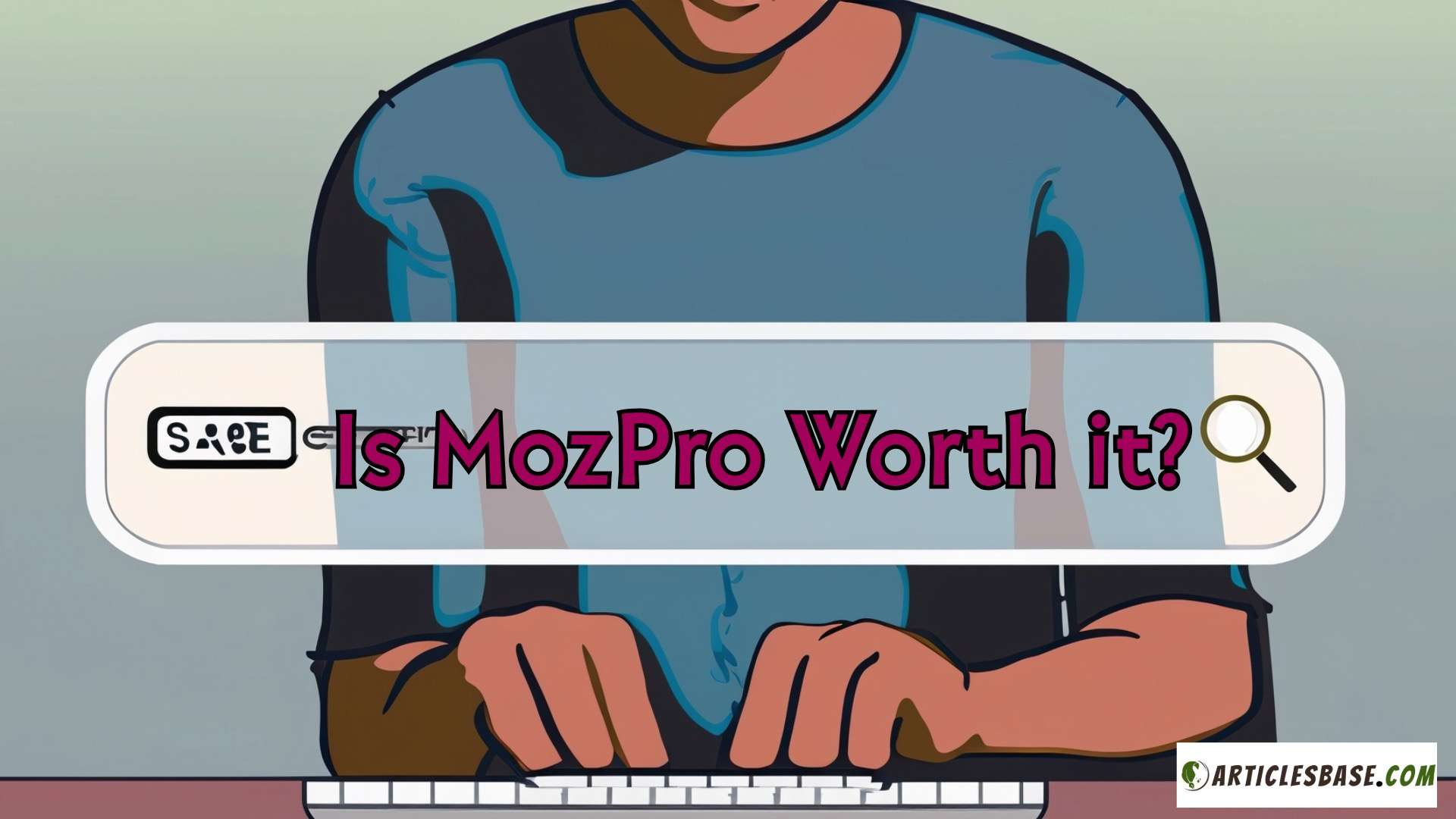
Link Research
The Link Research tool in MozPro provides detailed analyses of your site’s backlink profile, which is critical for improving your site’s authority and search rankings. It examines the sources of your backlinks, the quality of the linking sites, and how these links contribute to your SEO performance. The tool also helps identify potentially harmful links that could result in penalties from search engines. Additionally, it offers insights into your competitors’ backlink strategies, allowing you to benchmark your link building efforts and find new opportunities for quality backlinks.
Page Optimization
MozPro’s Page Optimization feature offers specific, actionable advice on how to improve individual web pages for the keywords you want to target. It analyzes the content of a page and compares it to pages that currently rank well for the same keyword, providing recommendations on keyword usage, content structure, and other on-page elements that could improve your search rankings. This direct feedback helps ensure that every page on your website is fully optimized for its target keywords, maximizing your chances of ranking well in search engine results.
MozPro Pricing
MozPro’s pricing structure is designed to accommodate businesses of various sizes, from small startups to large enterprises. The range of plans ensures that there are options suitable for different needs and budgets. Below, each pricing tier of MozPro is explained in detail to help you understand which plan might be the best fit for your SEO needs.
- Standard Plan
Priced at $99 per month, the Standard plan is the entry-level option in MozPro’s lineup. It is ideal for small businesses or individuals just starting with SEO. This plan allows tracking of two campaigns, where each campaign can include tracking for up to 300 keywords. Users have access to 100,000 crawled pages per week and can also run 5,000 keyword queries per month using the Keyword Explorer. Despite being the basic option, it includes all the core features such as rank tracking, site audits, and page optimization.
- Medium Plan
The Medium plan, costing $179 per month, is designed for growing businesses that need more comprehensive SEO tools and data. It supports up to 10 campaigns and includes tracking for 1,500 keywords. With this plan, users get 500,000 pages crawled per month and can make 15,000 keyword queries in the Keyword Explorer. It also adds branded reports and includes more extensive competitor tracking, making it a good choice for businesses that are ready to deepen their SEO efforts.
- Large Plan
At $299 per month, the Large plan suits larger businesses or marketing agencies that manage multiple SEO projects. This tier offers tracking for up to 25 campaigns and 3,000 keywords. Users benefit from 1.25 million pages crawled each month and 30,000 keyword queries. Additional features include even more extensive data in reports and the ability to track more competitors, providing all the necessary tools to scale SEO efforts across larger sites or multiple clients.
- Premium Plan
The Premium plan is the most advanced option, costing $599 per month. It is tailored for large enterprises or agencies that require the highest level of capability and the most extensive data access. This plan allows for 50 campaigns and tracking of 4,500 keywords. Users can crawl up to 1.5 million pages per month and conduct up to 60,000 keyword queries. Premium subscribers also benefit from 24-hour support, ensuring they receive immediate assistance whenever needed.
How to Set Up an Account on the MozPro Tool
Setting up an account on MozPro is a straightforward process designed to get you quickly started with your SEO efforts. Here’s a step-by-step guide to help you navigate the setup process:
- Visit the Moz Website: Start by navigating to the Moz website at www.moz.com. Here, you’ll find an overview of all the products and services offered by Moz, including MozPro.
- Select the ‘Free Trial’ Option: On the MozPro page, you will see an option for a ‘Free Trial’. Click on this to begin the registration process. MozPro offers a 30-day free trial, which is a great opportunity to explore the tool’s capabilities without making an immediate financial commitment.
- Create Your Account: You will be prompted to create an account. Enter your email address and choose a strong password. Moz takes security seriously, so ensure your password is robust, combining letters, numbers, and symbols.
- Enter Your Payment Details: Even though the first 30 days are free, Moz requires you to enter your payment information to proceed. This step is standard practice for many online services to transition seamlessly into a paid subscription after the trial period if you decide to continue using the service. Remember, you can cancel at any time during the trial without being charged.
- Confirm Your Email Address: After entering your details, Moz will send a confirmation email to the address you provided. Check your inbox, and click on the verification link to activate your account. This step is crucial as it verifies that you own the email address and secures your MozPro account.
- Set Up Your Campaign: Once your account is active, you can start setting up your first SEO campaign. MozPro will guide you through the process of adding your website and choosing keywords you wish to track. This initial setup is key to personalizing your MozPro experience, tailoring the tool to focus on your specific SEO goals.
- Explore MozPro Tools: With your account and campaign set up, take some time to explore all the tools available in MozPro. Utilize the educational resources provided by Moz to get the most out of your trial. From site audits to rank tracking and keyword exploration, familiarizing yourself with these tools will help you maximize your SEO efforts.
Suggested Reading: Top SEO Tools to Get Better Reach and Rankings in 2024
MozPro Advantages
MozPro offers several key advantages that make it an appealing choice for those involved in SEO and digital marketing:
Comprehensive SEO Toolkit: MozPro provides a wide range of tools that cover every aspect of SEO, from keyword research and site audits to rank tracking and link analysis. This comprehensive approach allows users to manage all their SEO activities in one platform, simplifying the process and improving efficiency.
User-Friendly Interface: The platform is designed with user experience in mind, making it accessible even to those who are relatively new to SEO. The interface is intuitive, with clear labels and easy navigation, which reduces the learning curve and helps users get started quickly.
Up-to-Date Data: MozPro is known for its commitment to providing users with the latest data. The tool updates its keyword and ranking information regularly, ensuring that users are making decisions based on the most current information available, which is critical in the fast-changing world of SEO.
Supportive Community and Resources: Moz has a vibrant community and a wealth of educational resources that can help users understand and implement SEO more effectively. Whether it’s through Moz’s blogs, webinars, or the Moz Academy, users have access to a treasure trove of information that can enhance their SEO skills.
Regular Tool Updates: MozPro receives regular updates that reflect the latest SEO trends and algorithm changes by search engines. This means users can always be confident that their strategies are aligned with the latest SEO standards, avoiding penalties and maximizing opportunities for visibility.
MozPro Disadvantages and Limitations
Despite its strengths, MozPro does have some limitations that may affect its suitability for certain users:
- Cost: One of the more significant barriers to entry for MozPro is its cost. The starting price may be prohibitive for individuals or small businesses just beginning with SEO, making it less accessible compared to some other options on the market.
- Complexity for Beginners: While MozPro’s interface is generally user-friendly, the sheer breadth of tools and data available can be overwhelming for beginners. New users may require additional time to fully grasp how to utilize all the features effectively.
- Data Overload: Some users may find the amount of data presented by MozPro to be too extensive, which can lead to confusion or analysis paralysis, where a user might feel overwhelmed by information and struggle to make informed decisions.
- Feature Limitations in Lower Plans: Those subscribing to lower-priced plans may find themselves quickly outgrowing the limitations set on features such as keyword tracking and site audits. To get the most out of MozPro, upgrading to a more expensive plan is often necessary, which increases the investment.
- Comparison to Competitors: Some users might find that other tools in the market offer more detailed analytics or additional features not present in MozPro. Depending on the specific needs of a business or marketer, competitors might provide a better match for their SEO strategy requirements.
MozPro Vs Competitors
MozPro distinguishes itself from competitors with its strong emphasis on educational resources and community engagement. Unlike many other SEO tools that offer just the technical side of SEO, MozPro is complemented by Moz Academy, an extensive learning platform that provides courses and certifications in SEO. This commitment to education helps users not only utilize the tool more effectively but also deepen their overall understanding of SEO practices. Additionally, MozPro offers a unique metric called Page Authority and Domain Authority, proprietary indicators developed by Moz that predict website performance in search engine rankings. These features, combined with a highly active community forum and transparent data practices, make MozPro a standout option in the crowded SEO tools market.
Who Should Consider Buying MozPro
MozPro is ideally suited for mid to large-sized businesses that require detailed analytics and robust reporting capabilities to steer their SEO strategy. It’s also a great fit for SEO professionals and agencies that manage multiple client profiles, thanks to its comprehensive toolset that supports extensive campaign management and tracking needs. Smaller businesses and startups could also benefit from MozPro if they are in a competitive market and need sophisticated tools to gain an edge. Educational institutions teaching digital marketing or companies investing in in-house SEO training will find the added educational resources particularly valuable. Anyone serious about not just implementing SEO but also understanding its deeper mechanics should consider investing in MozPro.
5 Tips to Make Best Use of MozPro
To maximize your use of MozPro:
- Utilize Keyword Explorer to its Full Potential: To get the most out of MozPro, make extensive use of the Keyword Explorer. This tool not only helps you identify new keywords but also provides valuable insights such as keyword difficulty, search volume, and potential click-through rates. Regularly updating your keyword list and refining your strategy based on these insights can significantly improve your SEO performance.
- Schedule Regular Site Audits: Keeping your website healthy is crucial for maintaining good search rankings. Use MozPro’s Site Audits feature to regularly check your site for common SEO issues like broken links, missing metadata, or slow loading pages. Addressing these issues promptly helps ensure that they don’t negatively impact your search rankings.
- Monitor Your Competitors: MozPro’s competitor tracking feature allows you to keep an eye on your competitors’ SEO activities. By understanding their strategies, you can identify areas where you can improve or differentiate your approach. Regularly check how your competitors rank for the same keywords you’re targeting, and analyze their link profiles to discover new linking opportunities.
- Leverage Moz’s Learning Resources: Take advantage of the educational content offered by Moz, including Moz Academy and the Moz Blog. These resources can provide you with up-to-date SEO best practices and advanced tactics, enhancing your overall SEO knowledge and skills.
- Engage with the Moz Community: The Moz community is a valuable resource for practical advice and support. Participating in discussions can provide you with unique insights and strategies shared by other SEO professionals. It’s also a great place to ask specific questions you might have about using MozPro or SEO in general.
Latest Upgrades and Improvements with MozPro
Here’s the latest on MozPro updates and improvements until June 2024. These changes could impact your SEO strategies, so stay informed. The timeline below details the updates chronologically. Understanding these updates can help optimize your SEO efforts.
Timeline of MozPro Updates
01/01/2024
- Moz AI Introduction: Moz introduced AI-enabled tools for better search intent and keyword suggestions analysis (Moz) (Moz).
03/05/2024
- Core Update Overview: Analysis of Google’s core update and its implications for SEO (Moz).
04/01/2024
- Keyword Explorer Enhancements: Improved UI and integrated SERP analysis for better data insights (Moz) (Moz).
04/08/2024
- API Security Update: Moz API will require HTTPS starting August 8, 2024 (Moz).
05/15/2024
- New Locale Support: Keyword research now includes data for additional countries like Angola, Brazil, and China (Moz).
06/01/2024
- Early Access to API Beta Endpoints: Early access to new API Beta endpoints including Keyword Metrics and Search Intent (Moz).
06/15/2024
- Refreshed Interfaces: Updates to Moz interfaces for improved user experience and data accessibility (Moz).
This timeline should help you stay updated on MozPro’s recent changes. Use this information to enhance your SEO strategies effectively.
MozPro is a powerful tool that offers a comprehensive suite of features to help enhance your SEO strategy. By following the tips provided, you can maximize the benefits of MozPro, ensuring that your website not only achieves but maintains a strong presence in search engine results. Whether you’re an SEO beginner or a seasoned professional, MozPro’s blend of tools and educational resources can help you achieve your digital marketing goals.
FAQs:
- How often should I perform site audits with MozPro?
It’s recommended to perform site audits monthly to ensure any new issues are promptly identified and addressed.
- Can I use MozPro for local SEO?
Yes, MozPro includes features such as local rank tracking and location-specific keyword research that are ideal for optimizing local SEO strategies.
- Is MozPro suitable for freelancers?
Absolutely. Freelancers can benefit from MozPro’s scalable tools, whether managing single or multiple clients, by providing professional reports and insights that can help demonstrate value to clients.
- What is the difference between MozPro’s Page Authority and Domain Authority?
Page Authority predicts the likelihood of a single page to rank well in search results, while Domain Authority predicts the performance of entire domains or subdomains.
- How does MozPro help with link building?
MozPro offers link analysis tools that assess the quality and quantity of backlinks to your site and help identify new link-building opportunities.
- Can I cancel my MozPro subscription at any time?
Yes, MozPro subscriptions can be canceled at any time. If you cancel before your billing cycle ends, you’ll still have access to the features until the end of the period.
[email protected]


