Constant Contact is an online marketing service primarily known for its email marketing tools. It provides small to medium-sized businesses with the ability to effectively engage and grow their audience through email campaigns and other integrated online marketing strategies. Constant Contact offers a suite of tools that includes not only email automation but also capabilities for social media marketing, website management, and e-commerce solutions, making it a comprehensive platform for businesses looking to enhance their digital presence. With a user-friendly interface and extensive support resources, it empowers users to create professional marketing campaigns with ease.
How Constant Contact Works
Constant Contact works by allowing users to create, customize, and send email campaigns to a list of subscribers. It provides a variety of customizable templates and a drag-and-drop editor, making the creation of professionally styled emails simple, even for those with no prior design experience. Users can manage their contact lists, segment audiences based on specific criteria, and schedule emails for optimal engagement. Additionally, Constant Contact offers tools for tracking and analyzing the performance of email campaigns, providing valuable insights into open rates, click-through rates, and overall engagement. This data helps businesses refine their strategies and improve communication with their audience, ultimately aiming to boost marketing effectiveness and customer retention.
Constant Contact Features
Constant Contact is a powerful tool designed to streamline your online marketing efforts through a range of robust features. It offers a broad set of functionalities that cater specifically to enhancing your engagement with your customers and improving your marketing strategies. Here are some key features of Constant Contact that you can leverage for your business:
Email Marketing Tools
With Constant Contact’s email marketing tools, you can easily create and send professional emails using customizable templates and a user-friendly drag-and-drop editor. This feature allows you to engage your audience with attractive designs and relevant content. It also includes autoresponders that send follow-up emails based on user actions, helping you keep your audience engaged without constant manual input.
Contact Management
This feature allows you to import and organize your contact lists from various sources, including spreadsheets or directly from your website. You can segment these lists into different groups based on criteria you set, such as demographics or past interactions. This segmentation helps you tailor your communications to meet the specific needs and interests of your audience, making your campaigns more effective.
Reporting and Analytics
Constant Contact provides detailed reports on the performance of your email marketing campaigns. You can see key metrics such as open rates, click-through rates, and unsubscribe rates. This information is crucial for understanding the effectiveness of your campaigns and for making informed decisions on how to improve future emails.
Social Media Integration
You can link your social media profiles and manage social media content directly from Constant Contact. This integration allows you to schedule posts, track interactions, and measure the performance of your content across different platforms. It simplifies managing your social media presence alongside your other social media marketing efforts, saving you time and effort.
Suggested Reading: Top Social Media Marketing Tools to Try in 2024
Event Management
If you organize events, you can use Constant Contact’s event management tools to create event registration forms, manage invitations, and track RSVPs. This feature is especially useful for keeping all your event-related communications in one place and for ensuring a smooth registration process for your participants.
E-commerce Tools
Constant Contact supports your online sales with tools designed to promote products and services. You can send targeted promotions, manage product listings, and track orders all from within the platform. These tools help you connect your marketing efforts with direct sales outcomes, enhancing the overall efficiency of your business operations.
Pricing
Constant Contact offers a straightforward and flexible pricing structure designed to accommodate the varying needs and budgets of different businesses. Whether you’re just starting out or looking to expand your marketing efforts, Constant Contact has pricing options that align with your business goals and financial plans. Here’s a detailed look at the pricing tiers available:
Email Plan
The Email plan is the entry-level option, ideal for small businesses or individuals just beginning with email marketing. It includes all the basic features necessary to launch effective email campaigns, such as customizable templates, list management, tracking, and reporting. Pricing starts at $20 per month for up to 500 subscribers, with costs increasing as your subscriber list grows.
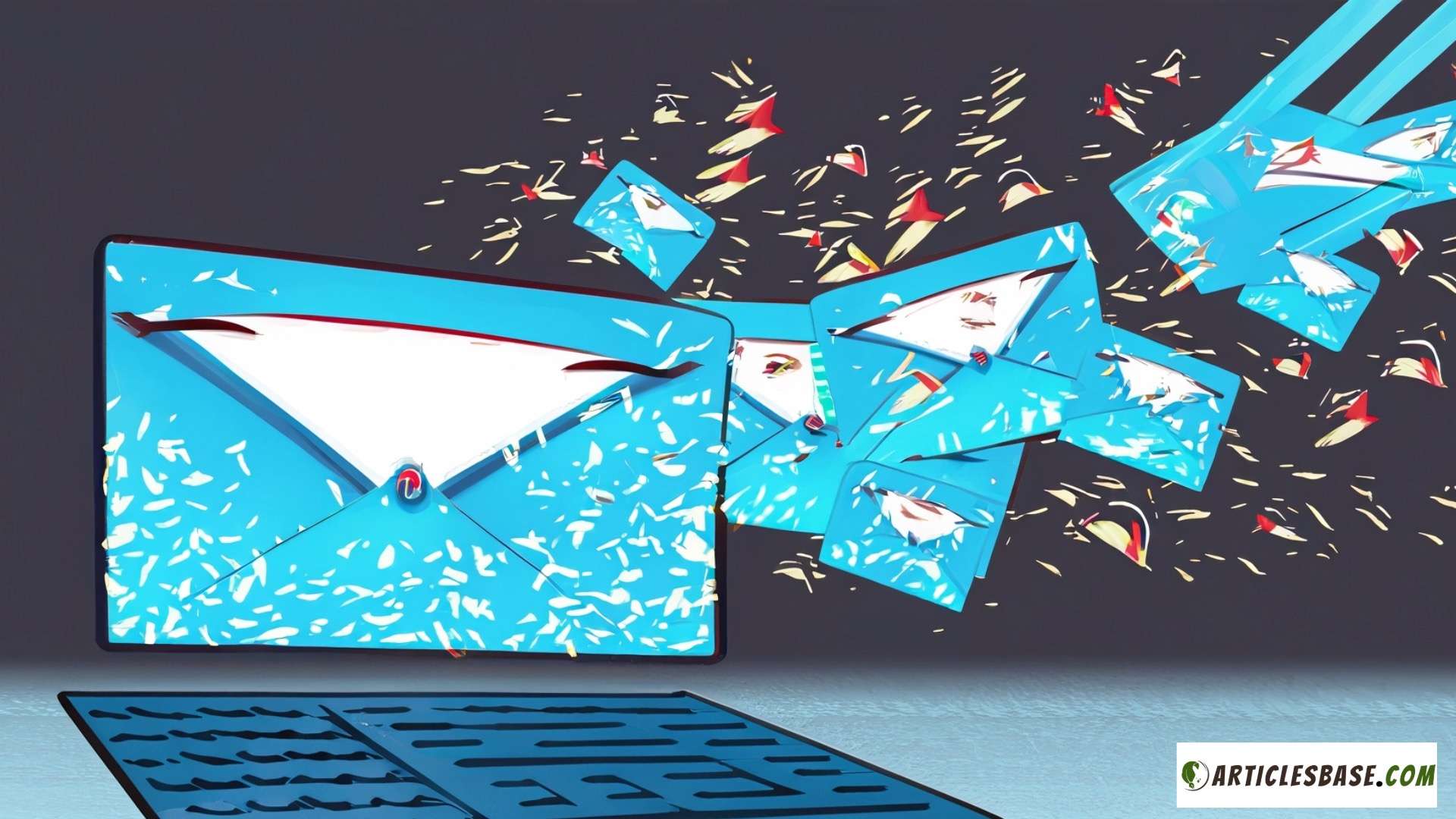
Email Plus Plan
For businesses that require more advanced features, the Email Plus plan offers additional tools such as automated email series, online donations, surveys, polls, and coupons. This plan is particularly suited for businesses looking to engage their audience on a deeper level and achieve higher conversion rates. Pricing for the Email Plus plan starts at $45 per month for up to 500 subscribers, with increases corresponding to the size of your subscriber list.
Customizable Options
Understanding that each business has unique needs, Constant Contact also offers customizable solutions that can include additional services like more extensive automation, higher-level integrations, and dedicated customer support. The cost for these customized plans varies based on the specific services and features you choose to include.
How to set up an account on the constant contact tool
Setting up an account with Constant Contact is a straightforward process that allows you to quickly start leveraging its powerful marketing tools. Here’s a step-by-step guide on how to create your account and get started:
- Visit the Website: Go to the Constant Contact website (www.constantcontact.com) and click on the “Sign Up” button. This is typically prominently displayed on the homepage.
- Choose a Plan: Review the available plans—Email and Email Plus—and decide which one fits your needs based on the features and pricing structure I described earlier. If you’re unsure, Constant Contact usually offers a free trial period, allowing you to test the platform before committing financially.
- Provide Your Information: You’ll be asked to provide some basic information, such as your name, email address, and business details. This helps Constant Contact tailor the experience to your specific business needs.
- Confirm Your Email Address: After submitting your information, you’ll need to verify your email address. Check your email inbox for a verification message from Constant Contact. Click on the link provided in the email to confirm your address and continue the setup process.
- Set Up Your Account: Once your email is verified, you’ll be guided through the initial setup of your account. This includes setting up your first email list. You can import contacts from a file, manually enter them, or even integrate with other services to pull contacts directly.
- Customize Your Profile: Customize your account by adding your business logo, social media links, and other relevant information. This customization will appear in your emails and is important for maintaining brand consistency across your communications.
- Explore the Dashboard: Familiarize yourself with the Constant Contact dashboard. It’s designed to be user-friendly, providing easy access to all the tools you need. Spend some time exploring different menus and options, such as the campaign creation tools, contact management section, and analytics reports.
- Create Your First Campaign: Now that your account is set up, you can create your first email campaign. Use the drag-and-drop editor to design your email, select your audience, schedule the send time, or send it immediately. Constant Contact offers various templates and design options to help you create engaging content.
- Review and Send: Before sending your email, use the preview feature to check how it looks on different devices. Once you’re satisfied, send your email or schedule it for a later time.
- Monitor and Adjust: After sending your campaign, monitor the performance through the analytics tools provided by Constant Contact. Analyze metrics like open rates, click rates, and conversions to understand the effectiveness of your campaign and make necessary adjustments for future communications.
Advantages of Constant Contact
Using Constant Contact for your email marketing efforts comes with a variety of advantages that can significantly enhance your digital marketing strategy, but like any tool, it also has some limitations. It’s important to understand both sides to make an informed decision about whether it’s the right fit for your business needs.
User-Friendly Interface: Constant Contact is known for its simple and intuitive user interface, making it accessible even to those with little to no technical expertise. This ease of use ensures that you can quickly set up campaigns and manage your marketing efforts without a steep learning curve.
Comprehensive Integration Options: The platform offers extensive integration capabilities with other software tools, including social media platforms, CRM systems, and e-commerce solutions. This allows you to streamline your workflow and centralize your data, making your marketing efforts more efficient.
Strong Deliverability Rates: Constant Contact works diligently to maintain strong deliverability rates. This means your emails are more likely to reach your subscribers’ inboxes instead of getting caught in spam filters, which is crucial for successful email marketing.
Robust Support and Resources: Constant Contact provides excellent customer support along with a wealth of resources like tutorials, webinars, and community forums. These resources are invaluable for troubleshooting, learning new skills, and optimizing your email marketing strategies.
Effective Contact Management: The platform offers powerful tools for managing your contacts, such as easy segmentation of lists to target specific groups within your audience. This segmentation can lead to more personalized and effective marketing campaigns.
Limitations of Constant Contact
Cost: While Constant Contact offers a lot of functionality, it can be more expensive than some other email marketing solutions, especially as your list of contacts grows. The pricing structure, which increases with the number of contacts, might not fit into every small business or startup budget.
Limited Customization Options: Some users find the customization options for email templates to be limited compared to other platforms. If you need highly customized or intricate designs, you might find the templates somewhat restrictive.
Overwhelming Features for Beginners: For businesses new to email marketing, the wide range of features and tools available on Constant Contact can initially seem overwhelming. This might lead to a longer adjustment period as users become familiar with the platform.
Analytics Could Be More Detailed: While Constant Contact does provide essential analytics like open rates and click-through rates, the depth and granularity of the data may not satisfy advanced users who need more detailed insights for complex campaigns.
No Free Plan: Unlike some of its competitors, Constant Contact does not offer a permanent free plan, only a limited-time trial. This absence might deter small businesses or individuals who are not ready to commit to a paid plan without testing the service over a longer period.
What Makes Constant Contact Different from Its Competitors?
Constant Contact sets itself apart from competitors with its exceptionally user-friendly interface and superior customer support. It is particularly noted for offering extensive educational resources, including live webinars, in-depth training sessions, and immediate customer service. This focus on user education ensures that even novices in email marketing can quickly become proficient. Additionally, Constant Contact excels in its integration capabilities, allowing seamless connectivity with a vast array of applications and services. This integration extends the platform’s functionality, enhancing its utility beyond just email marketing to include social media management, event coordination, and online store functionalities, offering a more comprehensive marketing solution compared to many of its peers.
Who Should Consider Buying Constant Contact?
Businesses and nonprofits looking for a robust, all-in-one marketing solution should consider buying Constant Contact. It is ideal for users who need extensive support and resources to kickstart their marketing initiatives. Small to medium-sized businesses, in particular, will find the platform’s scalability and range of features tailored to their growth. Constant Contact is also a great choice for those who manage diverse digital marketing activities and value integration with other tools to centralize their operations. Nonprofits can benefit from its capabilities in organizing events and managing donor communications effectively. Overall, anyone seeking a user-friendly, comprehensive marketing tool with strong support and educational resources will find Constant Contact to be a valuable investment.
5 Tips to Make Best Use of constant contact
Constant Contact is a versatile email marketing tool that offers a variety of features to help businesses maximize their digital marketing efforts. Whether you’re just getting started or looking to enhance your existing strategies, making full use of Constant Contact’s capabilities can significantly improve your engagement and conversion rates. Here are five practical tips to help you get the most out of this powerful platform:
Utilize the Email Automation Features: Automate your email campaigns to send timely and relevant messages to different segments of your audience based on their interactions with your emails. Set up welcome emails, anniversary messages, or follow-up emails after a purchase. Automating these communications can help maintain consistent contact with your customers without requiring manual effort for each email sent.
Segment Your Email Lists: Organize your contacts into segments based on their demographics, behavior, or interaction with previous campaigns. This targeted approach allows you to tailor your messages to meet the specific interests and needs of your audience, which can lead to higher engagement and conversion rates. Constant Contact provides intuitive tools for segmentation that can dynamically update subscriber lists based on your specified criteria.
Monitor and Analyze Performance Data: Use Constant Contact’s comprehensive analytics tools to track the performance of your campaigns. Regularly review metrics such as open rates, click-through rates, and conversion rates to understand what is working and what isn’t. This data is invaluable for optimizing future campaigns and tweaking your strategies to better meet the needs of your audience.
Leverage Integrations: Integrate Constant Contact with other tools you use for your business, such as CRM systems, ecommerce platforms, and social media accounts. These integrations allow you to streamline your workflows and centralize data, making it easier to manage comprehensive marketing campaigns from a single platform. Constant Contact supports a wide range of integrations that can enhance your marketing capabilities and efficiency.
Explore the Marketplace for Add-Ons: Constant Contact’s Marketplace offers a variety of add-ons and third-party applications that can extend the functionality of the platform. From advanced reporting tools to innovative design plugins, these add-ons can provide additional features that cater to specific needs. Explore the marketplace to find tools that complement your marketing strategy and can provide a competitive edge.
Latest Upgrades and Improvements with Constant Contact
Here’s the latest on Constant Contact updates and improvements until June 2024. These changes could impact your email marketing strategies, so stay informed. The timeline below details the updates chronologically. Understanding these updates can help optimize your use of Constant Contact tools.
Timeline of Constant Contact Updates
01/23/2024
- Self-Authentication Issue: Addressed issues with Outlook Protection and link tracking rewrites (Constant Contact Community).
03/27/2024
- Brandkit Feature: Introduced to help create branded email templates (Constant Contact Community).
05/20/2024
- Event Features: New event capacity and add-ons to simplify event registration (Constant Contact Community).
05/31/2024
- Referral Programs: Launched for various plans to offer subscription discounts for referred customers (Constant Contact Community).
06/01/2024
- Pricing Changes: New contact tiers and revised pricing for all plans (Constant Contact Community).
06/12/2024
- Vimeo Integration: Partnered with Vimeo to enhance customer engagement through video marketing (Constant Contact Community).
This timeline should help you stay updated on Constant Contact’s recent changes. Use this information to enhance your email marketing strategies effectively.
In conclusion, Constant Contact is a powerful tool that can significantly enhance your email marketing efforts when utilized effectively. By automating tasks, segmenting your audience, leveraging analytics, integrating with other tools, and exploring additional functionalities, you can maximize the impact of your campaigns. These strategies ensure that your marketing communications are both efficient and tailored to the needs of your audience, leading to improved engagement and increased conversions.
FAQs
What is Constant Contact primarily used for?
Constant Contact is primarily used for email marketing, providing businesses with tools to design, send, and track email campaigns. It also includes features for social media marketing, event management, and online store integrations.
Can I use Constant Contact for event management?
Yes, Constant Contact offers event management tools that allow you to create registration forms, manage invitations, track RSVPs, and handle event promotions, all within the same platform.
Does Constant Contact offer any type of automation?
Constant Contact provides email automation features that enable you to send scheduled and triggered emails based on subscriber actions, such as signing up, making a purchase, or clicking on a link within an email.
How can I measure the success of my campaigns in Constant Contact?
Constant Contact offers analytics and reporting tools that measure the effectiveness of your campaigns through metrics such as open rates, click-through rates, and conversions. These insights help you understand the impact of your emails and refine your strategies.
What kinds of integrations does Constant Contact offer?
Constant Contact integrates with a wide range of tools, including CRM systems like Salesforce, ecommerce platforms such as Shopify, and social media platforms, enhancing its functionality and allowing for a more streamlined workflow.
Is Constant Contact suitable for all business sizes?
Yes, Constant Contact is suitable for businesses of all sizes, from small startups to large enterprises. Its scalable features and pricing plans can accommodate the varying needs and budgets of different organizations.
Rebecca@articlesbase.com


