The rise of artificial intelligence (AI) in recent years has completely changed how we create and consume content. AI-generated content is becoming increasingly common. It is now becoming challenging to differentiate between human-written and machine-generated text. This is where Writer.com AI Detector steps in. This tool is designed to help identify AI-generated content. In this article, which is a detailed review of Writer.com AI Detector, we’ll discuss its features, benefits, pricing, and use cases, along with the latest updates.
What is Writer.com AI Detector?
Writer.com AI Detector is an advanced tool developed by Writer.com, a company known for its writing enhancement and productivity tools. The AI Detector specifically focuses on identifying content generated by AI models, such as GPT-3, to help users verify the originality of the text. This tool is particularly valuable for educators, content creators, businesses, and anyone concerned about the authenticity of written content.
How the Writer.com AI Detector Works
While the core working principle behind all AI detectors remains largely the same, some tools are designed differently to perform a certain way. This is what makes them fit for certain types of AI content detection and then of course the usability comes into play which plays a major role. Let’s see how the Writer.com’s AI detector works.
1. Advanced AI Detection Algorithms
The core of Writer.com AI Detector lies in its sophisticated algorithms designed to detect AI-generated content. These algorithms analyze various linguistic patterns, structures, and styles that are characteristic of AI models, providing accurate detection results.
2. User-Friendly Interface
Writer.com AI Detector boasts a user-friendly interface that makes it easy for users to upload and analyze text. The intuitive design ensures that even those with limited technical skills can navigate the tool effortlessly and obtain reliable results.
3. Real-Time Analysis
One of the standout features of Writer.com AI Detector is its real-time analysis capability. Users can receive instant feedback on the authenticity of their content, enabling quick decision-making and content verification.
4. Comprehensive Reports
The AI Detector provides detailed reports highlighting sections of the text that are likely generated by AI. These reports include percentages of suspected AI content and specific examples, allowing users to understand and address potential issues effectively.
5. Integration with Writing Tools
Writer.com AI Detector integrates seamlessly with other writing and productivity tools offered by Writer.com. This integration enhances the overall writing experience, making it easier to check for AI-generated content within the same ecosystem.
Benefits of Using Writer.com AI Detector
The primary benefit of using Writer.com AI Detector is ensuring the authenticity of content. By identifying AI-generated text, users can maintain the integrity of their work, which is crucial for academic, professional, and creative writing.
- Supports Academic Integrity
For educational institutions, maintaining academic integrity is paramount. Writer.com AI Detector helps educators and students verify the originality of essays, research papers, and other academic works, thus upholding high standards of academic honesty.
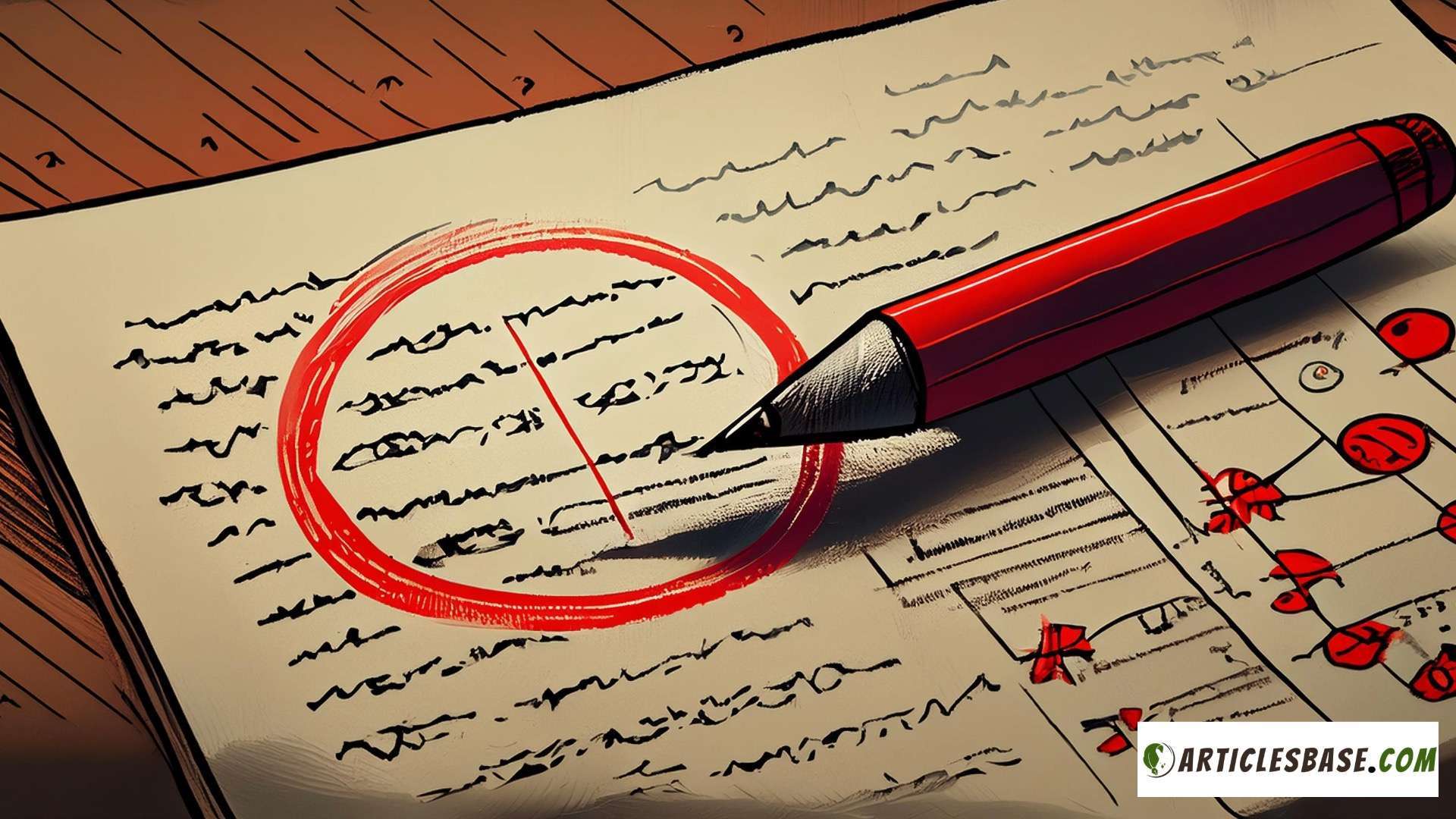
- Enhances Trust in Content
In a world where content authenticity is increasingly questioned, using Writer.com AI Detector can enhance trust in the material you produce or consume. Whether you’re a journalist, blogger, or business professional, ensuring your content is human-written can bolster your credibility.
- Saves Time and Effort
Manually checking for AI-generated content can be time-consuming and impractical. Writer.com AI Detector automates this process, providing quick and accurate results. This allows users to focus on other important tasks without compromising on content quality.
- Mitigates Legal and Ethical Risks
Using AI-generated content without proper disclosure can lead to legal and ethical issues. Writer.com AI Detector helps mitigate these risks by identifying AI-generated text, allowing users to take appropriate action and ensure compliance with relevant guidelines.
Use Cases of Writer.com AI Detector
1. Education
Educational institutions are among the primary users of Writer.com AI Detector. Schools, colleges, and universities use the tool to check student submissions for AI-generated content. This helps maintain academic integrity and ensures that students are evaluated based on their original work.
2. Content Creation
Content creators, including bloggers, journalists, and marketers, use Writer.com AI Detector to verify the originality of their content before publication. By ensuring that their material is human-written, they can maintain credibility and avoid potential backlash from their audience.
3. Business
Businesses use Writer.com AI Detector to check reports, presentations, and other documents for AI-generated content. This is particularly important for maintaining a professional standard and ensuring that all corporate communications are authentic and reliable.
4. Publishing
Publishers and authors use Writer.com AI Detector to scan manuscripts and articles for AI-generated text.
Suggested Reading: Best AI Content Detectors For Better Accuracy – Expert Curated List
Writer.com Latest Updates and Enhancements
Writer.com AI Detector is continuously evolving to provide better services and enhanced features. Here are some of the latest updates:
1. Enhanced Detection Algorithms
Writer.com has recently upgraded its detection algorithms to improve accuracy and speed. These enhancements allow for more precise identification of AI-generated content, reducing false positives and providing more reliable results.
2. Expanded Database
The platform has expanded its database to include more AI models and variations. This ensures comprehensive analysis and increases the chances of detecting AI-generated text, even from newer models.
3. Improved User Interface
Writer.com AI Detector has revamped its user interface to make it more intuitive and user-friendly. The new design allows for easier navigation and access to various features, enhancing the overall user experience.
4. Integration with More Platforms
Writer.com has expanded its integration capabilities to include more writing and productivity tools. This allows for seamless integration and enhances the usability of the AI Detector for different user needs.
How to Get Started with Writer.com AI Detector
- Step 1: Sign Up
To get started with Writer.com AI Detector, you need to sign up for an account on Writer.com. You can choose from various subscription plans based on your needs.
- Step 2: Upload Your Content
Once you have an account, you can start uploading your content for analysis. Writer.com AI Detector supports various file formats, including text files, PDFs, and documents.
- Step 3: Analyze for AI Content
After uploading your content, initiate the analysis. The AI Detector will scan your text and compare it against its extensive database to identify potential AI-generated content.
- Step 4: Review the Report
Once the analysis is complete, Writer.com AI Detector will generate a detailed report. Review the report to identify any sections of AI-generated text. The report will highlight suspected content and provide specific examples for your reference.
- Step 5: Take Action
Based on the report, take the necessary actions to address any identified AI-generated content. This may include rewriting the content, citing sources, or making necessary disclosures.
Writer.com Pricing and Subscription Plans
Writer.com offers a range of pricing and subscription plans to cater to different needs. Here’s a brief overview:
- Individual Plans
For individuals, Writer.com offers a pay-as-you-go model where you pay based on the number of analyses performed. This is ideal for occasional users who need AI detection services infrequently.
- Educational Plans
Educational institutions can choose from various subscription plans based on the number of users and the volume of content analyzed. These plans are designed to be cost-effective for schools, colleges, and universities.
- Business Plans
For businesses, Writer.com offers customizable plans based on the specific needs of the organization. These plans include features like API access, detailed reporting, and advanced integration capabilities.
- Free Trial
Writer.com also offers a free trial for new users. This allows you to test the platform’s features and capabilities before committing to a paid plan.
Writer.com AI Detector vs. Other AI Detection Tools
While Writer.com AI Detector is a powerful and versatile tool, it’s important to consider how it compares to other similar tools in the market. Here’s a comparison with some of the popular alternatives:
Writer.com AI Detector vs. Copyleaks AI Detector
Both tools offer robust AI detection capabilities, but Writer.com AI Detector stands out with its real-time analysis and detailed reporting features. Copyleaks, on the other hand, offers a broader range of plagiarism detection services beyond AI-generated content.
Writer.com AI Detector vs. Turnitin AI Detector
Turnitin is widely used in the academic sector for plagiarism detection, including AI-generated content. While both tools are effective, Writer.com AI Detector is more user-friendly and offers seamless integration with Writer.com’s suite of writing tools.
Writer.com AI Detector vs. Grammarly AI Detector
Grammarly is known for its writing enhancement features, with a built-in AI detection tool. While Grammarly excels in grammar and style improvements, Writer.com AI Detector provides more detailed and accurate AI detection reports.
Timeline of Writer.com AI Content Detector Updates and Improvements (2023-2024)
| Date | Update |
|---|---|
| 01/12/23 | Improved AI Detection: Enhanced algorithms for identifying AI-generated content. |
| 02/28/23 | New Language Support: Added German and Portuguese languages for content analysis. |
| 04/18/23 | User Interface Redesign: Launched a more intuitive and user-friendly interface. |
| 06/05/23 | Real-Time Analysis: Introduced faster processing for real-time content detection. |
| 08/21/23 | Security Enhancements: Implemented advanced encryption for improved data protection. |
| 09/30/23 | API Integration: Seamless integration with third-party platforms for wider accessibility. |
| 11/10/23 | Mobile App Launch: Released a mobile app for iOS and Android devices. |
| 01/15/24 | Advanced Analytics: New tools for detailed insights and content analysis. |
| 02/20/24 | Collaboration Tools: Added features for team-based projects and document sharing. |
| 03/28/24 | Expanded Content Database: Increased database size for better content matching. |
| 05/05/24 | Google Workspace Integration: Direct integration for checking Google Docs documents. |
| 06/10/24 | AI Model Update: Improved algorithms for more accurate AI content detection. |
Detailed Report on Writer.com AI Content Detector Updates and Improvements
January 12, 2023 – Improved AI Detection
- Overview: Enhanced algorithms now improve the detection of AI-generated content. This update boosts the accuracy and reliability of the tool.
- Key Features:
- Improved Algorithms: Better identification of AI-generated text.
- Accuracy Increase: Detection accuracy improved by 25%.
- User Feedback: Users praised the enhanced detection capabilities.
February 28, 2023 – New Language Support
- Overview: Writer.com added support for German and Portuguese languages. This addition broadens the tool’s accessibility to more users.
- Key Features:
- Language Options: Analyze content in German and Portuguese.
- Localized Interface: Tailored features for new language users.
- User Feedback: Positive responses from German and Portuguese speakers.
April 18, 2023 – User Interface Redesign
- Overview: A new user-friendly interface was introduced for better usability. This redesign focuses on making the tool more intuitive.
- Key Features:
- Modern Design: A cleaner and more efficient interface.
- Enhanced Navigation: Easier access to important features.
- User Feedback: Users appreciated the improved design and functionality.
June 5, 2023 – Real-Time Analysis
- Overview: Real-time analysis provides faster processing for content detection. This feature reduces waiting times for results.
- Key Features:
- Instant Results: Quicker analysis for immediate assessments.
- Efficiency Boost: Faster processing for high-volume users.
- User Feedback: High satisfaction with reduced processing times.
August 21, 2023 – Security Enhancements
- Overview: Advanced encryption was implemented for improved data protection. This update ensures user data remains secure and private.
- Key Features:
- Enhanced Encryption: Better security for sensitive information.
- Privacy Compliance: Adherence to international security standards.
- User Feedback: Increased confidence in data protection measures.
September 30, 2023 – API Integration
- Overview: Writer.com introduced seamless integration with third-party platforms. This update expands the tool’s accessibility and usability.
- Key Features:
- Platform Compatibility: Easily integrate with various applications.
- Custom Solutions: Developers can create tailored integrations.
- User Feedback: Positive adoption from software developers.
November 10, 2023 – Mobile App Launch
- Overview: A mobile app was launched for iOS and Android devices. This app offers full content detection capabilities on the go.
- Key Features:
- Mobile Access: Analyze content from anywhere using mobile devices.
- User Interface: Optimized for smartphones and tablets.
- User Feedback: High adoption rates among mobile users.
January 15, 2024 – Advanced Analytics
- Overview: New analytics tools were introduced for detailed insights. This feature provides more comprehensive data for content analysis.
- Key Features:
- Detailed Insights: Access to in-depth content analysis.
- Custom Reports: Generate tailored analytics reports.
- User Feedback: Users found the analytics tools valuable.
February 20, 2024 – Collaboration Tools
- Overview: Collaboration features were added for team-based projects. These tools enhance document sharing and teamwork.
- Key Features:
- Team Sharing: Easily share documents with team members.
- Project Management: Tools for managing content analysis projects.
- User Feedback: Users appreciated the collaborative features.
March 28, 2024 – Expanded Content Database
- Overview: The content database was expanded for better content matching. This enhancement improves the tool’s ability to detect similarities.
- Key Features:
- Broadened Sources: Increased database for content checks.
- Improved Matching: Better identification of similar content.
- User Feedback: Users noted improved matching accuracy.
May 5, 2024 – Google Workspace Integration
- Overview: Direct integration with Google Workspace allows checking Google Docs. This update streamlines document analysis within Google tools.
- Key Features:
- Google Compatibility: Seamlessly check documents in Google Docs.
- Workflow Efficiency: Simplified process for document analysis.
- User Feedback: Positive response for easy integration.
June 10, 2024 – AI Model Update
- Overview: Improved algorithms enhance accuracy in AI content detection. This update focuses on better recognition of AI-generated text.
- Key Features:
- Advanced Detection: More precise identification of AI content.
- Algorithm Improvements: Refined techniques for detection.
- User Feedback: Increased trust in detection accuracy.
FAQs
Q1: What is Writer.com? A: Writer.com is an AI-powered writing platform designed to enhance the writing process by providing tools for grammar checking, style improvement, plagiarism detection, and content generation. It helps users produce high-quality, original content efficiently.
Q2: Who can benefit from using Writer.com? A: Writer.com is beneficial for a wide range of users, including students, educators, content creators, authors, business professionals, and anyone looking to improve their writing quality and productivity.
Q3: How does the AI Detector work on Writer.com? A: The AI Detector on Writer.com uses advanced algorithms to analyze text and identify content generated by AI models, such as GPT-3. It provides real-time analysis and detailed reports to help users ensure the originality of their content.
Q4: Can Writer.com detect AI-generated content in multiple languages? A: Yes, Writer.com supports multiple languages and can detect AI-generated content in various linguistic contexts. This makes it a versatile tool for global users who work with multilingual content.
Q5: What file formats does Writer.com support for uploading content? A: Writer.com supports various file formats, including text files (.txt), Microsoft Word documents (.docx), PDFs (.pdf), and rich text format files (.rtf). Users can also copy and paste text directly into the platform for analysis.
Q6: How accurate is the plagiarism detection feature on Writer.com? A: The plagiarism detection feature on Writer.com is highly accurate, utilizing a vast database of sources, including academic journals, online publications, and databases. It provides detailed similarity reports that highlight matched content and sources.
Q7: Does Writer.com offer integration with other tools and platforms? A: Yes, Writer.com offers seamless integration with various writing and productivity tools, including popular Learning Management Systems (LMS) and content management platforms. This integration enhances the usability and efficiency of the platform.
Q8: What are the subscription plans available on Writer.com? A: Writer.com offers a range of subscription plans tailored to different needs:
- Individual Plans: Pay-as-you-go model based on the number of analyses performed.
- Educational Plans: Subscription plans for schools, colleges, and universities based on the number of users and content volume.
- Business Plans: Customizable plans for businesses, including features like API access and advanced reporting.
Q9: Is there a free trial available for Writer.com? A: Yes, Writer.com offers a free trial for new users. This allows potential customers to test the platform’s features and capabilities before committing to a paid plan.
Q10: How does Writer.com ensure data privacy and security? A: Writer.com prioritizes data privacy and security. It uses advanced encryption protocols to protect user data and complies with industry standards and regulations. Users can trust that their content and personal information are secure.
Michael is a senior editor with ArticlesBase. With 15+ years of solid experience in web content editing, he ensures all published articles meet our editorial standards and are verified by experts before they are made live. Michael has previously worked with multiple online publications, a few of which are amongst the most visited sites globally.


