Are you considering Screaming Frog SEO Spider for your 2024 SEO needs? This tool, known for its robust data crawling capabilities, might just be what you need to enhance your website’s search engine optimization. In this Screaming Frog SEO Spider review, we discuss its functionality and effectiveness. We’ll also detail its features, updates for 2024, and how it stacks up against competitors. You’ll learn whether it truly works for improving your site’s visibility and fixing SEO issues, helping you make an informed decision on integrating it into your SEO strategy.
What is Screaming Frog SEO Spider?
Screaming Frog SEO Spider is a desktop software that you can use to audit and optimize your website. This tool quickly crawls your site, mimicking the process a search engine uses to index your pages. It gathers crucial on-site data, enabling you to analyze SEO elements like URLs, page titles, meta descriptions, headings, and more. This comprehensive view helps you identify issues such as broken links, redirects, duplicate content, and problems with meta tags which could impact your search engine rankings.
Additionally, Screaming Frog provides insights into your site’s structure and internal linking patterns, vital for improving site navigation and enhancing user experience. It also supports integration with Google Analytics and Search Console, allowing you to pull valuable user and performance data directly into your audits. Whether you’re a small business owner looking to understand SEO basics or an advanced marketer needing to deep-dive into technical SEO, Screaming Frog offers both a free version with basic features and a paid version that unlocks advanced capabilities, making it a scalable solution for your SEO needs. Use Screaming Frog SEO Spider to ensure your website adheres to SEO best practices and to uncover opportunities for improvement.
What Screaming Frog SEO Spider Does
Screaming Frog SEO Spider is a comprehensive tool that plays a crucial role in website optimization. By mimicking how search engines crawl and index websites, it helps you pinpoint issues that could affect your SEO performance. Here’s a detailed look at how Screaming Frog SEO Spider works and the features it offers to enhance your site’s search engine visibility:
Website Crawling
Screaming Frog SEO Spider starts by crawling your website’s URLs, similar to how a search engine would. It fetches key elements from each page, including titles, descriptions, headings, and links. This process helps you visualize the structure of your site from an SEO perspective. You can see how pages interlink, the hierarchy of information, and whether any URLs are disconnected from the main navigation. This feature is essential for ensuring that search engines can discover and index all your pages.
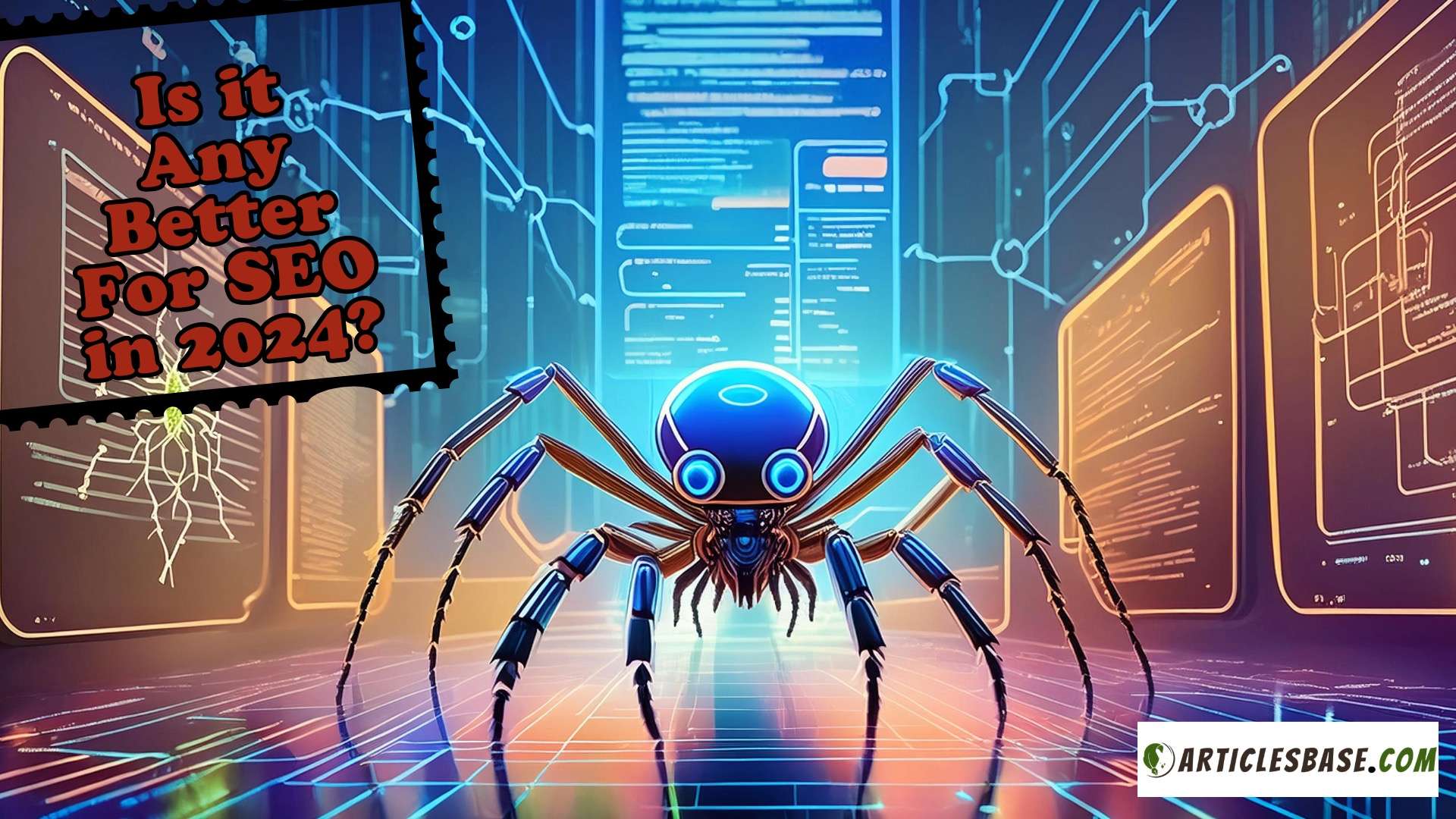
SEO Auditing
After crawling, the tool provides an SEO audit of your website. It checks for common issues like broken links, duplicate content, oversized files, and slow-loading pages. Screaming Frog also reviews your titles and meta descriptions for size and relevance, which are crucial for ranking and user engagement. This audit allows you to make informed decisions about where to focus your SEO efforts, ensuring that you address the most impactful issues first.
Integration with Google Analytics and Search Console
One of the standout features of Screaming Frog SEO Spider is its ability to integrate with Google Analytics and Google Search Console. By linking these services, you can pull user data and performance metrics directly into your crawl reports. This integration provides a more rounded view of how your SEO efforts are translating into traffic and user engagement. You can analyze behavior metrics alongside crawl data, helping you prioritize SEO tasks based on potential impact on traffic and conversions.
Export and Reporting Capabilities
Screaming Frog allows you to export the data it gathers into Excel, CSV, or Google Sheets. This feature is invaluable for creating detailed reports and presentations. You can easily share these findings with your team or clients, making it simpler to communicate issues and actions needed. The tool’s ability to export actionable data simplifies the process of tracking progress and outcomes from SEO improvements over time.
Customization and Configuration Options
The tool is highly customizable, allowing you to configure the crawl to focus on specific elements that are most relevant to your site. Whether you need to adjust the speed of the crawl, focus on a subdirectory, or exclude certain types of content, Screaming Frog offers the flexibility to tailor the crawl to your needs. This customization ensures that you spend time and resources analyzing the parts of your site that matter most to your SEO strategy.
Suggested Reading: MozPro for SEO Keyword Research in 2024 – Is it Worth it?
Understanding the Pricing of Screaming Frog SEO Spider
Screaming Frog SEO Spider offers a flexible pricing structure to accommodate both individuals and businesses, ensuring that users only pay for the features they need. Here’s how the pricing for Screaming Frog SEO Spider is structured:
- Free Version
Screaming Frog provides a free version that’s particularly suitable if you’re just starting out or if you manage a smaller website. The free version allows you to crawl up to 500 URLs per website, which is often sufficient for small sites. This option includes basic crawling capabilities, allowing you to perform quick audits and identify major SEO issues without any cost. It’s a great way to familiarize yourself with the tool’s functionalities before committing to a purchase.
- Paid License
For more extensive needs, Screaming Frog offers a paid annual license priced at approximately £149.00 per year. This paid version allows unlimited crawling of URLs, making it ideal for larger websites or for professionals managing multiple sites. Along with unrestricted access, the paid license includes additional features such as the ability to save crawls, integrate with Google Analytics, Google Search Console, and PageSpeed Insights, configure custom source code searches, and extract data with XPath. This version is tailored for more in-depth SEO analysis and ongoing site monitoring.
- Additional Services
While the core pricing is straightforward, Screaming Frog also offers additional services at separate costs, such as bespoke crawls or specific analytical reports. These services are tailored to the unique needs of larger enterprises or agencies that require more detailed data or specialized reporting beyond what is available through the standard versions of the software. Pricing for these services varies based on the scope and complexity of the requests.
Step-by-Step Guide to Setting Up Your Screaming Frog SEO Spider Account
Setting up an account with Screaming Frog SEO Spider is a straightforward process, designed to get you started with your website audits quickly. Here’s a detailed walkthrough to help you efficiently set up your Screaming Frog SEO Spider, whether you choose the free or the paid version:
- Download the Software
Start by visiting the Screaming Frog website. Navigate to the download section where you can find the latest version of the SEO Spider tool. Screaming Frog is compatible with Windows, MacOS, and Ubuntu, so select the appropriate version for your operating system. The download should start automatically once you choose your operating system.
- Install the Application
Once the download is complete, open the installation file on your computer. Follow the on-screen instructions to install Screaming Frog SEO Spider. The setup wizard will guide you through the process, which typically includes agreeing to the terms of service and selecting a destination folder for the application. Installation usually takes only a few minutes.
- Launch Screaming Frog SEO Spider
After installation, open Screaming Frog SEO Spider by clicking on the new icon in your Applications folder or on your desktop. When you launch the tool for the first time, you might need to configure some initial settings, such as setting up a connection to your internet proxy, if you use one.
- Enter License Key (If Using Paid Version)
If you have purchased a license for the full version, you will need to enter your license key. Go to ‘Help’ in the menu bar and select ‘License’. Enter your user name and license key exactly as provided in your registration email. This will unlock the ability to crawl more than 500 URLs and access advanced features.
- Configure Your Settings
Before starting your first crawl, it’s a good idea to configure the settings to suit your specific needs. You can set up default configurations for things like crawl speed, user agent, and whether or not to follow robots.txt. To do this, go to ‘Configuration’ in the menu and explore the various options available. These settings can significantly affect the performance of your crawls.
- Start Your First Crawl
To begin crawling a website, simply enter the URL of the site you want to analyze in the ‘Enter URL to spider’ box at the top of the program and click ‘Start’. Screaming Frog will begin to crawl the website, gathering data that you can analyze once the crawl is complete.
By following these steps, you’ll be well on your way to performing detailed SEO audits and improving the optimization of your or your clients’ websites. Screaming Frog SEO Spider is a powerful tool that provides deep insights, making it easier for you to identify issues and opportunities within your website’s structure and content.
Key Benefits of Using Screaming Frog SEO Spider for Your Website Optimization
Screaming Frog SEO Spider is a powerful tool that can significantly enhance your website’s search engine optimization. It offers a variety of features that simplify complex SEO tasks and provide deep insights into your website’s overall health. Here’s a detailed look at the primary advantages of integrating Screaming Frog SEO Spider into your SEO and affiliate marketing strategy:
Comprehensive Website Auditing
Screaming Frog allows you to conduct thorough audits of your website. It crawls your entire site, mimicking how search engines scan your pages. This crawl covers a wide range of SEO elements like URLs, page titles, meta descriptions, response codes, and content quality. You can quickly identify broken links, redirects, duplicate content, and oversized files that could be hindering your site’s performance. This comprehensive analysis helps you understand the structural and content improvements needed for better SEO.
Detailed Insight into Meta Data and Page Titles
One of the standout features of Screaming Frog is its ability to extract and analyze meta data and page titles across your entire site. You can easily spot missing, duplicated, or overly long titles and descriptions, which are critical for both SEO and user engagement. Optimizing these elements ensures that they are effectively contributing to your site’s visibility and click-through rates from search engine results pages.
Integration with Google Analytics and Search Console
Screaming Frog can integrate seamlessly with Google Analytics and Google Search Console, enhancing its functionality. This integration allows you to pull valuable user behavior data and performance metrics directly into your SEO audit. You can view analytics data like bounce rates and conversions alongside the crawl data, giving you a holistic view of how technical SEO issues may be impacting your user experience and overall site performance.
Effective Visualization of Site Architecture
Using Screaming Frog, you can visualize your site’s architecture and understand the internal linking structure. This feature is particularly valuable for larger sites as it helps ensure that the site hierarchy is optimized for search engine crawling. You can identify orphan pages, overly deep navigation paths, and internal link imbalances. Adjusting these can improve both SEO and user navigation, leading to better engagement and conversion rates.
Custom Extraction Feature
Screaming Frog’s custom extraction feature is incredibly useful for advanced SEO tasks. You can use CSS Path, XPath, or regex to gather specific data from your website. This could include structured data, prices, keywords, or anything else that’s relevant to your SEO goals. Such custom extractions allow for targeted audits that are specific to your unique requirements, enabling more detailed analysis and tailored optimization strategies.
Suggested Reading: Best SEO Marketing Tools to Use in 2024
Screaming Frog SEO Spider Disadvantages
While Screaming Frog SEO Spider is a powerful tool for website analysis, there are several limitations that might affect its suitability for every user or project. Understanding these drawbacks can help you evaluate whether this tool aligns with your specific needs. Here’s a closer look at the potential disadvantages of using Screaming Frog SEO Spider:
- Resource Intensiveness
Screaming Frog can be quite resource-intensive, especially when crawling large websites. It runs on your local machine, and extensive crawls may consume significant amounts of CPU and RAM, which can slow down your computer. This might be problematic for users with older hardware or those who need to use their system for other tasks simultaneously. Planning crawls during off-peak hours or on a more capable machine can mitigate this issue.
- Learning Curve
Despite its many benefits, Screaming Frog has a steep learning curve, particularly for those new to SEO or technical website analysis. The interface is packed with data and options, which can be overwhelming without prior experience. It may take time to become proficient in using all of its features effectively. Utilizing Screaming Frog’s extensive documentation and online tutorials is essential for overcoming this initial complexity.
- No Cloud-Based Version
Screaming Frog SEO Spider is a desktop application, which means it lacks the accessibility of cloud-based competitors. You can only use it on the machine where it’s installed, and it doesn’t offer the convenience of logging in from any device or location. This can be a limitation for teams that prefer to access tools and data remotely or for individuals who work across multiple devices.
- Limited Automatic Updates
Unlike some cloud-based tools that update in real-time, Screaming Frog requires manual updates to stay current with the latest features and improvements. Users need to ensure they are using the most recent version to take advantage of the newest functionalities and maintain compatibility with evolving web standards. This manual update process can be a slight inconvenience and might result in occasional lapses in using the most efficient methods available.
- Cost for Full Features
While Screaming Frog offers a free version, it’s limited to crawling up to 500 URLs. For comprehensive audits, especially on larger sites, you’ll need the paid version. The annual license fee, although reasonable for the features provided, could be a barrier for freelancers, small businesses, or startups with tight budgets. Evaluating whether the investment will yield sufficient ROI is crucial for smaller entities.
Suggested Reading: MOZ vs Ahref – The Ultimate SEO Tools Comparison
Distinctive Features of Screaming Frog SEO Spider
Screaming Frog SEO Spider stands out among its competitors with a unique set of features that cater specifically to in-depth SEO diagnostics and optimization. If you’re evaluating tools to enhance your website’s search engine performance, understanding what makes Screaming Frog SEO Spider distinctive can help you decide if it’s the right fit for your needs. Here are the key features that set it apart:
- Comprehensive Data Extraction
Screaming Frog goes beyond basic site crawling; it allows for detailed data extraction using XPath, CSS Path, and regex. This capability is particularly useful for advanced users who need to extract specific data from a webpage, such as metadata, prices, or keywords. This level of detail is invaluable for performing detailed content audits, monitoring competitors, or extracting large datasets for further analysis, offering a level of granularity that many other SEO tools do not.
- Integration with Google Services
Screaming Frog uniquely integrates with Google Analytics, Google Search Console, and PageSpeed Insights, allowing you to pull performance data directly into the crawl results. This integration provides a richer, more complete view of your website’s SEO health by combining crawl data with user behavior and site performance metrics. You can analyze not just how your site is seen by search engines, but also how users interact with it and what their response times are like.
- Offline and On-Premises Application
Unlike many cloud-based SEO tools, Screaming Frog operates offline as a desktop application, giving you full control over your data privacy and security. This setup is ideal for businesses with strict data policies or those who prefer to keep sensitive SEO data in-house without sending it to external servers. The ability to run crawls offline also ensures that the tool is always accessible, regardless of internet connectivity.
- Flexible Crawling Configuration
Screaming Frog allows extensive customization of crawls. You can configure the spider to include or exclude entire sections of a site, adjust crawl speed, change user agent, and set custom headers. These configurations make it possible to tailor crawls very specifically to your site’s structure or the particular aspects of your SEO strategy, offering a level of adaptability that helps you optimize your site more effectively.
- Real-Time Crawl Visualization
The real-time crawl visualization feature in Screaming Frog provides an immediate, graphical representation of your site’s architecture. This helps you quickly understand how your pages are interconnected through internal links and identify structural issues that could impact search engine indexing. Visualizing complex site structures simplifies the process of diagnosing navigational and architectural issues, which can be crucial for large websites.
Ideal Users of Screaming Frog SEO Spider: Is It Right for You?
Screaming Frog SEO Spider is a versatile tool, but it’s particularly suited to certain users based on their specific needs and professional backgrounds. If you’re considering whether this tool is a good investment for your SEO activities, here are some key user groups who would benefit the most from its capabilities:
- SEO Professionals and Agencies
If you’re an SEO specialist or work within an agency, Screaming Frog provides indispensable tools for deep diving into website analysis. Its comprehensive crawling capabilities allow you to uncover and rectify SEO issues such as broken links, redirects, and problems with metadata across a large number of pages quickly. This tool is essential for professionals who need to deliver detailed reports and insights to clients or stakeholders, ensuring that SEO strategies are grounded in concrete data.
- Web Developers
Web developers can use Screaming Frog to ensure that new websites or updates adhere to SEO best practices before they go live. By running crawls, developers can identify and fix technical issues that might affect the site’s performance in search engine rankings, such as slow page load times, improper use of JavaScript, or poor HTML structure. This preemptive analysis helps ensure that technical deployments do not inadvertently harm a site’s SEO potential.
- Content Managers and Marketers
Content managers and digital marketers can benefit greatly from Screaming Frog’s ability to analyze page titles, meta descriptions, and other content-specific elements that impact SEO. The tool’s insights into duplicate content, missing alt tags, and other content-related issues help refine content strategy, ensuring it aligns with SEO goals and enhances visibility and engagement.
- E-commerce Site Owners
For e-commerce site owners, maintaining optimal SEO is crucial due to the highly competitive nature of online retail. Screaming Frog can be especially useful for these users, as it helps monitor and optimize large quantities of product pages. By ensuring each page is correctly indexed and free of SEO errors, site owners can improve their product pages’ visibility in search engine results, directly impacting sales and revenue.
- Large Website Administrators
Administrators of large websites with thousands of pages will find Screaming Frog’s scalability particularly valuable. Managing SEO for large sites can be daunting, but Screaming Frog’s efficient crawling and comprehensive reporting make it manageable. It provides a bird’s-eye view of the site’s SEO health, helping administrators stay on top of issues across extensive web properties.
Mastering Screaming Frog SEO Spider: 5 Essential Tips for Optimal Use
Screaming Frog SEO Spider is a powerful tool for auditing your website’s SEO health, but mastering its use can significantly enhance its effectiveness. Whether you’re new to this tool or looking to refine your approach, here are five tips to help you use Screaming Frog SEO Spider more efficiently:
- Utilize the Include and Exclude Filters
To make your crawls more efficient, utilize the ‘Include’ and ‘Exclude’ feature to focus on specific sections of your site or to avoid crawling irrelevant sections. For instance, if you’re only interested in auditing your blog, you can set an ‘Include’ filter for URLs containing “/blog/”. Conversely, use the ‘Exclude’ filter to prevent the tool from crawling areas that might waste resources and time, like shopping cart pages or admin areas. This selective crawling saves time and computational resources, allowing you to focus on analyzing the most relevant data.
- Integrate with Google Analytics and Search Console
Enhance your Screaming Frog data by integrating it with Google Analytics and Google Search Console. This integration provides access to additional metrics such as bounce rate, conversions, and impressions, which are crucial for a holistic SEO analysis. To set this up, navigate to ‘Configuration’, select ‘API Access’, and then ‘Google Analytics’. Link your accounts and choose which metrics to pull into your crawl. This data fusion allows you to correlate crawl data with user behavior, making your insights more actionable.
- Customize Your Configuration
Before starting your crawl, tailor the configuration settings to suit your specific needs. Adjust the speed of the crawl to balance between quick results and minimizing server load, especially important for large sites. Also, configure the ‘Spider’ settings to specify whether JavaScript rendering is needed, which can be crucial for sites heavily reliant on JavaScript. Customizing these settings ensures that the crawl is as effective as possible, providing data that is both accurate and relevant to your SEO objectives.
- Schedule Regular Crawls
To track the progress of your SEO efforts and stay updated on the health of your website, schedule regular crawls. This can be done manually by setting reminders to run a crawl weekly, monthly, or after any major site updates. Regularly reviewing the crawl reports can help you catch and address issues before they impact your site’s SEO performance significantly. Consistent monitoring is key to maintaining an optimized website that performs well in search engine results.
- Analyze and Export Your Data Effectively
After completing a crawl, take the time to thoroughly analyze the data. Focus on high-impact issues like broken links, missing titles, and poor meta descriptions. Screaming Frog offers various export options, allowing you to create detailed reports and share findings with your team or clients. Use these insights to prioritize and plan your SEO improvements systematically, ensuring that efforts are focused on areas that offer the highest return.
Screaming Frog SEO Spider Updates and Improvements Report (2024)
Here’s the latest on Screaming Frog SEO Spider’s updates and improvements up until June 2024. This includes new features, tools, and enhancements aimed at improving your SEO analysis.
Timeline of Updates and Improvements
09/2021: Small Update Version 16.1
- Fixed Spanish translation issues and updated SERP snippet previews.
10/2021: Small Update Version 16.2
- Resolved bugs including corrupt fonts and scheduling errors.
11/2021: Small Update Version 16.3
- Improved Google Search Console integration and fixed cookie display issues.
09/2022: Small Update Version 17.2
- Fixed JavaScript crawling and issues with cookie handling.
12/2022: Version 18.0 Released
- Added new filters, authentication improvements, and issue detection enhancements.
01/2023: Version 18.1 Released
- Included additional bug fixes and performance improvements.
03/2023: Version 19.0 Released
- Introduced H1 and H2 non-sequential headings, content soft 404 detection, and image size attributes.
05/2023: Small Update Version 19.1
- Fixed minor bugs and improved UI elements.
10/2023: Version 20.0 Released
- Integrated Local Lighthouse for PageSpeed data, added carbon footprint calculations, and updated Google Rich Result validation.
05/2024: Small Update Version 20.1
- Updated carbon ratings, added new JS snippets, and addressed minor bugs.
Key Features and Tools:
- Local Lighthouse Integration: Run Lighthouse locally to fetch PageSpeed data during crawls.
- Carbon Footprint Calculation: Calculates CO2 emissions for each page using the Sustainable Web Design Model.
- Enhanced Filters: New filters for redirect chains, background images, and conflicting canonicals.
- Flesch Readability Scores: Included in the content tab to evaluate text readability.
- Improved Authentication: Simplified authentication for scheduling and CLI.
Important Data Insights:
- PageSpeed Integration: Local Lighthouse helps fetch PageSpeed data for staging sites.
- Carbon Emission Ratings: Use carbon ratings to benchmark and improve your website’s sustainability.
Strategic Recommendations:
- Utilize Local Lighthouse: Use it to get precise PageSpeed data without external dependencies.
- Monitor Carbon Footprint: Regularly check and optimize for lower CO2 emissions on your site.
- Implement New Filters: Leverage the new filters to identify and resolve SEO issues effectively.
Stay updated with these changes to enhance your SEO analysis and website performance using Screaming Frog SEO Spider.
To Wrap Up
In wrapping up this review of the 2024 Screaming Frog SEO Spider, it’s clear that this tool delivers robust functionalities crucial for deep SEO analysis. You’ve seen how it can significantly streamline the process of identifying and resolving SEO issues, from broken links to on-page optimization. Whether you’re managing a small blog or a large e-commerce platform, Screaming Frog equips you with the tools to perform thorough website audits and maintain optimal search engine visibility. This makes it a valuable asset for anyone serious about boosting their online presence through strategic SEO efforts.
FAQs
1. What is Screaming Frog SEO Spider?
Answer: Screaming Frog SEO Spider is a desktop program that allows you to crawl website URLs to gather key elements to evaluate onsite SEO. It simulates the way a search engine crawls your website, helping you identify and fix SEO issues such as broken links, duplicate content, poor metadata, and much more. It’s used widely by SEO professionals to improve website search engine ranking efficiency.
2. How can Screaming Frog help improve my website’s SEO?
Answer: Screaming Frog can significantly improve your website’s SEO by providing detailed reports on various SEO elements such as page titles, meta descriptions, response codes, and URLs. It helps identify SEO weaknesses like broken links, redirects, duplicate pages, or oversized files that slow down your site. Addressing these issues based on Screaming Frog’s audits can enhance your site’s usability and search engine rankings.
3. Is Screaming Frog free to use?
Answer: Screaming Frog offers both a free and a paid version. The free version allows you to crawl up to 500 URLs, which is suitable for small websites. For larger sites or for access to more advanced features such as JavaScript rendering, integration with Google Analytics, and custom extraction capabilities, you would need to upgrade to the paid license.
4. Can Screaming Frog crawl JavaScript websites?
Answer: Yes, the paid version of Screaming Frog SEO Spider can crawl JavaScript websites. It has a feature that allows for rendering web pages using the integrated Chromium WRS to crawl single-page applications and complex JavaScript frameworks like Angular, React, or Vue.js. This enables you to analyze SEO elements even in highly dynamic websites.
5. How does Screaming Frog handle large websites?
Answer: For large websites, Screaming Frog SEO Spider can be configured to manage memory allocation efficiently to handle extensive crawls. Users can adjust settings such as crawl speed and limit the crawl depth or exclude certain sections of the site to manage resources effectively. For very large websites, it’s advisable to run the tool on a powerful computer with ample RAM to ensure smooth operation.
Digila@articlesbase.com


